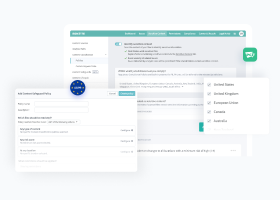Audit Trail
An audit trail is a record of who accessed systems or applications, when they were accessed, and what operations were performed. This includes any time data is created, modified, relocated, or deleted.

Having a validated, reliable, and easy-to-follow audit trail indicates that an organization has controls in place to monitor activities effectively. Conversely, the lack of an audit trail or one with incomplete records can raise red flags as this indicates that the organization might not have proper controls to protect its systems and applications.
| According to the National Institute of Standards and Technology (NIST), a government agency within the U.S. Department of Commerce, a security audit trail is: “A set of records that collectively provide documentary evidence of processing used to aid in tracing from the original transactions forward to related records and reports, and/or backward from records and reports to their component source transactions.” |
All audit trails should include three pieces of information—a login ID, a summary of system actions, and a timestamp. Additional information in an audit trail includes:
- Description
- Event name
- IP addresses
- Server ID or name, server location, the version of the code sending the event, the protocol (i.e., https or http), and the global actor ID
- System configuration changes
Objectives of an Audit Trail
The following are among the many objectives of an audit trail that drive organizations to develop and deploy them.
- Alert security teams about intrusion attempts
- Defend systems and applications from external threats
- Detect and respond to system interference, failures, and errors
- Deter misuse of systems and internal fraud
- Determine how security incidents occurred
- Facilitate external, third-party audits
- Gain insights into why incidents occur to prevent future occurrences
- Identify internal fraud
- Improve incident response
- Meet requirements to maintain compliance with laws and regulations (e.g., The Health Insurance Portability and Accountability Act, The U.S. Securities and Exchange Commission, The Financial Industry Regulatory Authority, The Gramm–Leach–Bliley Act)
- Prevent material errors in companies’ financial statements
- Protect sensitive information
- Reconstruct events after an incident has occurred
- Reduce the risk of fraud
- Stop unauthorized users from accessing resources
- Support data management with insights into:
- How did a user access this data?
- Was this access authorized?
- Were any rights abused?
- Were the changes approved by someone with authority to approve such changes?
- What was the exact query used to find and access this data?
- When was the data changed?
- Who viewed, modified, or moved data?
Benefits of an Audit Trail
Accountability
Audit trails help to promote accountability and deter unauthorized activities that circumvent security systems and protocols. In the event of an incident, audit trails help establish what happened, who was involved, and if the event was malicious or accidental. With an audit trail, all of this information is readily accessible and when proper security protocols are in place, it can provide a valid record for investigators.
Activity Monitoring for Optimization
By analyzing audit trails, insights can be gleaned from information related to how data is stored, managed, and used. Audit trails can track specific activities to identify trends that can be used to optimize and improve processes and systems. This helps network engineers, help-desk staff, developers, and administrators to boost efficiency, accountability, security, and performance to keep systems safe and stable.
Data Recovery
An audit trail for data can help identify who modified or deleted data and facilitate the restoration of data to its original state. With a robust data audit trail, the history of changes can be tracked to show when they were made and allow changes to be rolled back to that point.
In addition, because an audit trail can record “before” and “after” versions of records, comparisons can be made between the actual changes made to the records and what was expected. This can help identify if errors were made by a user, an application, or another source.
Fraud Detection and Prevention
Audit trails are a critical component in fraud detection systems. Monitoring audit trails provides information that proves the legitimacy of transactions or identifies fraudulent activity. It is extensively reported that employees who know that management monitors and tracks their work not only see less opportunity for fraudulent activity, but also are inclined to identify potential issues as they know that the audit trails will be able to prove malfeasance.
Improved Data Practices
Audit trails tend to keep users from straying into an area where they should not be. This has been shown to increase users’ adherence to best practices and protocols related to data management. This is especially important as related to sensitive data.
Improving Overall Security
Because audit trails provide a record of all IT activity, they can be used to support all security programs. This can include monitoring data and systems for possible security incidents or vulnerabilities and identifying unauthorized access internal and data misuse.
Audit trails can also be used to certify that access protocols are being followed and surface any violations. In the event of a security incident that leads to legal action, audit trails can serve as evidence for either defense or prosecution.
Intrusion Detection
Often data breaches are the result of a long-planned attack that begins in advance of exfiltration or other misdeeds. Audit trails can be used to identify unauthorized access before an incident can be perpetrated. Using audit trails, intrusion detection systems can be bolstered.
Monitoring Critical Systems
Monitoring the status of processes within critical systems and applications is another way that audit trails can benefit organizations. Audit trails can be used for real-time auditing or monitoring. They can also be analyzed to confirm that systems and applications are operating as expected or to show significant or sudden changes in the use of system resources that could be the sign of a security incident.
Protection Against Data Breach
Audit trails help with the investigation of suspicious activity that could be a sign of a data breach. The information contained in an audit trail not only helps track down the source of the data leak, but also can be used to reduce the risk of future incidents.
Proving Compliance
Externally, audit trails can be used to prove compliance with regulations (e.g., SOX, HIPAA, PCI DSS, GLBA, GDPR). In many cases, auditors require that audit trails be provided, especially in the wake of a significant security incident.
Reconstruct Events after an Incident Has Occurred
Audit trails can help deconstruct an incident to understand what happened, who was involved, and what (if any) damage resulted from the issue. A review of audit trails can also reveal whether a human operator or the system caused the incident. This information helps both for security purposes and to prevent future outages.
Risk Management
Audit trails add an extra layer to risk management programs. Not only do they support compliance requirements, but audit trails also instill a sense of confidence in regulators, partners, and customers, because audit trails provide historical visibility into activity.
Streamline Audit Processes
Taking the time to determine what audit trails to implement and get them setup pays dividends. Audit trails can expedite audit preparation for external auditors who test control processes to meet compliance requirements (e.g., for systems, such as CRM, financial reporting). Audit trails are of particular benefit to publicly-held companies that are required to undergo independent, third-party SOX audits.
In addition, audit trails support other IT compliance audits that are required for many public and private organizations on an annual basis to maintain security standards and certifications (e.g., SOC 2, ISO 27001, FedRAMP, PCI). Having an audit trail for the controls the auditor needs to assess helps them quickly determine if the controls were operating correctly and consistently, which allows the audit process to be completed more quickly.
Accountability in Audit Trails
Validated audit trails are critical to ensuring accountability across an organization. Maintaining records of activities in a documented form helps with accountability by providing visibility that can identify and prevent mismanagement or errors. Therefore, trust that the audit trail data has been kept securely is critical.
In practice, accountability in audit trails is possible when everyone involved understands their role in adhering to the rules and maintaining integrity. This engagement and awareness of the accountability in audit trails help materially reduce fraud and unauthorized access to data or other intrusive activity.
This is of particular importance as related to sensitive information and mission-critical hardware and software. Because audit trails provide accountability for all changes to automated security or access rules, it is essential that they are well maintained and protected to provide accountability. For example, these audit trails would document and maintain a log for:
- User access and activity on all systems, including changes to data fields
- Log in and log off activity on internal networks and systems (note that this data should be retained data for a minimum of 30 days)
- Login activity on wireless networks (note that this data should be retained data for a minimum of 30 days)
Timely reviews of audit trails aid in accountability because quick action can be taken by IT or administrators to rectify any issues that may be identified during review.
Types of Audit Trails
The three primary types of audit trails are system-level, application-level, and user. Additional log files can also be leveraged to bolster these audit trails.
Application-Level
Users’ activities are monitored and logged with application-level audit trails. Information that should be captured within the application-level includes user activities (e.g., data files opened and closed) and specific actions (e.g., records or fields that were read, edited, deleted, printed, or downloaded). Ideally, records of events for each application should be logged and stored in separate areas to facilitate reviews in case of an incident. This eliminates “noise” and expedites the reconstruction of the events that preceded an issue.
System-Level
Details about attempted access are tracked and logged in system-level audit trails. At a minimum, system-level audit trails should collect information about any successful or unsuccessful attempt to log on, the log-on ID used, the date and time of each log-on attempt, the date and time of each log-off, all devices used while logged on, and the function(s) performed once logged on (e.g., the applications that the user tried, successfully or unsuccessfully, to use).
User
User audit trails should capture all user activities in a system. This can include all commands directly initiated by the user, all identification and authentication attempts, and all files and resources accessed.
Additional Logs
- Application logs, including debug messages, exception stack traces
- Database logs, including logged queries, change data capture, change tracking functionality
- Operating system logs, including system errors, warnings, startup messages, system changes, abnormal shutdowns
- Access logs, including information about visitors, timestamp, referral address, specific web page requests
- Network logs, including data generated by network infrastructure devices (e.g., firewalls, switches, domain name service devices, routers, load balancers), computer platforms (e.g., servers, appliances, mobile devices), operating systems (e.g., Windows, Linux, IoS), and applications (e.g., client/server, web applications, cloud-based utilities).
Protecting Audit Trail Data
When considering data protection protocols and priorities, protecting audit trail data should be top of mind. Audit data trails are prime targets for bad actors who want to obscure or destroy evidence of malicious activity or attempts to compromise and corrupt data.
The quality of audit trail data is vital to its efficacy. Several best practices for protecting audit trail data include the following.
- Create and maintain a secure log management infrastructure using a fail-safe configuration.
- Encrypt transmission of audit trail data.
- Ensure audit trail integrity by creating internal policies that focus on retention and monitoring.
- Implement audit trail access control.
- Limit the number of people who can change audit trail data.
- Protect audit trail data from tampering.
- Provide resources to support audit trail data protection and management.
- Securely store audit trail data according to data retention schedules set forth by internal and regulatory compliance requirements.
- Use continuous log monitoring across the enterprise.
Audit Trail Analysis
Once information is collected, audit trail analysis can provide in-depth insights. The audit trail analysis allows an organization to identify misbehavior, malicious or fraudulent activities, and other security concerns.
This information expedites and focuses on responses to an incident or potential situation. This allows organizations not only to protect sensitive information and systems, but also to reinforce security measures and improve performance.
A well-maintained audit trail will include the information needed to establish what incidents occurred as well as the root cause. An audit trail analysis can play a crucial role in remediation by analyzing when the event occurred, the user ID associated with the event, the program or command used to kick off the event, and the results. Also, reviewing the date and time can help determine if a user was the actual person identified or a malicious outsider spoofed the user’s identity.
Audit trail analysis is predicated on valid data. Therefore, it is important to protect audit trail data, strictly controlling access and the ability to modify it using security tools, such as strong passwords, digital signatures, and encryption, along with implementing the principles of least privilege and zero trust.
Audit trail analysis should also be done on a regular basis and in a timely manner. They can be used to detect issues and establish a baseline for normal user activity and behavior. This makes it more effective and efficient to use audit trail analysis to determine if there are anomalies in user activity, login data, or behavior.
Audit trail analysis can also be used to:
- Capture where users are logged in, what applications are being used, and whether the password has been authenticated
- Determine if the incident was intentional or accidental
- Develop a map or timeline of how an incident happened, what path and actions were taken, and identify vulnerabilities in the infrastructure
- Identify infrastructure or applications that were infiltrated
- Show if an employee is using an unauthorized application
- Trace suspicious activity (e.g., if a user’s credentials have been used to log in from a foreign country or to access infrastructure or software applications they are not authorized to use)
Why An Audit Trail Is Indispensable for All Organizations
Audit trails play a crucial role in security and compliance, as well as help troubleshoot and optimize operational systems. Insights derived from audit trail analysis help organizations achieve higher levels of security and overall performance. From rooting out the source of unusual network activity and identifying user negligence that can compromise compliance to detecting anomalies in applications’ behavior that could signify a problem and flagging vulnerabilities, audit trails provide indispensable support throughout an organization.
Egnyte has experts ready to answer your questions. For more than a decade, Egnyte has helped more than 16,000 customers with millions of customers worldwide.
Last Updated: 3rd March, 2022