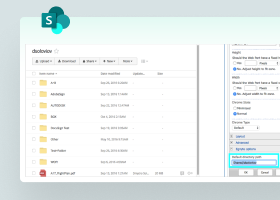SharePoint vs. File Server
What Is SharePoint Online?
SharePoint Online is the cloud version of SharePoint. It is used as an information-sharing and collaboration solution across an organization. There is often a debate about SharePoint vs. file server because both provide functionality that allows users to securely store, share, and manage content (e.g., documents, images, videos, news, links, lists of data, web pages, and tasks). With SharePoint, multiple users can access and work with files simultaneously. The SharePoint vs. file server debate has been raging since Microsoft launched SharePoint in 2001.

There are several products and technologies that reside under the SharePoint umbrella, including the following. A review of these products and technologies provides insights into what fuels the SharePoint vs. file server debate.
OneDrive
OneDrive is deployed on users’ devices. It provides an alternate or additional storage location for users’ files.
SharePoint Designer
SharePoint Designer is a free solution that can be used to build workflow-powered solutions. It can also be used to edit external content types for an external data solution based on Business Connectivity Services.
SharePoint Online in Microsoft 365
This version of SharePoint is cloud-based and hosted by Microsoft. It can be used by organizations of any size. It provides an alternative to installing and deploying SharePoint Server on-premises. Organizations can access SharePoint Online through a Microsoft 365 subscription or as a standalone service.
SharePoint Server
The SharePoint Server can be deployed and managed online with a Microsoft 365 subscription on-premises. It is a next level up from basic SharePoint. SharePoint Server includes many power features to support enterprise-class deployments, such as modern site pages, modern web parts and authoring, modern lists and libraries, modern search, integration with PowerApps, Power BI and MS Flow, and SharePoint home page.
Benefits associated with SharePoint also drive the SharePoint vs. file server debate, because of the overlap. This is illustrated in these examples:
- Allows users to work with files in a browser or edit natively on their device.
- Controls access to files and folders at a granular level.
- Delivers flexible, multi-functional capabilities that allow it to be used in a variety of ways, including:
- Managing documents
- Sharing files
- Storing and sharing company information and announcements
- Enforces access controls at the document, folder, site, or file level.
- Improves collaboration.
- Makes it easy for users to access the folders and files they need.
- Offers cost-effective file management.
- Secures files with encryption and authentication.
- Supports access to files from anywhere and on any device.
- Works with popular web browsers, such as Internet Explorer, Edge, Chrome, Firefox, and Safari.
What Are the Differences Between on Premises Servers and SharePoint Online?
Again, similarities between on-premises and cloud deployments of SharePoint and file servers also create confusion as organizations consider SharePoint vs. file server. Many of the descriptions below can be applied to a file server.
| On-Premises SharePoint | Online SharePoint |
| The application’s user base is in decline. | The application’s user base is growing. |
| The organization handles deployment, management, backups, patches, and updates. | Microsoft hosts the application and handles management, including data backups, patches, and updates. |
| The application is licensed to organizations. | Organizations pay a subscription fee to use the application. |
| Organizations have total control over hardware data security for the application. | Microsoft provides hardware and security for the application. |
| Organizations pay for the time period in the licensing contract. | Organizations can cancel their subscription to the application. |
| Expanding the number of users requires procuring additional hardware and software licenses. | Expanding the number of users only requires a change in the number of subscribers that the organization pays for. |
| A capital investment in servers is required for the on-premise application. | There is no setup expense for the cloud-based application. |
Can SharePoint Act as a File Server?
The short answer to the question “Can SharePoint act as a file server?” is no. Despite the long-running and widely debated argument of SharePoint vs. file server, those who take the time to dig in find that SharePoint and file servers are simply different. While they bear similarities, SharePoint vs. file server always reveals their differences, including the following.
| SharePoint and SharePoint Online | File Server |
| SharePoint’s document access is designed to begin from the SharePoint site interface. | File server’s document access is designed to begin from network drives. |
| SharePoint’s document hierarchy begins with Sites, Groups, and Libraries. | File Server’s hierarchy begins with Shares and Folders. |
| SharePoint works very well with Microsoft Office documents, but can have issues with other non-Microsoft file formats. | File Servers are file-type agnostic and work well with any type of file. |
| With SharePoint, files are stored in libraries, and users access them using a web-based interface or from within apps only. | With a file server, users access their files quickly and easily from a mapped drive. |
| File access can be slow because SharePoint relies on an internet connection to access files. | File access, locally, is extremely fast, because file servers use a local area network (LAN) or wide area network (WAN) to provide access to files up to 10 times faster than accessing files using an internet connection. |
Which Solution Is Right for Your Business?
Choosing the right solution for your business requires an assessment of SharePoint vs. file server. While organizations do make selections without comparing the two options, it behooves them to spend the time to go through the SharePoint vs. file server arguments to determine which is the right solution.
When conducting a SharePoint vs. file server assessment, take time to consider the data that requires management, the users, and the use cases. This will help guide the decision-making process.
After reviewing the merits of SharePoint vs. file server, many organizations come to understand that the two solutions are, in fact, different and complementary. SharePoint vs. file server assessments often reveal that each solution has its own advantages and unique capabilities. Deploying both allows organizations to get the benefits of both and avoid the suffering that comes with the disadvantages of one of the solutions.
SharePoint vs. File Server—Apples and Oranges
Yes, there are a number of similarities between SharePoint and file servers. However, just like with many other technologies, similarities do not make them interchangeable. As explained above, SharePoint vs. file server is a worthy assessment, but the results will always be the same—they are different. The prudent approach is to follow the data and use cases and select one or both solutions.
Egnyte has experts ready to answer your questions. For more than a decade, Egnyte has helped more than 22,000 customers with millions of customers worldwide.
Last Updated: 25th January, 2024