Self Hosted File Sharing Solutions
Across industries, organizations are rethinking how they manage, protect, and share digital assets. The shift toward secure and compliant collaboration has made self hosted file sharing solutions an essential part of enterprise infrastructure. These on-premises file servers give organizations full control over where their data resides and how it is accessed, helping them meet growing privacy, performance, and governance expectations.
A hosted file sharing solution provides a controlled environment where teams can store, manage, and exchange documents through a unified, policy-driven system. Unlike consumer-grade file transfer tools, enterprise platforms are designed for security, capacity, version control, and user accountability.
The term generally encompasses two primary models:
- Cloud/Vendor-Hosted: The vendor owns and manages the entire server infrastructure (for example, Google Drive, Dropbox). This is often referred to as a cloud file sharing server. You access the service over the internet and pay a subscription fee based on usage.
- Self-Hosted (or On-Premises): The organization manages the service, often deploying the software on its own servers, private cloud, or data center. This model ensures the company retains full control over the physical data location and security layers.
The decision between these models fundamentally determines where your corporate data is stored, how it gets accessed, and where your compliance responsibility lies.
Let’s jump in and learn:
Main Takeaways
- Self-hosted file sharing guarantees total data sovereignty, making it ideal for compliance-heavy industries (e.g., HIPAA, GDPR) that require strict control.
- Key benefits include robust security, seamless integration with existing infrastructure (AD/NTFS), and long-term cost-effectiveness provided by a self-hosted cloud file server.
- Prioritize hosted file sharing solutions that offer strong features like real-time collaboration, scalability, and centralized administration for enterprise needs.
5 Things to Consider While Evaluating an Enterprise File Sharing Solution
When deciding on a file sharing platform, particularly a self-hosted one, an organization must look beyond the basic feature set. A robust platform should also function as a core document management system. Look out for:
- Security and Compliance: The solution must offer encryption for data at rest and in transit (TLS/SSL), Multi-Factor Authentication (MFA), and detailed audit logs. Verify support for Data Loss Prevention (DLP) tools and also support easy adherence to a variety of compliance standards.
- Integration with Existing Infrastructure: An enterprise file sharing platform should natively support or integrate cleanly with collaboration tools, BIM viewers, and identity systems. Integrations with APIs simplify tasks like automated approvals or synchronized document reviews.
- Scalability and Performance: The platform must be able to handle different data volumes and multiple users without performance degradation. For global teams, performance relies on optimizing access latency to the central self-hosted cloud file server for distributed users, usually via a VPN.
- Collaboration Features: Look for features, like real-time co-editing, reliable file locking to prevent version conflicts, and robust versioning history.
- Ease of Use and Administration: The user interface must be intuitive for quick adoption, and the admin portal should offer centralized management, detailed reporting, revocable access and permissions, and one-click remote wipe functionality for devices.
File Sharing Solutions: Key Considerations
This section focuses on essential technical and operational features that underpin reliable enterprise-grade self-hosted file sharing capabilities:
- Granular Access Controls and Permissions: The ability to apply precise, multi-layered permissions (read, write, delete, share) down to the individual file level. This is critical for controlled external file sharing.
- Large File Transfer Capabilities: The platform must be engineered to handle single-file uploads exceeding typical gigabyte limits, which is vital for industries like media, engineering, and scientific research.
- Mobile Access and Remote Wipe functionality: Secure mobile access (iOS/Android) is a must for the hybrid workforce. The ability to remotely wipe corporate data from a lost or stolen device is a fundamental security requirement.
- Audit Trails and Reporting: Comprehensive, tamper-proof logs are necessary to track every user action (view, edit, download, share) for forensic investigations and compliance reporting.
- Data Loss Prevention (DLP): Tools that automatically identify sensitive content (e.g., PII, confidential terms) within files and block their unauthorized sharing, even when working with self hosted file sharing solutions.
Share Files and Collaborate with Business Partners
Self-hosted solutions excel at giving full control.. Organizations can define strict policies for how data leaves the self hosted file sharing environment.
Key advantages for external collaboration are:
- Custom Branded Portals: Presenting a professional, branded interface to clients and partners for document sharing, increasing trust.
- Unlimited External Users: Licensing often allows for unlimited external partner accounts or secure guest access without incurring high per-user subscription fees.
- Mandatory Security: The system can mandate the use of two-factor authentication and set non-negotiable expiration dates on all shared links, significantly lowering exposure risks.
What Are the 3 Modes of File Sharing?
Enterprise self hosted file sharing solutions generally support three primary modes of data access and collaboration:
To learn more about the value Egnyte brings to your business, visit our insightful article on AI-Powered Cloud Server for Enhanced Productivity.
Benefits of Self-Hosted File Sharing Solutions
Choosing a self-hosted file sharing strategy offers tangible benefits, especially for enterprises where control and security are paramount.
- It improves data sovereignty, which is increasingly important as data privacy laws tighten worldwide.
- It provides network performance benefits, especially when large files need to be accessed quickly at project sites.
- For organizations with dedicated IT teams, it offers customization, so that everything from folder structure to integration APIs can align with internal workflows.
- Self-hosted secure file sharing also supports cost predictability.
- Although the initial setup requires investment, operational costs remain steady and can be scaled based on hardware refresh cycles.
- The model also enhances business continuity, as firms can plan their own backup, snapshot, and disaster recovery schedules without relying on a vendor’s SLA.
Achieve Success Faster with a Hosted File Sharing Solution
Adopting a hosted file sharing solution is a step toward smarter, more controlled collaboration. The right platform delivers security, performance, and governance without slowing down daily workflows. It integrates seamlessly with existing document management systems and supports consistent sharing policies across teams and partners.
For organizations that prioritize data control and compliance, self-hosted file sharing solutions offer a secure way to manage collaboration within their own environment. This is where Egnyte comes in.
Designed for flexibility and scale, Egnyte combines cloud file sharing with unified content governance to deliver a single, secure platform for collaboration and compliance. For enterprises seeking the stability of self-hosting with the agility of the cloud, Egnyte provides the most sustainable and future-ready foundation.
Frequently Asked Questions
Q. What is Self-Hosting?
Self-hosting means running a service, such as a self-hosted file sharing solution, on your own servers or private infrastructure instead of using a public cloud. It gives organizations full control over data security, maintenance, and storage location.
Q. Who is Self-Hosting for?
Self-hosting suits organizations that handle regulated or sensitive information, such as AEC firms, public agencies, and enterprises with strict client confidentiality obligations.
Q. What can you Self-Host using Self Hosted File Sharing Solutions?
A self-hosted file sharing platform lets you manage files, folders, metadata, user authentication (AD/LDAP), audit logs, version history, and all access controls within your own infrastructure.
Q. Why you Need a Self-Hosted File Sharing Solution?
You need self-hosted file sharing software to maintain maximum data security, meet residency and compliance rules, integrate with enterprise systems, and avoid the recurring costs of vendor-managed cloud services.
Q. What is the difference between Self Hosting and Hosting?
Self-hosting keeps all infrastructure under your control, while hosted solutions depend on a third-party provider to manage servers, security, and updates.
Additional Resources

Document Sharing
Secure document sharing with permissions and audit trails for safe collaboration.
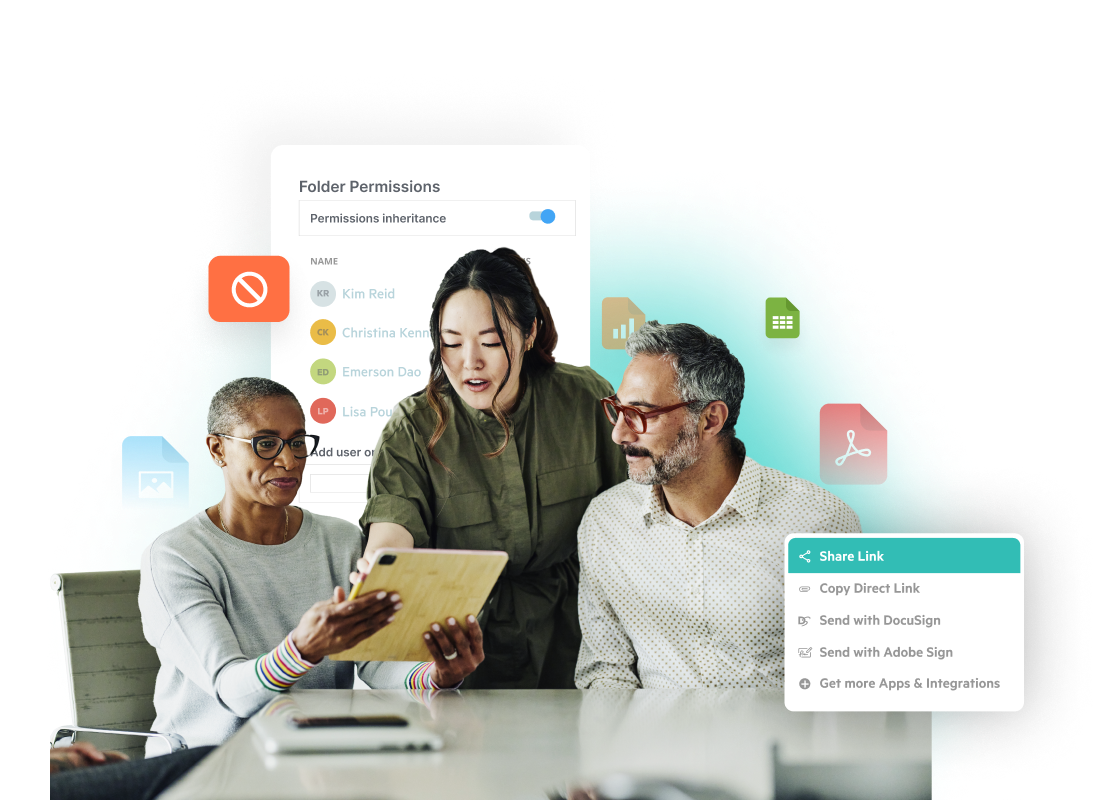
What Is File Sharing?
Securely exchange digital files to enable collaboration and maintain data protection.

What Is Secure File Sharing?
Secure file sharing uses encryption and access controls for safe collaboration.