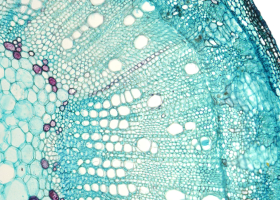Laboratory Information Management Systems (LIMS)
Laboratory Information Management Systems (LIMS), also called Laboratory Information Systems (LIS), supports clinical studies and research and development in non-clinical industries, such as public health, the chemical industry, and other sample-based testing fields. Both the scientists using it today and the organization at large benefit from using a LIMS as it preserves intellectual property created and collected by lab teams

What is a LIMS?
LIMS is software that makes labs more efficient and productive by centralizing diverse laboratory data for record-keeping and analysis as well as facilitating the organization and sharing of data from lab experiments. It helps lab teams keep track of their equipment, samples, and test results, as well as manage their workflows and protocols, create compliance reports, and analyze findings.
With a LIMS, scientists and researchers have visibility and accountability at all steps in the testing process. Earlier generations of LIMS were limited to managing tasks and data collected in a lab. Newer LIMS encompass the entire experiment and can connect related systems and data.
Standardization of Lab Workflows
LIMS drives the standardization of lab workflows and underlying protocols by digitizing them. This ensures that tests are run according to the standard operating procedures (SOP).
Lab Assignment Management
A LIMS can also be used to manage test assignments. For instance, when a sample arrives, it is automatically assigned the appropriate protocol. Test results can also be recorded, reviewed, approved, and shared with stakeholders via reports generated by the LIMS.
Sample Records
A LIMS facilitates sample registration and monitoring by storing, tracking, and analyzing details, such as source, location, condition, and results. A LIMS also monitors each individual who has interacted with a sample at every point in its lifecycle. This information can be used to enforce compliance with SOP guidelines and create reports that verify that the lab follows industry and regulatory requirements (e.g., GXPs).
Sample Tracking and Monitoring
A LIMS can track a sample from when it arrives in a lab through its testing and storage. The LIMS maintains all data associated with the sample, such as ID, source, collection date, quantitative information (e.g., concentration), and additional data generated as the sample moves through the protocol (e.g., test results). A LIMS also helps track where a sample (e.g., tube, vial) physically is in the lab (i.e., Sample > Position > Box > Drawer > Rack > Shelf > Freezer > Room).
Additional LIMS Software Features
Other features commonly found in LIMS include:
- Centralized document repository that provides easy stakeholder access, security, and regulatory compliance
- Equipment integrations
- Inventory tracking
- Quality control assessments
- Secure data management and storage
- Standard and customized reports and analytics
- Support for electronic data capture from devices and records using technology, such as Bluetooth, WiFi, and electronic data interchange (EDI)
- Workflow management
Benefits of a LIMS
- Captures laboratory results, track trends, and highlight aberrations, consolidating data into a searchable record that can be visualized
- Speeds up lab operations with more efficient sample management and automated data entry
- Improves compliance with secure data management
- Marks supplies as consumed and triggers a re-order process automatically
- Provides lot number tracking, so the specific reagent used to process a lab sample is recorded for audit purposes
- Tracks the maintenance and calibration of instruments and automatically alerts users when maintenance is pending or overdue or if any issues arise
- Facilitates collaboration to help a lab group stay connected
- Automatically assigns tasks to team members as a sample moves through a protocol
- Allows documents to be annotated, shared, and commented on within the LIMS
Selecting the Right LIMS
Factors to evaluate when reviewing LIMS software include:
- Usability
- IT architecture
- Flexibility
- Configurability
- Security
- Data storage
Other considerations when evaluating a LIMS software vendor.
- How easy is it to use the system?
- What is the pricing model?
- Is data easily accessible?
- What security and privacy features are included?
- How is data integrity protected?
- Is there an API layer to connect with other systems?
- What are the options for deployment (e.g., on-premise, cloud, hybrid)?
- What features and functionality are available out of the box?
- On which devices will the LIMS be available (e.g., desktop, laptop, mobile device)?
- Can attributes be added, workflows defined, and templated test runsheets created?
- What kind of support is available?
Building vs. Buying a LIMS
There is often a dilemma about whether to build a LIMS internally or choose a commercial solution. For most labs, buying is the better route.
Several reasons are noted below, but the primary reasons for buying a LIMS are that commercial solutions are better, faster, and require few resources to deploy and manage. Home-grown LIMS tend to be inefficient, cumbersome, and take a significant amount of time, money, and internal resources to build.
Customization
Off-the-shelf LIMS are purpose-built for labs and include most of the required features and functions. They are designed to make integrations and customizations fast and easy to meet any unique requirements. Home-grown LIMS are built to satisfy existing requirements, but often are difficult to customize as changes are needed.
Implementation time
Commercial LIMS can be up and running quickly with data integrated through pre-built APIs. With commercial LIMS, users are able to manage lab workflows starting on day one. A home-grown LIMS has an extended implementation, as launches are often fraught with bugs and data integration issues.
Ongoing modifications and updates
Dedicated teams work to identify optimization and upgrade opportunities for commercial LIMS as well as track updates to regulatory requirements. These updates and modifications are automatically provided to labs, so the LIMS software stays current. With home-grown software, it is difficult for internal teams to keep track of all regulatory changes, and it is often rigid, making updates complicated and time-consuming.
Implementing a LIMS
For most, implementing a LIMS is straightforward. However, preparation is key to a smooth and successful LIMS implementation. Following are a few considerations to review in advance to ensure that the team is prepared and everything is in place to support it.
Before implementing a LIMS:
- Review and confirm system requirements
- Confirm data types, sources, and formats required to support workflows
- Back up all data
- Secure data for data transfer and ensure systems are set on the new LIMS to protect data
- Run test cases
- Train users
- Prepare post-launch test cases for system validation
- Create a plan for collecting and addressing user feedback on the new system
Items to include in the LIMS launch plan:
- The date and time the software will be deployed
- When users can start using the LIMS
- Who will manage the deployment
- How data will be managed during conversion to the new LIMS
- What systems lab teams will be allowed to use during the launch
LIMS — Streamlining the Brain-to-Brain Loop
Dr. George Lundberg’s brain-to-brain loop concept for laboratory testing boils down to someone ordering tests, then someone else generating and returning the results. The speed at which this loop is processed can impact outcomes.
LIMS streamlines this fundamental lab process with automation, centralization, and integration. As a result, lab teams can better manage tests by more efficiently collecting and sharing data through the LIMS.
Egnyte has experts ready to answer your questions. For more than a decade, Egnyte has helped more than 16,000 customers with millions of customers worldwide.
Last Updated: 5th December, 2021