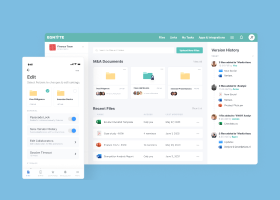Document Sharing
Document sharing is a situation in which a person, or a group of people use the internet or a piece of software to access a document at the same time. These files are usually stored in a central location in a computer-based filing system to allow multi-user access. Document sharing is commonly used in organizations, especially those with remote teams or files that require extensive reviews and revisions, such as in the publishing industry.
The ways that files are accessed with document sharing vary based on the organization. In some cases, files are simply shared between two computers, where the files are stored on one computer, and another user accesses them from their workstation. Another option is to have files stored on a network file server instead of on a local workstation. In this case, multiple users can access the files simultaneously, based on access permissions, such as read-only or edit.
The most popular option is cloud-based document sharing, where the files are stored on a server, but it is accessed via a secure internet connection. Secure document sharing using cloud solutions has become the de-facto standard. This is because of the scale at which it can be deployed and grow as well as for the robust security and ease of access.

| The Cambridge Dictionary defines document sharing as: The situation in which two or more people use the internet or a piece of software to access a document at the same time. |
What Is a Document Sharing Platform?
A document sharing platform is a system that offers a centralized management interface and the tools users need to exchange information and collaborate. It also provides confidently across networks and systems with security, reliability, auditing, and performance.
Although each organization’s needs can vary, there are several must-have features, including:
- Ability to organize files and add tags
- Cloud Storage and sharing
- Collaboration tools
- Auto-save
- Co-editing
- Chat
- Commenting and feedback options
- Notifications
- Permission settings
- Revision history
- Versioning
- Digital rights management (DRM)
- Document security
- Integrations and extensions
- Scalability
- Support for regulatory and industry compliance requirements
- Tag a team member
A file sharing server can help your organization empower users to collaborate while ensuring your company’s sensitive data is still secure.
Online Document Sharing
There are several types of online document sharing, including the following.
Document Sharing with Email Attachments
While email providers do not necessarily put themselves in the online document sharing category, they are considered to be part of it. Every day, users attach files to messages, and recipients download them—essentially turning email into document sharing. A limitation to email for document sharing is that there are usually file size limits for attachments.
Document Sharing Through Cloud Services
Cloud-based document sharing platforms can integrate with existing infrastructure, which enhances productivity. In addition, with a cloud-based document sharing platform, there are no capital expenditures for hardware or software. Users can be up and running quickly with minimal IT support.
Peer to Peer (P2P) Document Sharing
P2P networks allow computers to connect without the need for a server between them. Each computer, or node, can communicate directly with others, making document sharing with P2P easy, fast, and reliable. Drawbacks of P2P document sharing are heightened security risks and complicated setup.
Secure File Transfer Protocol (SFTP) for Document Sharing
While an older technology, FTP is still a standard way of sharing files for many organizations. It can be used natively with a command prompt. However, it is more common to use products that make it more user-friendly. Solution providers have developed a software wrapper that allows users to simply drag and drop files to upload them to any destination. FTP does not have encryption, but SFTP does. SFTP protects data-in-transit data using an encryption shell that is also known as SSH (secure shell protocol).
Document Sharing for Businesses
With a document-sharing platform, users can collaborate safely, confidently, and productively—from anywhere, on any device. Examples of how a document sharing platform is used for collaboration include:
- Contract negotiations
- Deal sourcing
- Distributed teams
- Legal document management
- Post-merger integration
- Recruiting employees
- Remote workforces
Benefits of Document Sharing for Businesses
There are many proven benefits of document sharing for all types of organizations. However, when considering benefits, it is important to evaluate the downsides.
Pros of Document Sharing
Eliminates multiple file versions
- Enables file permissions to keep access only to authorized users and limit what users can do with data (e.g., read-only, save, update)
- Facilitate collaboration by allowing multiple users to access, view, and edit documents
- Prevents data loss by saving files on a server that has backup systems running
- Saves money by moving data storage from users’ workstations to a network server or cloud-based server
- Saves time by eliminating the need to upload and download files from email
Cons of Document Sharing
- Expands the attack surface with users logging in from remote locations
- Heightens the risk of files being infected with malware, ransomware, and viruses
- Increases the chance of sensitive information being shared publicly
- Can make it easier for data theft from employees or contractors
- Requires sufficient network speeds and bandwidth to make documents accessible at an acceptable speed
Importance of Secure Document Sharing
The importance of secure document sharing cannot be overstated. Document sharing is vital to any organization with teams that work in groups, especially remote and distributed teams. Despite the perceptions of heightened security risks, when security measures are baked in, document sharing is widely considered to be far safer than any other method of transferring information electronically.
Following are several best practices for secure document sharing.
- Develop and implement a robust record retention policy
- Encrypt data end-to-end during file transfers
- Enforce the use of strong passwords
- Limit file access by group
- Require multi-factor authentication
- Review access privileges and security groups on a regular basis
- Set expiration dates for files.
- Train employees to check that documents do not have sensitive information before sharing.
- Use virtual private networks (VPN) when not using a cloud-based solution
Enhance and Improve Operations with Document Sharing
Organizations need their employees and partners to be able to freely collaborate and safely share documents. Whether it is a sales presentation or a financial report, facilitating document sharing helps them get work done more efficiently and securely.
Egnyte has experts ready to answer your questions. For more than a decade, Egnyte has helped more than 16,000 customers with millions of customers worldwide.
Last Updated: 29th September, 2023