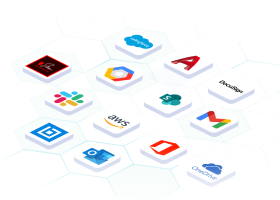Cloud Storage Guide and FAQs
Cloud storage is an off-site location where data are stored on external servers and infrastructure managed by third-party cloud providers. It offers a cost-effective, scalable alternative to on-premise (on-prem) hard drives or storage networks that require maintenance and support. With cloud storage, the provider maintains, manages, and secures the storage infrastructure as well as ensures optimal access, performance, and uptime.
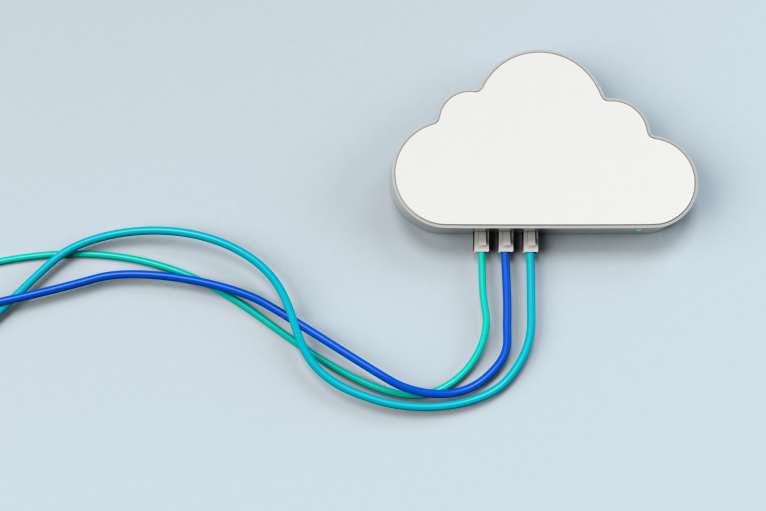
Let’s jump in and learn:
What is Cloud Storage?
Cloud storage makes it easy for organizations to set up remote storage for users to save data and files in an off-site location and access it from the internet or a dedicated private network connection. Data can be accessed and shared anytime, from any location, from any device, with access controls to manage data security. Cloud storage also offers a way to back up data off-site for fast recovery in the event of an incident.
Cloud Storage Features
- Allows data to be stored, retrieved, and shared simply and securely from any internet-connected device.
- Eliminates the need to add storage devices for data that exceeds hard drives and existing storage capacity.
- Dispenses with the need to overprovision storage networks in anticipation of increased data volume.
- Offers elasticity to increase or decrease capacity based on demand.
- Provides a secure location to archive data that requires long-term storage but does not need to be accessed frequently.
- Enables group collaboration with data that is stored in the cloud.
- Accelerates the process of expanding storage capacity—typically within hours or days.
- Reduces costs, as capacity is based on usage, and cloud storage costs are treated as an ongoing operating expense instead of a capital expense.
Cloud storage providers offer a number of features, many of which are based on parameters set by IT. They include:
Automated Data Backup
Cloud
storage providers offer services to support automated backups.
Automatic Sync
The
auto-sync setting automatically updates saved files in real-time with any
changes made by users.
File Archiving
Older
files that do not require ready access can be moved to a lower tier of cloud
storage for long-term retention.
File Security
Cloud
storage providers offer security at varying levels. Security options include
SSL and 256-bit AES encryption.
File Sharing
With
file sharing, multiple users can access files when granted access and have
authorized credentials.
File Versioning
Cloud
storage providers offer the option to save copies of each version of a file
rather than overwrite them when changes are made.
Off-Site Storage Management
Cloud
providers assume responsibility for maintaining and protecting the stored data.
Cloud storage delivers a cost-effective, scalable alternative to on-prem
storage.
Open File Backup
Files
that are open but have not been saved can be automatically backed up for
retrieval in the event of an unexpected outage.
Remote Access
Files in
cloud storage can be accessed from any device at any location using authorized
credentials.
Scalability
Cloud
storage allows usage to scale up or down based on storage requirements, with
virtually unlimited capacity.
Support
Cloud
providers offer help and technical support services through a number of
channels, including email, phone support, and chat.
Cloud Storage Use Cases
Backup and Disaster Recovery
The
off-site storage provided with cloud storage supports efficient recovery in the
event of an unexpected incident. Storing backup data in cloud storage, rather
than storing on-prem, reduces the strain on internal resources, provides ready
access to data for whatever reason it is needed, and protects data by keeping a
copy of it off-prem in a secure location.
Collaboration
With
cloud storage, multiple users can access files (with correct permissions and
authorized credentials). This facilitates organizational initiatives where
several people are working on projects that requires file sharing. In addition
to streamlining project workflows, it eliminates potential silos and issues
with multiple versions of a file.
Scaling Resources
Cloud
storage makes it fast and easy to increase or reallocate storage capacity—on
demand.
Temporary Storage
For short-term storage, cloud storage offers a solution for scenarios, such as test and dev data and excess storage from data centers.
Web Content
Organizations that gather and collect web content quickly find the volume and velocity nearly overwhelming. With cloud storage, massive amounts of data (e.g., user-generated content, email) can be easily saved off-site.
Data Archiving Records Retention
To meet corporate, government, and industry compliance requirements as well as for risk management purposes, data can be safely housed in cloud storage.
Cloud Storage Requirements
Cloud storage requirements vary by organization type, size, and location as well as operational and compliance specifications. Considerations when evaluating cloud storage solutions include:
Efficiency Options
- Real-time compression
- Auto tiering
- Storage virtualization
- Thin provisioning
Data Protection and Availability
- File set level snapshots and writeable file clones
- Capability for remote mirror
- File replication and file-level snapshots for business continuity and disaster recovery
Manageability
- Unified Storage Area Network (SAN) and Network-Attached Storage (NAS) (block and file) system with an integrated management console
- Support for NFS/CIFS/FTP/HTTPS/SCP file protocols
- Storage administration with a single user interface
- Policy-based management of files with user-defined policies
Efficient Storage Backup
- Backups built into the storage
- Instantaneous backup and recovery
- Space efficiency
- No performance penalty
Thin Provisioning and Other Features
- Simplifies increased capacity utilization
- Automatic avoidance of disk hotspots
- Extent-based volume management
- Efficient cache management at disk system (controller and disk arrays)
- Optimized performance through automated data placement
- Dynamic QoS management
Types of Cloud Storage
Cloud storage is available in private, public, and hybrid cloud.
- Public Cloud Storage
Service providers maintain cloud storage, and users connect to it via the internet. Capacity can be quickly and easily scaled up or down based on need. Public cloud storage is generally accessible from any connected device. - Private Cloud Storage
Typically set up the same way as public cloud storage, private cloud storage resides on the organization’s network. Private cloud servers leverage a physical server to create instances of virtual servers to increase capacity. Private cloud storage can be hosted on-premise, or a cloud storage provider can host dedicated private cloud storage with a private connection. - Hybrid Cloud Storage
Combining private and public clouds, hybrid cloud storage gives organizations a choice of where to store data based on requirements. In an example hybrid cloud scenario, sensitive data would be stored in the private cloud, and non-sensitive content would be stored in the public cloud. In some cases, hybrid cloud storage is used to augment internal storage with public cloud storage.
Within cloud storage, the three main types are block, file, and object:
- Block Storage
Leveraging a system commonly used in SANs, cloud storage environments also use block storage. With block storage, data is organized into large volumes or blocks and stored on a separate hard drive. Cloud storage providers split large amounts of data among multiple storage nodes using the block storage method. - File Storage
With the file storage method, data is saved in a hierarchical file and folder structure. Regardless of where it resides (e.g., with a user or in storage), the data retains its format and hierarchy. - Object Storage
Data is managed as an object, so each object includes the data in a file, its associated metadata, and an identifier. Objects store data in the format it arrives in at storage.
Cloud Storage Challenges
Security
Cloud storage providers have robust security protocols
and systems. However, as with all organizations, security can be a challenge.
Administrative
Control
When moved to cloud storage, the systems that store data
are the responsibility of a third party. Occasionally, issues arise related to
access to and control over the data in cloud storage.
Latency
Depending on service levels, latency can present
challenges, resulting from delays with data transmission to and from cloud
storage.
Regulatory
Compliance
Strict data policies set forth in government, corporate,
and industry compliance requirements can cause difficulties with using cloud
storage and, in some cases, may preclude organizations from using it.
Switching Providers
Once data is in a service provider’s cloud storage, it can be difficult and expensive to move it to another provider.
Investing in Cloud Storage
At their essence, clouds are virtual real estate. When selecting a cloud storage provider to invest in, due diligence should include confirming that the company is really a cloud business and not appropriating industry jargon.
Organizations should consider investing in cloud storage services to:
- Reduce operating costs
- Enhance agility and flexibility
- Improve scalability
- Optimize backup data storage
- Secure stored data
- Facilitate collaboration
How to Choose the Best Cloud Storage for Business
When considering which cloud storage service provider is the best fit for your organization, start by assessing minimum requirements and “nice-to-have” features and functionality. Operating and technical considerations include:
- Security capabilities
- Pricing model and options
- Location
- Compliance
- Service level agreement (SLA) details
- Architecture choices
- Manageability
- Support
Cloud Storage FAQs
How does cloud storage work?
Cloud storage offers access to remote data centers with massive computer servers that physically store and secure the data and make it available online to users through connected devices. Data and files can be uploaded for storage, then easily retrieved when needed.
How does cloud storage save money?
Savings are realized because the organization does not need physical server equipment. In addition, businesses do not have maintenance fees associated with housing and provisioning servers onsite and IT staff’s salaries to maintain them. And since capacity is based on usage, cloud storage costs are treated as an ongoing operating expense rather than as a capital expense.
What are the types of cloud storage?
The three types of cloud storage are private, public, and hybrid.
What is public cloud storage?
Public cloud storage is offered by service providers who maintain cloud storage and sell space to users who access it from connected devices. It allows users to expand or decrease capacity based on need.
What is private cloud storage?
Private cloud storage is structured the same way as public cloud storage, except it resides on the organization’s network. This can be done through on-premise hosting, or a cloud storage provider can host dedicated private cloud storage with a private connection.
What is hybrid cloud storage?
Hybrid cloud storage combines private and public clouds, giving organizations a choice of where to store their data, based on company requirements. For example, sensitive data would be stored in the private cloud, and non-sensitive data would be stored in the public cloud. Hybrid cloud storage also offers organizations a way to augment internal storage with public cloud storage.
What are the types of cloud storage methods?
The three main types of cloud storage methods are block, file, and object.
What are the main cloud storage requirements?
Several of the primary requirements for cloud storage are cloud storage efficiency options, data protection and availability, manageability, backup, and thin provisioning.
What challenges can occur with cloud storage?
Among the most common challenges are security, administrative control, latency, regulatory compliance, and switching providers.
How should an organization choose a cloud storage provider?
Assess the volume, variety, and velocity of data and files that will be sent to cloud storage, as well as security and access requirements. Map the answers to those questions with the capabilities of the cloud service provider.
How does cloud storage support collaboration?
Cloud storage makes it easy for users to store, retrieve, and share data simply and securely via an internet connection. Because multiple users can access files with the correct permissions and authorized credentials, project workflows can be streamlined and versioning issues can be mitigated.
Consider How Cloud Storage Can Improve Operations
Due to the wide variety of options for cloud storage providers and capabilities, there are solutions that fit the needs of most organizations. The key to success is taking the time to conduct a thorough needs and requirements assessment. This will lead to an effective evaluation and selection process.
Egnyte has experts ready to answer your questions. For more than a decade, Egnyte has helped more than 16,000 customers with millions of customers worldwide.
Last Updated: 12th July, 2021