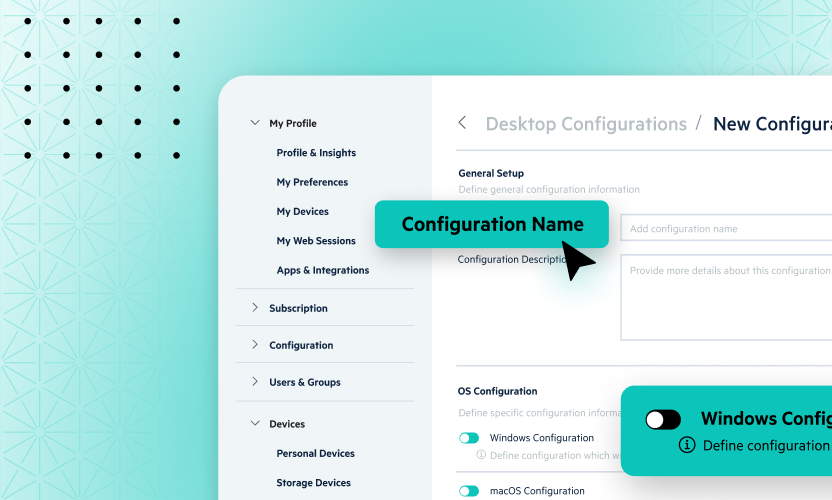Egnyte Roadmap Points to Even Simpler, More Secure Collaboration
Egnyte recently gave a sneak peek of exciting new features and capabilities that will be incorporated into the platform in the coming months. These upgrades underscore Egnyte's commitment to helping companies control data risk, reduce IT cost and complexity, and delight end users.
The latest look at the roadmap was delivered in a series of webinars as part of the summer edition of State of Egnyte. Check out the sessions on-demand for all the details; in the meantime, here’s a high-level recap of some of what users can look forward to in the months ahead.
Trainable Data Classification
If you’re an Egnyte user, you might already be familiar with the Content Intelligence Engine, a robust machine learning-based tool you can use to classify and discover data. It can identify sensitive data like Social Security numbers, or analyze entire files to find common documents that would contain sensitive data. With Trainable Data Classification, you will be able to train Egnyte’s AI capabilities on your own custom content types.
Here’s how it will work: You provide a set of related document types that contain sensitive data. Egnyte will then analyze the context of each document and its relationship to the other documents. It will also flag outliers that might lessen the accuracy of the results.
In a matter of minutes, your environment will be ready to find and categorize any files—new or existing—that match that data class. You can then set policies against those document types to help safeguard sensitive data.
Revit and Navisworks File Previews
Egnyte already supports AutoCAD file previews directly within the platform, and it will soon add support for Autodesk Revit and Navisworks files as well. Users will be able to pan, zoom, orbit, measure and more. More importantly, they won’t need seat licenses for those third-party applications.
AEC firms will be able to save thousands of dollars a year in subscription fees by using this feature. All relevant team members can have access to the 3D designs, while the company can reserve the licenses for only those employees that truly need access to the design software.
BIM File Preview on Mobile
AEC users in the field will soon have better access to previews of BIM files on their mobile devices. This capability was previously limited to the Web UI, but many people rely on tablets or smartphones in the field. If those individuals don’t have adequate data or wifi connections, they’ll still be able to preview files with this new capability.
AEC Project Templates
AEC customers want to set up their projects more efficiently, so this new feature will be a big help. Currently, a user can create a folder structure and reuse that template for future projects. New project templates take that a step further by incorporating permissions at the time a project is created.
Once an admin creates a folder structure, the end user can populate it with virtual groups of workers for that respective project. Permissions can be repurposed across projects, though the individual users can be amended to match the project needs. This will greatly expedite the process of creating projects in Egnyte.
AEC Project Homepage
With project homepages, admins will have additional visibility into how Egnyte is being used on a project-to-project basis, helping companies make better, more informed decisions about their data.
For example, a project manager could start their day on a homepage to get a high-level understanding of a project’s status and then prioritize their day based around that information. They can escalate workflows that are overdue, and users will have a better understanding of who is responsible for what. These homepages will provide actionable information based on documents stored in Egnyte, and they’re designed to work in tandem with existing project management tools.
eTMF Upgrades
Egnyte released the first version of its eTMF service earlier this year, and one of the first major upgrades will be an improved eTMF viewer.
The current viewer relies on the existing Egnyte file system to provide access to uploaded documents. That will still be available, but companies that use the new viewer will have a perspective that’s much more targeted to eTMF. They’ll be able to better parse the data with additional filters, as well preview and filter files directly in the app.
Other planned eTMF upgrades include a full-fledged Quality Control Module. Users will be able to queue uploaded documents for approval and take advantage of Egnyte’s 21 CRF Part 11-compliant digital signatures. This essentially extends the eTMF from an app that just captures documents to one that supports more collaborative authoring, revising, and approving of documents.
Life Sciences Document Management Upgrades
Egnyte for Life Sciences is working to make the application more configurable, including the document footers, document ID formatting, and document version formatting. This will give users better control and flexibility over their document identifiers.
Other planned updates include the ability to import legacy documents approved in other systems, as well as a built-in mechanism for GxP customers to store audit data for longer periods so they’re still searchable. You’ll also be able to edit in-progress workflows, such as changing assignees, due dates, or other instructions.
User Interface Refresh
Egnyte is in the midst of a multi-phased update to its UI. Several milestones have already been reached, including the use of the color purple for better contrast and readability. Other changes have been modified based on user feedback, including font size.
Ultimately, the UI team is looking to make it easier to navigate within a page and to follow interactions as you move across pages in the platform, so expect to see more changes in the months ahead.
Smart Upload
Technically, this feature is already available, but it's so new that it merits mention. With Smart Upload, you can create a geofence boundary around a jobsite. When users take a photo within that area, Egnyte automatically identifies the image and recommends uploading it to the corresponding project folder, which can be done with a single click from the Egnyte mobile app.
Learn More
The roadmap items shared in these webinars are all expected to go live in the back half of 2022, with the caveat that some timelines may change in the coming months. Stay tuned for additional details, but for now, you can follow the link below to register for a replay of any of the State of Egnyte sessions.
And the summer edition of State of Egnyte isn’t done yet. Egnyte will host a partner-exclusive event on July 28, where you can learn about the MSP roadmap and catch up on all the latest enhancements and updates to the Reseller Dashboard.