
Discover Hidden Insights in Private Documents Using Egnyte Knowledge Base
IT leaders seeking to deploy Generative AI into their organizations face a variety of challenges. First and foremost is the challenge of identifying the right use cases to focus on. For example, a McKinsey study identified more than 2,000 potential work activities that could be streamlined using Generative AI applications.
During our discussions with customers, we discovered that the immediate and most potent application of Generative AI within the corporate world isn't necessarily about creating new content. Rather, it’s using Generative AI tools to surface key information buried inside their vast libraries of content that already exists.
This can be achieved through a process known as “Retrieval Augmented Generation” (or “RAG” for short). However, building RAG systems from scratch is an onerous task. This is precisely why we recently launched a feature for Egnyte customers, allowing them to pose and resolve questions located in any Egnyte folder with just a few clicks.
This feature, called Knowledge Base, can be accessed through a simple interface in the Egnyte platform. This blog explains how it works and some ways it can be applied.
Transform Any Folder into an AI-Powered Query-able Knowledge Base
A knowledge base serves as a centralized repository where information, documents, and resources are stored for easy access and reference. Knowledge Bases are meant for curated and reference-able content that enable users to make informed-decisions.
Users can effortlessly create a knowledge base depending on their preferences and workflows. Here are the three different ways to create a Knowledge Base.
- Start with the Copilot Hub in the left menu and click "Create new Knowledge Base."
- Alternatively, right-click in the chosen folder and select the "Create New Knowledge Base” option.
- Open settings, proceed to “AI Powered Features” and locate the Knowledge Bases section to create one.
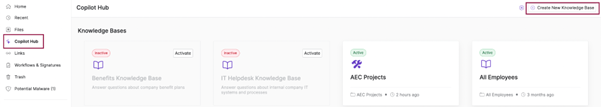
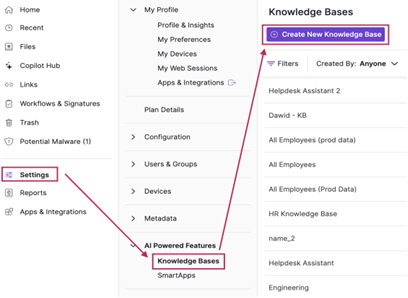
Once the knowledge base is set up, users can engage with it using the Copilot Hub or AI Sparkle icon on the right side of the Egnyte WebUI. They can choose a prompt from the suggestions provided or type in their own questions.
One best practice for obtaining accurate answers is to ask brief and specific questions. Dividing multipart questions and asking them separately yields more precise responses than posing multiple questions at once.
Egnyte Copilot excels at semantic understanding of a user queries and maintains the contextual relevance. It is ideal for questions requiring insightful responses, such as “What is the main purpose of multi-tenancy in our SaaS solution?” or “What are the goals of the Focus Group?”. It also references the source of information, empowering users to verify it for themselves.
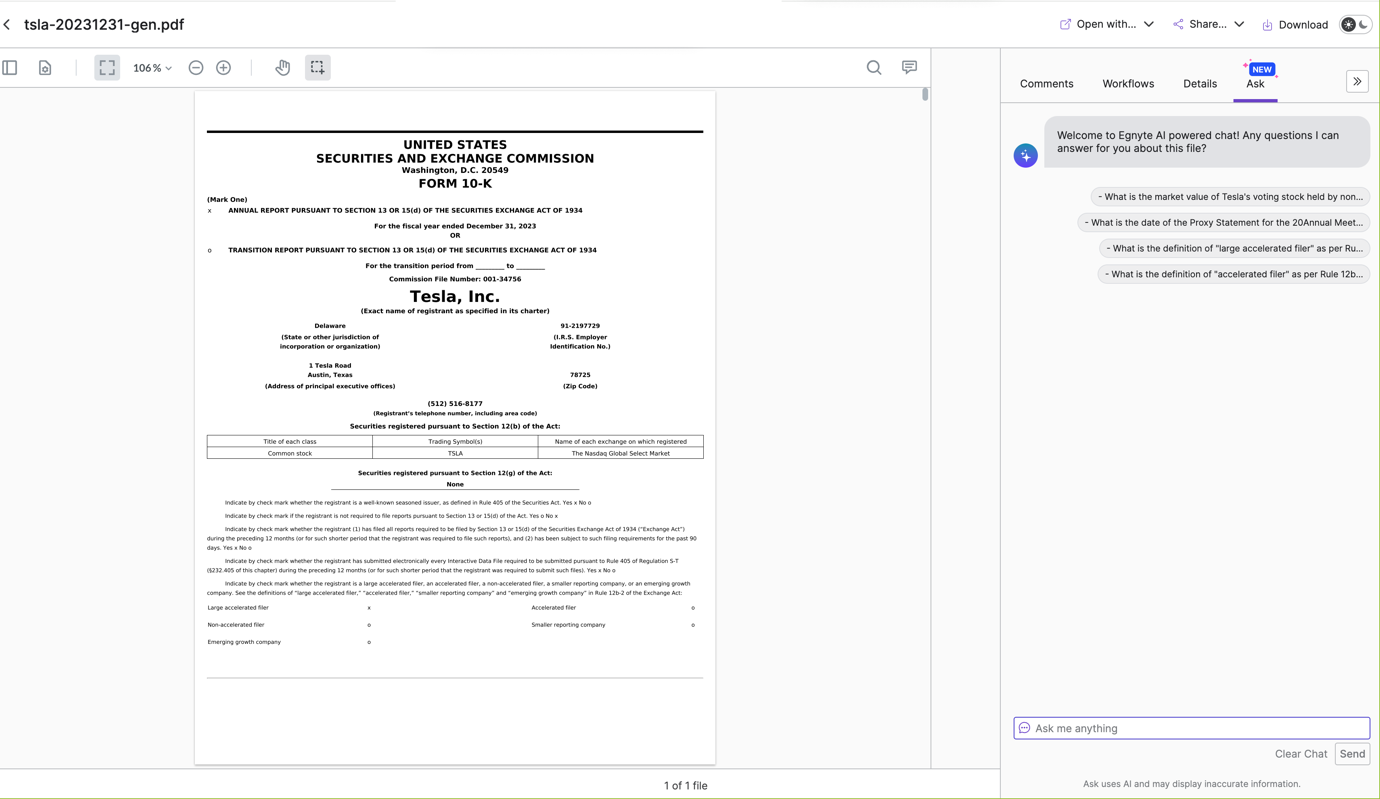
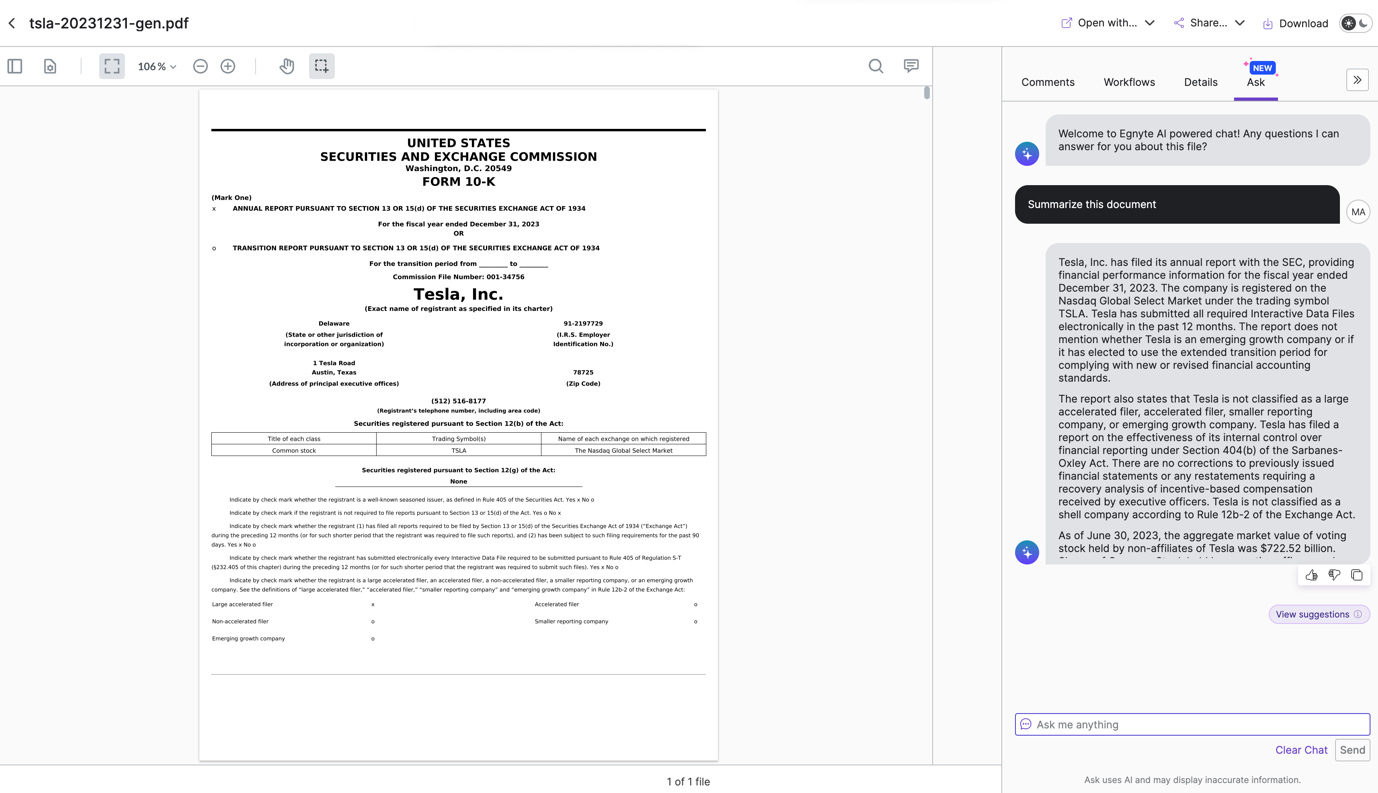
Knowledge Base Q&A Examples
Marketing and Creative Teams: Marketing teams can convert a campaign report and content folder into an AI-powered knowledge base for quick access to insights like "How did the Instagram Campaign perform?". Leveraging Egnyte data, Copilot delivers immediate results with a user-friendly interface, requiring no training.
Sales and Support Teams: Sales and support teams depend on the latest product details and access to customer profiles and proposal proposals to win deals. By transforming product FAQs and customer proposal folders into an AI-powered knowledge base, they can swiftly retrieve and summarize key information like pricing and solutions. As customer data remains segregated within Egnyte, the sales team can confidently share the answers with clients.
Finance and HR: Employees rely on Finance and HR for crucial documents like company letters and salary statements, while these departments need job descriptions, employee profiles, vendor agreements, and company policies to function effectively. By converting folders such as “HR Benefits and Policies” and “Finance Planning” into AI-powered knowledge bases, they can enhance information retrieval and automate their daily workflows. Finance and HR teams can also centralize access to critical employee data by placing these knowledge bases within the Egnyte Copilot Hub, with robust and granular controls for secure information management.
IT Policies and Documentation: Manuals, policies, and troubleshooting guides often get buried in folders like "IT Policies" or "System Documentation," hindering the efficiency of the IT teams. Converting these resources into AI-powered knowledge bases greatly enhances information retrieval. Copilot uses prebuilt assistants and data patterns to understand the query and instantly surface relevant information alongside the source files. This eliminates time-consuming searches, empowers IT teams to resolve issues faster, and improves IT management efficiency.
AEC Industry: Egnyte Copilot is tailored to meet the unique needs of the AEC industry, including Building Information Modelling (BIM) and Computer-Aided Design (CAD). By transforming project design and documentation folders into an AI-powered knowledge base, AEC professionals can retrieve critical information about project specifications or design details using natural language questions. Leveraging its model-agnostic design, Egnyte Copilot seamlessly retrieves information across diverse file formats from your knowledge base, boosting productivity and enabling efficient decision-making.
To summarize, the Knowledge Base accessible through Egnyte Copilot, can significantly enhance productivity across your organization, unlock hidden insights from your content, and enable informed decision-making.




