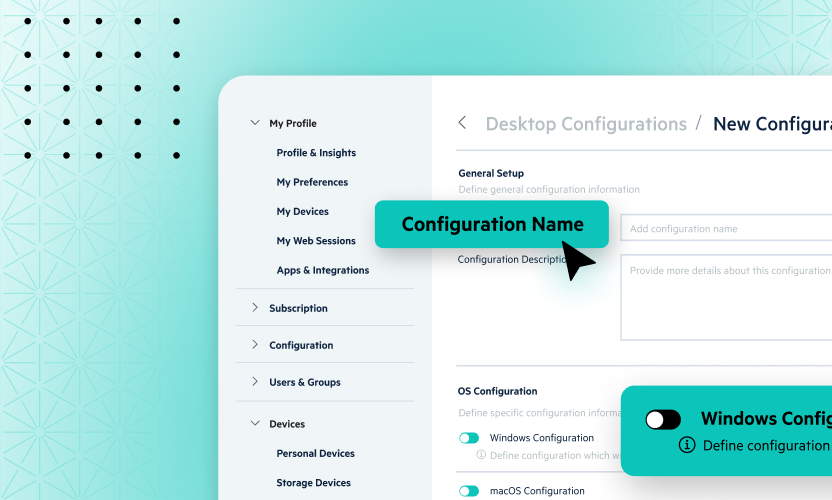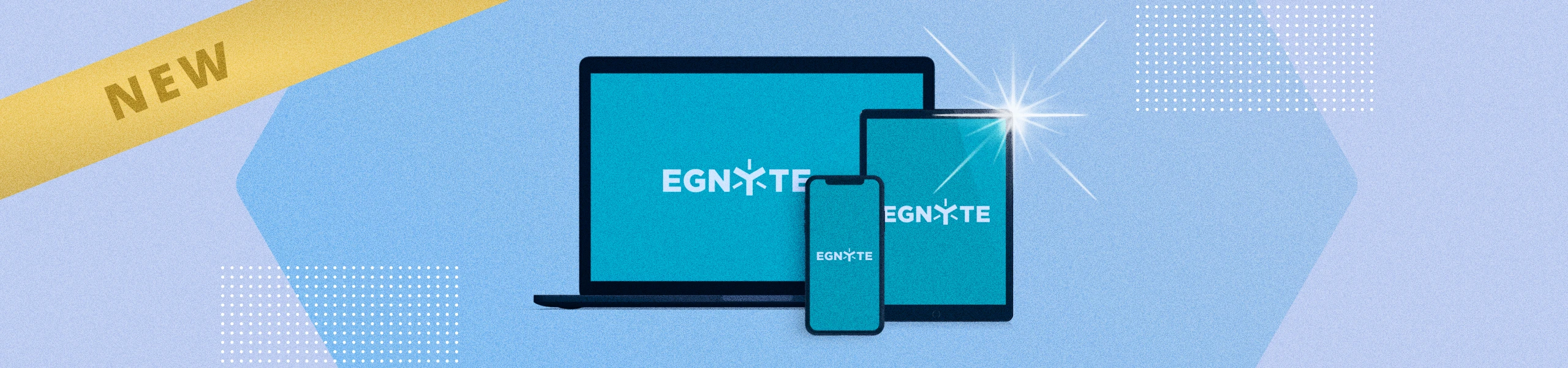
October Release Rollup: New Anomaly Detection, UX Features
We’re excited to share several recent user experience improvements we’ve made across the platform, including multivariate anomaly detection and other new features aimed at improving content governance.
Continue reading to learn about some of our top product releases for October.
Platform
Support for Windows 11. Windows 11 was released on October 5. We do not recommend upgrading to Windows 11 until we have officially announced our compatibility with the new OS version. There may be minor issues with the Desktop App if you have already upgraded. Learn more here.
Support for macOS Monterey. MacOS Monterey became available on October 25. We do not recommend upgrading to macOS Monterey until we have officially announced our compatibility with the new OS. There may be compatibility issues and problems on M1 machines after upgrade. Learn more here.
UX Improvements
Improved User Search in Reports. Deactivated and deleted users will now be included in the list of users when generating the User and Group Permissions Reports. Deactivated and deleted users will also have a badge showing their status (Deactivated/Deleted) in Audit Report creation.
Improved File Audit Reports Filtering. System actions can now be excluded from the File Audit Report.
Modified Date for Google Docs Files. Google Doc files will now include the “date modified” property in the file listing.
Governance
Multivariate Anomaly Detection for Unusual Access. Egnyte now includes additional variants for unusual access anomalies, including volume of files accessed, downloaded, or deleted, sensitivity of files, location of access, and time-of-day of access. Easily toggle variants on and off in the “analysis rules” section of the settings.
Minimum File Threshold for Deleted Files. The minimum file threshold for the “unusual access” analysis rule now supports deleted files in addition to accessed or downloaded files.
Breach Report Generation for Deactivated Users. Breach reports can now be generated for deactivated users.
Content Lifecycle Policy Impact Assessment. When creating draft content lifecycle policies, Egnyte will now show the potential impact of publishing those policies, including how many files match the policy and how many files will be moved within 30 days. It will also be possible to export a list of files covered by the policy.
Fix Individual Permissions Support for Egnyte Sources. Administrators can now “fix” individual permissions issues on Egnyte sources and remove individual permissions for files and folders during issue review.
Support for Additional Jurisdictions. Support for Saudi Arabia and Turkey has been added.
Mobile
Egnyte 8.7.2 for iOS. Recent files can now be grouped by date of last access. In addition, the number of last-accessed files shown has been increased to 100. Please note that only the first 10 recent files are stored online, while the remaining 90 most recent files are stored locally per device.