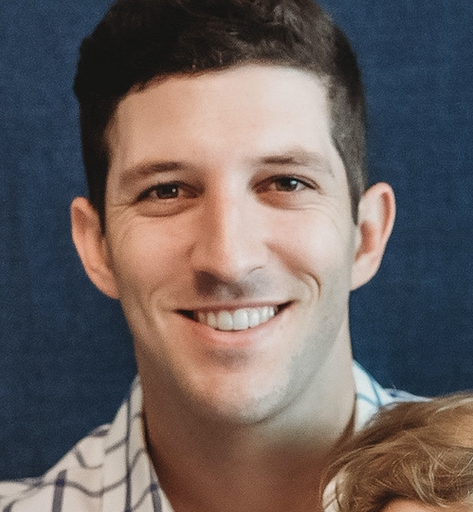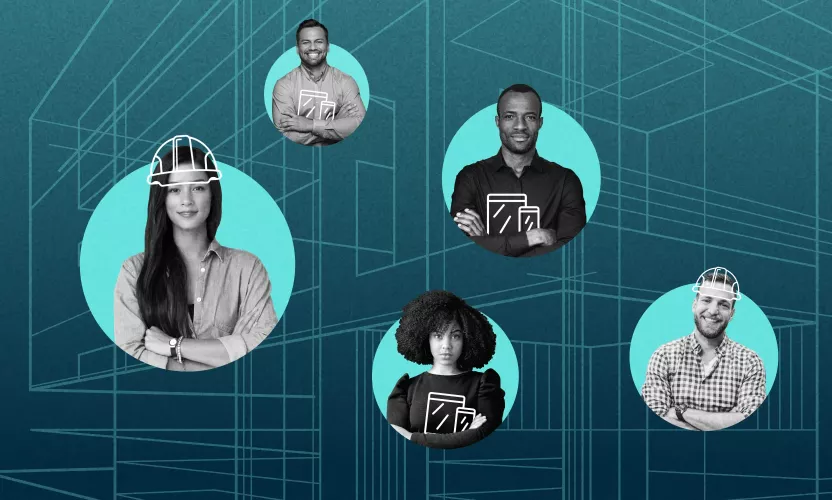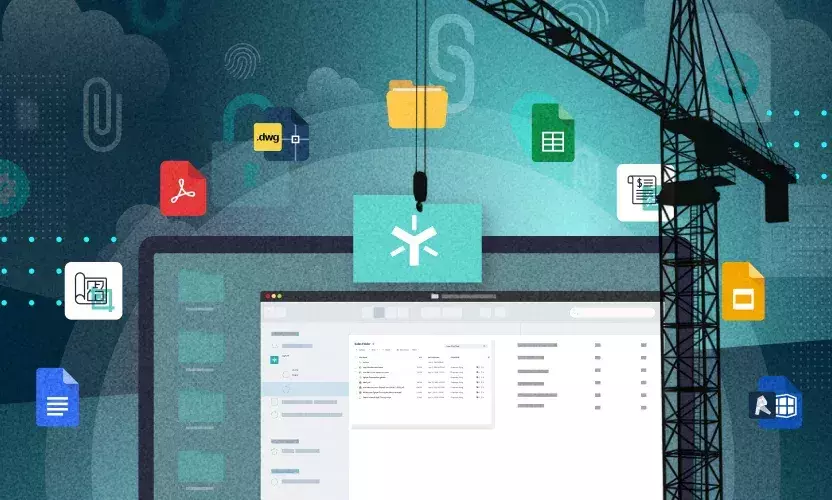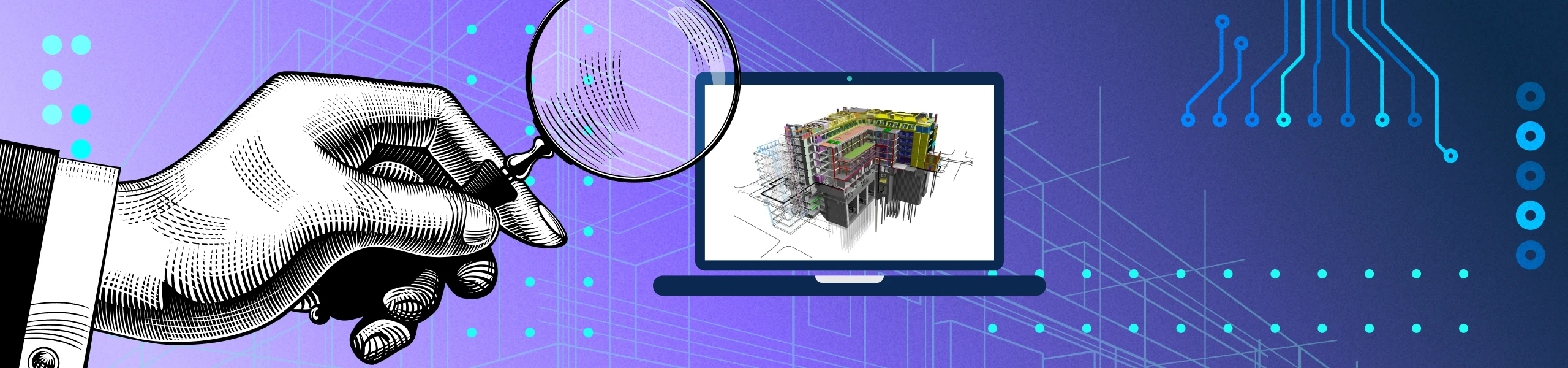
How Egnyte Can Help You Search and Preview BIM Files Without Special Software
For architects, engineers, and construction professionals, the ability to quickly locate the latest 3D Building Information Models (BIM) is critical to project progress. However, teams are often hindered by insufficient search capabilities and reliance on specialized software just to download and preview files - inevitably slowing progress.
That’s why Egnyte has announced convenient search and preview capabilities to support Revit, Navisworks & AutoCAD files, streamlining access to BIM files and eliminating unwanted software license expense. Teams no longer need to spend time dealing with cumbersome software and can free up precious minutes for facilitating decisions and hitting project milestones.
Let’s explore how it works.
Searching for BIM Files
Egnyte's advanced search engine transforms the way users access and analyze information. With its OCR capabilities, it indexes text found within modeling files, allowing users to quickly find what they are looking for without annoying delays, and providing relevant results with a helpful preview of where the searched term was located.
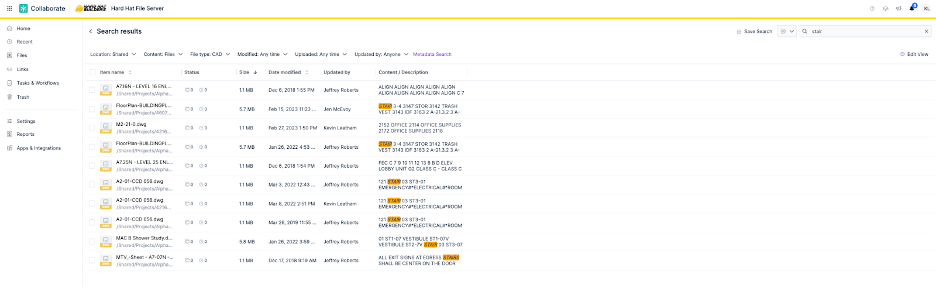
Egnyte empowers users to locate information across numerous files quickly.
Previewing BIM Files
Egnyte allows users to open and preview Revit, Navisworks & AutoCAD files in our native Web UI. Previously difficult to open without downloading files locally from expensive software, Egnyte users can now preview Revit, Navisworks, and AutoCAD files --reducing wait time for previewing models or reviewing changes made by external project partners.
When a user selects one of the supported file types for preview, the file transcoding process starts. Egnyte will send automated notifications when a file is ready for preview. note - the duration of the transcoding process will vary on several factors including file size and complexity.
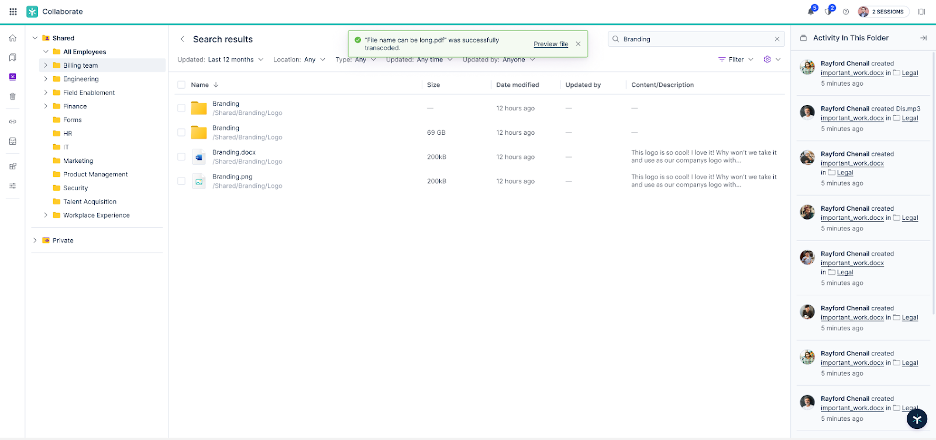
After receiving a notification, the file can be opened in Egnyte’s native viewer by selecting the Preview file link or reselecting the file itself.
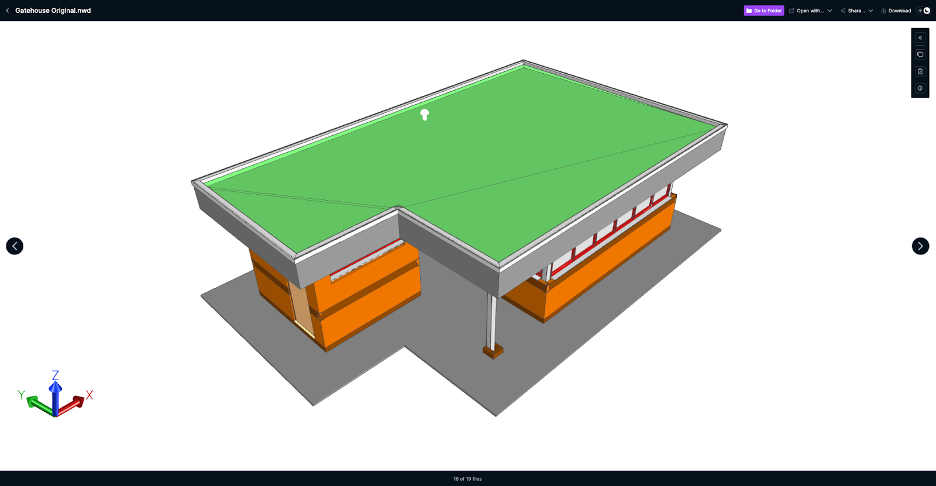
From Egnyte’s desktop application, users can right-click on a file and select “View in cloud” to initiate the viewing process.
It’s that easy.
Egnyte provides fast, effortless access to 3D BIM models, making your workflows far more efficient. No costly software programs are required to preview files to make critical decisions – saving teams time to focus more on design and build.
For more information about Egnyte’s full set of capabilities for Architects, Engineers, and Construction professionals, check us out at https://www.egnyte.com/solutions/construction-engineering