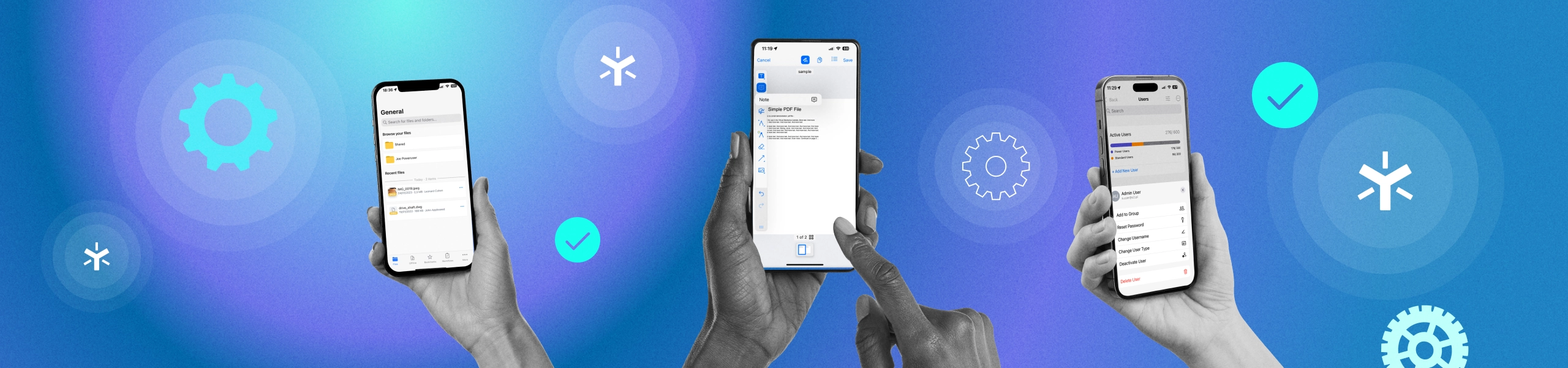
Maximize Your Productivity On-the-Go: Elevate Efficiency with Egnyte Mobile App
Today’s business world is more interconnected than ever. Communication gaps between teams, limited access to crucial data, and the inability to adapt swiftly to market shifts become pain points that slow down progress and hinder critical business decision-making. The Egnyte Mobile App is designed to address communication and collaboration challenges on-the-go. Keeping secure file access at the heart of its design, the Egnyte Mobile App (iOS and Android) enables teams to be agile, efficient, and thrive in the digital age.
The Egnyte Mobile App brings cutting-edge features coupled with an intuitive user interface to users' fingertips, keeping them connected to critical business information and facilitating collaboration with the team irrespective of their geographical location. This blog highlights some key features of Egnyte’s Mobile App and how it enables you to take your productivity to the next level and seamlessly get work done on the move.
- Access to Most Recent Files: Imagine you are working on your desktop and have to switch to a mobile device, and the most recent files aren’t readily accessible. This disjointed experience can be frustrating as it disrupts the workflow leading to wasted time as files need to be searched again. However, the file synchronization feature in the Egnyte Mobile App helps you stay seamlessly connected with the “most recent files”. Whether you’re working on a desktop or mobile, the “most recent files” screen stays consistent and enables you to resume tasks effortlessly, ensuring efficient workflow across devices.
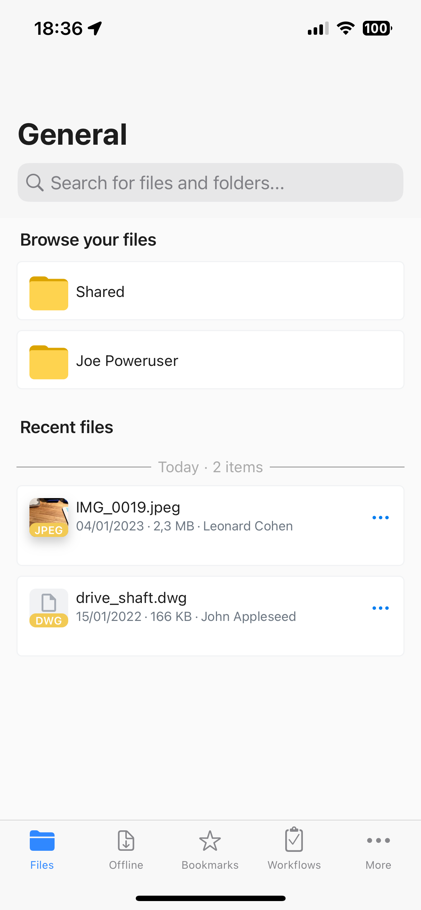
- Sharing Files via Outlook, Gmail, iOS Mail App, Slack, and more: With Egnyte, Microsoft Outlook / Gmail/ iOS Mail app, Slack users can share files with others in a jiffy. The Egnyte Mobile App eliminates the need to download files from Egnyte storage and manually attach them to their email app or communication app to share. With the user-friendly share button, on each file’s preview screen, users can easily attach files to the email/ communication app or share them with colleagues. This straightforward feature saves time by making file-sharing quick and efficient for a smoother workflow.
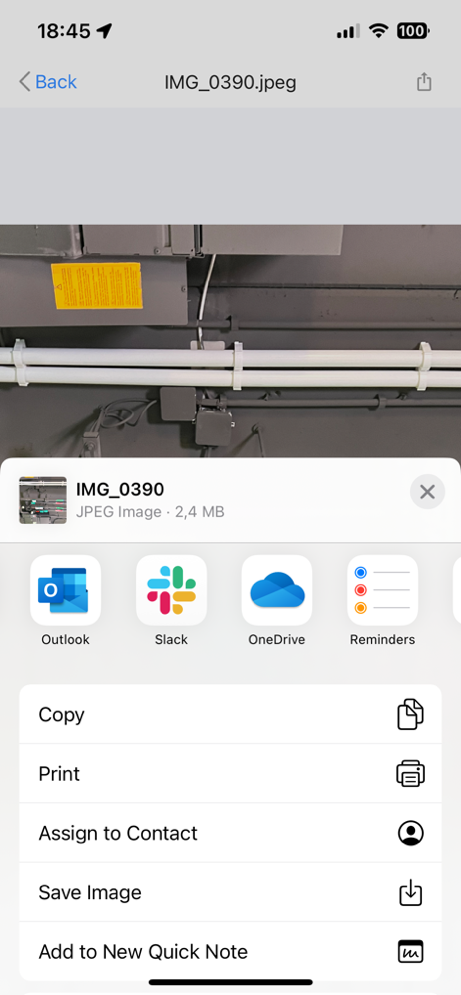
- Photos From a Specific Location: Locating, uploading, and sorting photos to designated folders can be time-consuming and tedious. With Egnyte Smart Upload Folders, users can scan their mobile photo library and upload photos taken at specific geo-locations to user-configured folders, which automates seamless uploads of location-specific photos. To retrieve photos taken at a geo-location, users should select an area on the map and one of the available timeframes and request the app to automatically locate all photos taken in that specific zone. The app then displays all the pictures in that timeframe and location, saving valuable time and allowing upload of the images at a click, without the hassle of manual sorting.
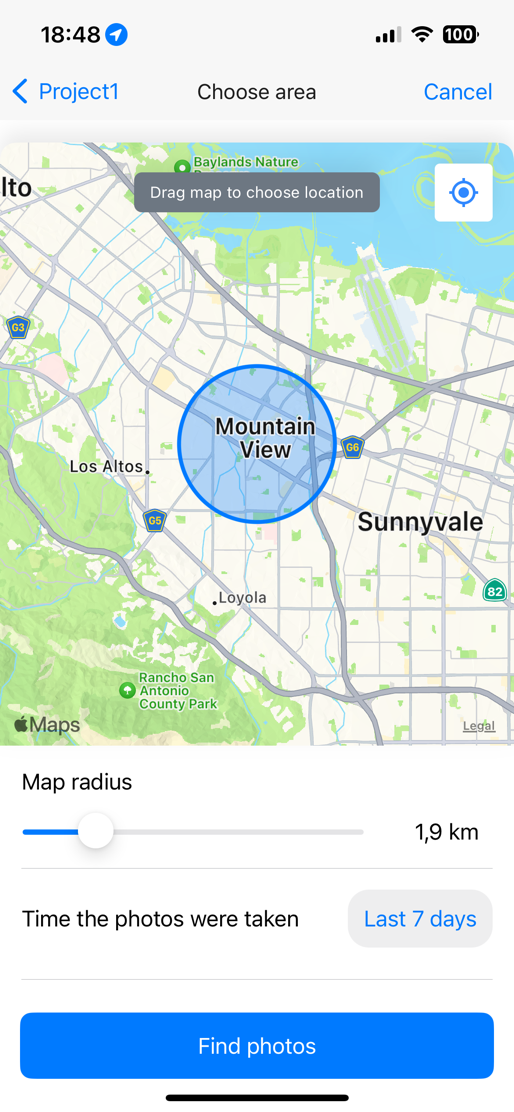
- PDF Editor: Editing PDF documents often becomes cumbersome as users struggle with the limitations of these static files. However, the Egnyte Mobile App enables users to effortlessly annotate, add, rearrange, delete, duplicate, import, and export PDF pages as needed, providing a user-friendly toolkit for efficient document editing and organization.
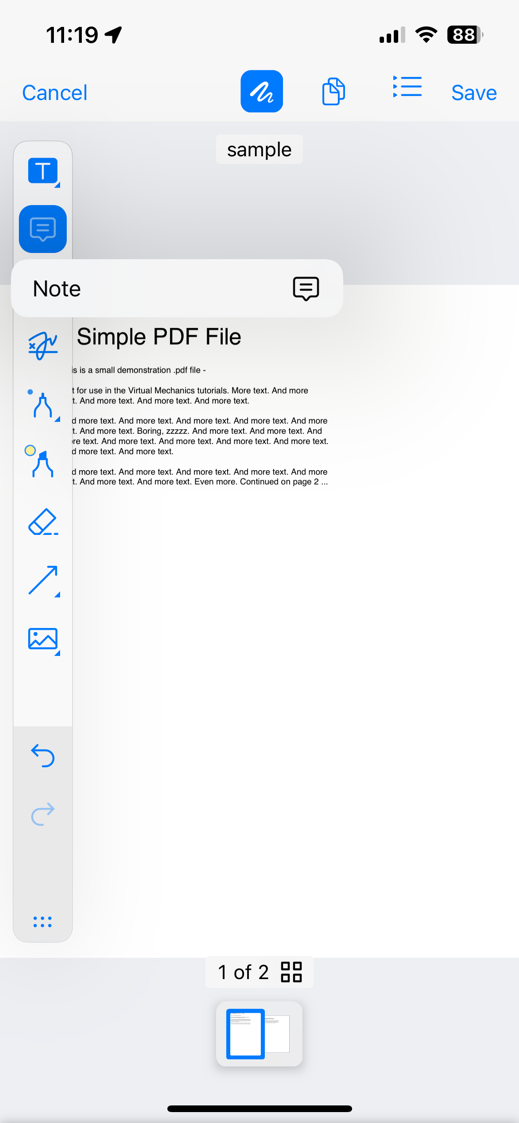
- Integration with iOS Files App: Accessing files saved across multiple platforms can be a daunting task leading to inefficiencies and potential data disorganization. Egnyte's integration with the iOS Files App provides a unified interface to access and manage files stored on the iOS devices, simplifying the access and organization of documents and images.
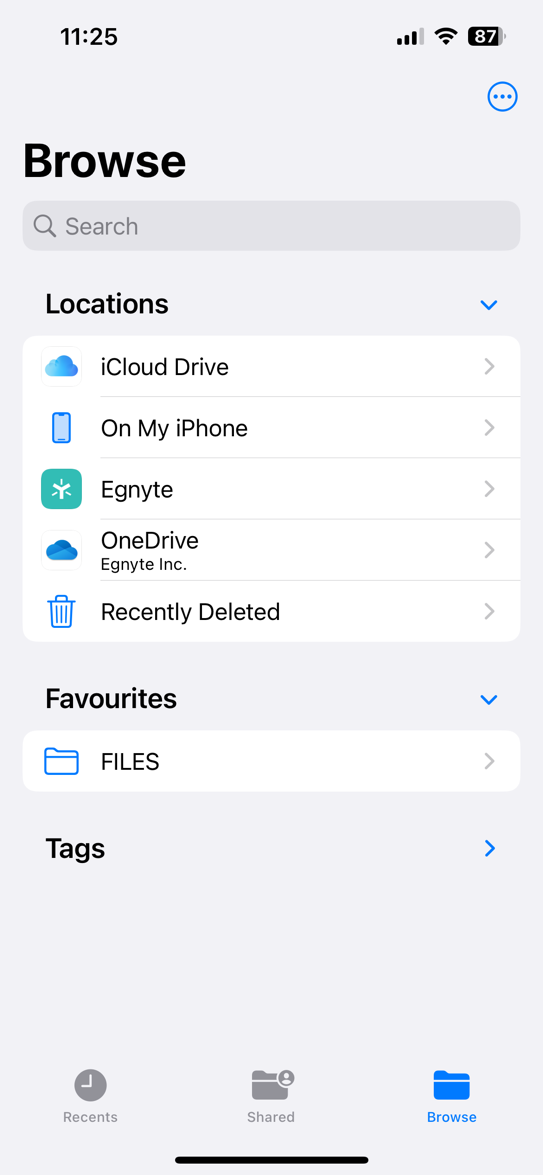
- Managing Users on Mobile: Admins and Power Users often face the challenges of managing domain users and modifying user permissions on the move. Managing users from a fixed desktop location limits the flexibility of the admin as well as delays user permission changes when the admin is not available at the desk. Through the Egnyte Mobile App, admins can now manage user profiles seamlessly - altering usernames, resetting passwords, adjusting user types, adding to groups, deactivating, and deleting users. Additionally, the app enables the addition of new users and streamlines the entire user management process.
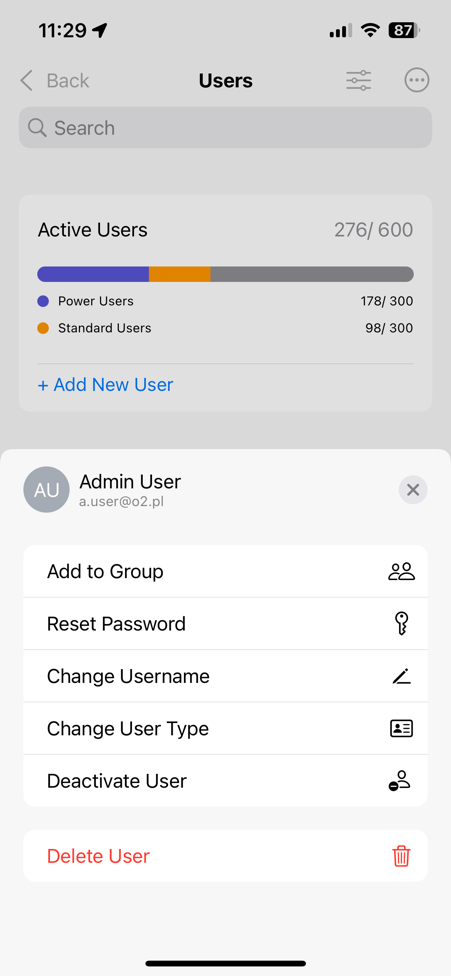
- Secure and Govern Notifications: Customers who are subscribed to Egnyte Secure and Govern can stay informed about sensitive issues and content alerts on-the-go with the Egnyte Mobile App. This real-time awareness empowers users to promptly respond and manage sensitive governance issues, minimize risks, and maintain a robust security posture.

The Egnyte Mobile App transforms how work gets done, enabling users to maximize productivity in a secure, connected, and efficient work environment. Seize the future today. Download the Egnyte Mobile App now – Egnyte on iOS & Egnyte on Android.




