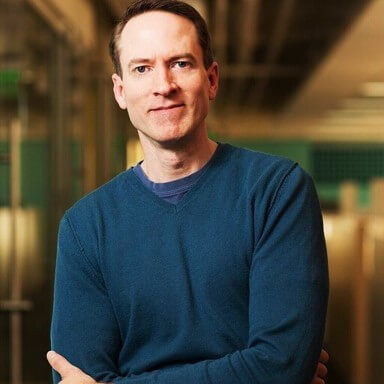April Product Spotlight: What’s New & Upcoming
Our team has been focused on delivering some fantastic new features across all of our product lines. We recently launched updates to our mobile products and Storage Connect, along with adding a few nice usability enhancements. Take a look at the snapshot below of what’s new and a sneak peek at what’s coming out over the next few weeks.
What’s New:
Mobile Upgrades

Email-Based Login: Logging in to Egnyte through our mobile apps is now much easier! You can log in via your email address, making it especially ideal for customers who have multiple Egnyte accounts. Customers can simply enter their email and password, and then Egnyte will show a list of all linked accounts.Chunked Uploads: When uploading a large file, Egnyte breaks down the file and transmits the smaller chunks. This way, if your connection breaks halfway through the upload, the upload starts over from the last incomplete chunk, instead of starting over from the beginning.Offline Access for Entire Folder Hierarchy: When traveling to client sites, you probably need access to certain folders with all of the subfolders, without worrying about an internet connection. Users can now do this more easily by choosing a parent folder and all the sub-folders in one shot.
Storage Connect Enhanced
Private Links: Users can now send private links to files stored behind the firewall. Optionally, admins can also disallow public link sharing for any data behind the firewall, thereby increasing the security of this data.Folder Bookmarks: Need to find a folder that’s buried under numerous other folders? Simply bookmark it so you can easily access it again later.Standalone Storage Connect: Egnyte now offers Storage Connect as a standalone product. If you want to forgo cloud storage entirely, this is a great option for your business.
Increased Usability
Folder Descriptions: Instead of digging through numerous files within a folder to understand what that folder contains, users can now add descriptions to each folder to describe its purpose and content.
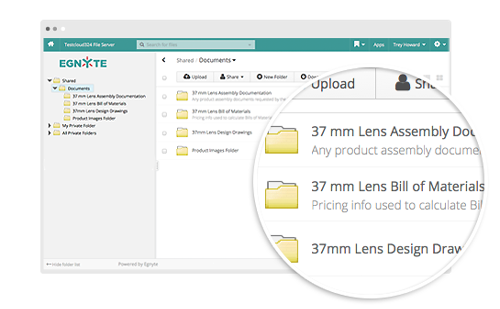
Disable Private Folders: Egnyte offers shared and private folders for each user. Admins can now disable private folders across their companies. This feature is currently in a beta release; interested customers should contact customer support to set up this feature.
What’s Next:
Users and Groups Changes: Users and Groups imported from Active Directory or created via Egnyte’s API will not be able to be modified from Egnyte’s user interface; this will avoid discrepancies with Active Directory. You may, however, view this information within Egnyte.Outlook Add-In Updates: The new add-in will be available and revamped for enhanced usability with great new feature sets. For those avid Outlook users, this will be a great update for you.Storage Sync: We’ll be introducing significant improvements to Storage Sync that will enhance user experience for file sharing and collaboration. We’ll also announce integrations with new platforms. Expect to hear from us soon!Be sure to also check the Egnyte Helpdesk regularly for more details on functionality and product updates. Have any other product questions? This forum can help quickly get the answers you need.