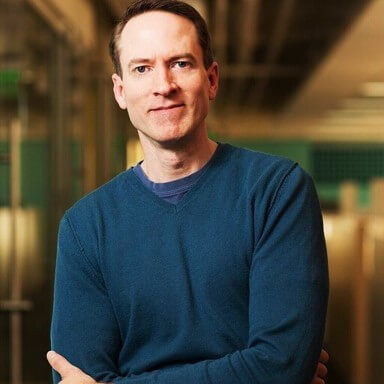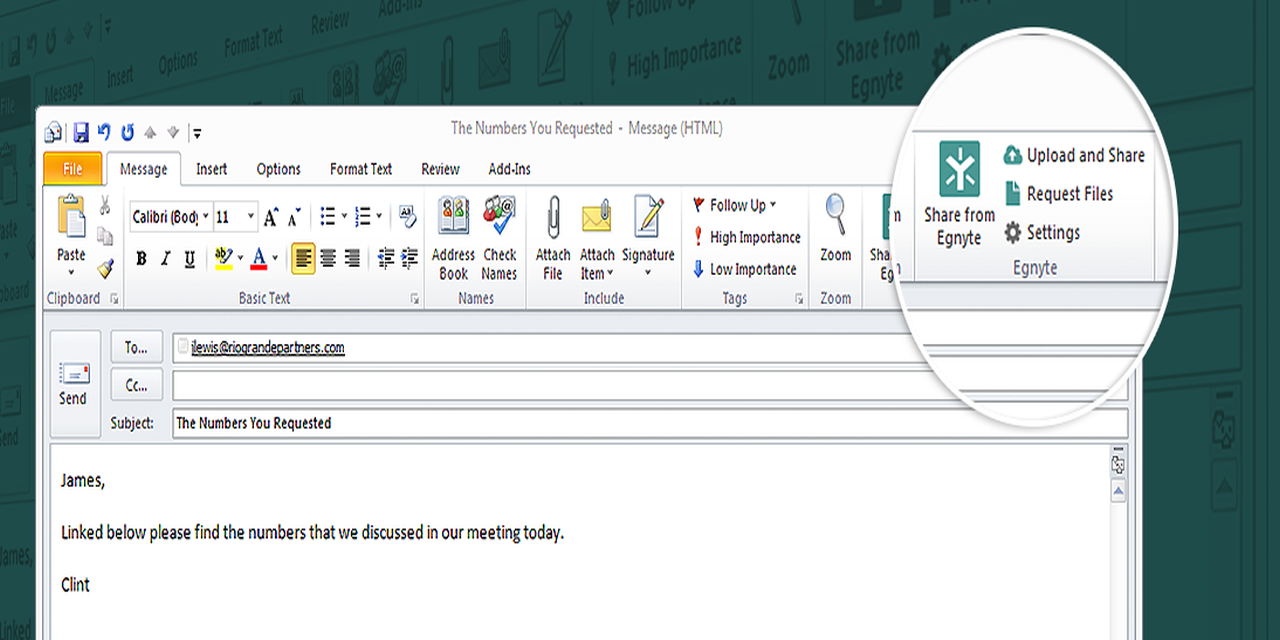
Outlook Users: Egnyte Unveils Outlook Add-in 3.1
I’ve got some great news for our avid Outlook users. The latest version of our Outlook Add-in is now available, which includes some fantastic new features that greatly enhance usability and ease the process of sharing files through Outlook. Here’s a detailed look at everything that’s new:
Save to Egnyte Button
When receiving attachments in Outlook, instead of having to save those to your desktop and then upload them to your Egnyte account, we’re enabling users to save the attachments directly from their Outlook accounts.
How does it work? If an email has attachments, users can click the Save to Egnyte button and specify a folder in Egnyte for uploading the attachments. OR, a user can set a default upload location for saving attachments, allowing the files to automatically save to the default Egnyte folder in a single click!Create Upload Links
Teachers, advertising firms, construction teams, or anyone who needs to collect files or bids from contributors without the hassles of using a FTP server or other cumbersome solutions - listen up! The new Request Files link allows a user to create an upload link directly from an Outlook email draft.
For example, if a school professor needs to collect project files from students, an upload link to a selected folder can be created directly in the email without having to go into Egnyte’s Web UI. When students receive the email from the professor, they can click the link, upload their files, and Egnyte will automatically create individual folders for each student. The professor can also set an expiry date on the link to prevent uploads after a specified date/time to enforce a submission deadline.Upload and Share Enhancements
When users want to send a large file from their desktop via email, they can use the Upload and Share button to upload the file to Egnyte and share a link to it. This prevents users from exceeding any size limits for email attachments. Additionally, links can be configured to ensure that recipients always download the latest version of a file.
When the upload occurs, a progress bar appears showing how much longer the upload and link creation has left for completion. The new progress bar doesn’t prevent a user from typing while the upload is taking place. After the upload finishes, the link is automatically inserted into the email.
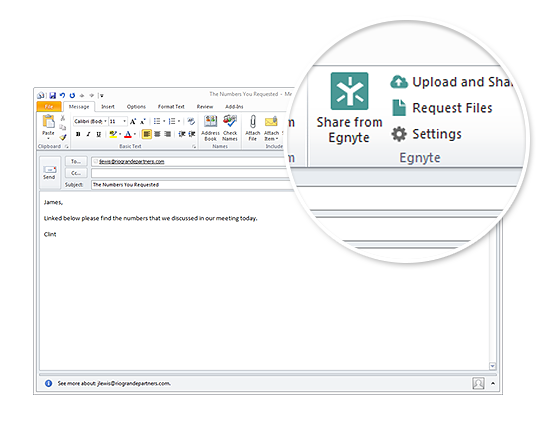
Other Enhancements
- The new add-in has full SAML SSO support.
- Egnyte provides support for Outlook 2013, in addition to previously supported versions.
- This is available for PC users on Outlook.
So how do you get the new Outlook Add-in? If you’re planning to use it for the first time or are using an older version of the add-in, go to the apps page in your Egnyte account and simply hit download. Get it today to save you time and help you organize your files directly from Outlook.
*Kashyap is a product manager at Egnyte with a background in software and bioinformatics. He has a voracious appetite for documentaries and wants to ski in every continent on earth.