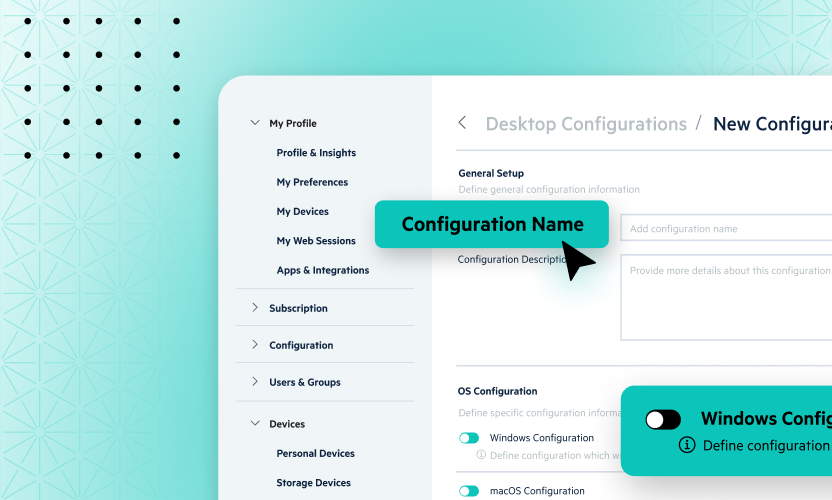May Product Rollup: UI Redesign, Compliance Controls, and More
This month, Egnyte is excited to introduce the start of a redesign to its UI, productivity improvements around shortcuts and the API, new offerings for Advanced Privacy & Compliance and CMMC, continued improvements in governance, and a whole host of new features around course management in the Quality Document Management module for Life Sciences.
Platform
Project Folder API. Egnyte’s public API now includes Project Folder operations, which can be used to create, modify, clean, and delete project folders. For more information, visit the developer documentation.
Open File Preview shortcut. File previews can now be opened in a new tab from the folder listing view by holding down the Ctrl/Command key while clicking on the file or folder name.
User Interface
Egnyte UI redesign. In its commitment to delivering a best-in-class user experience for customers, Egnyte is embarking on an ambitious and comprehensive overhaul of its entire UI. This is a multi-phased initiative, with the first changes appearing in the Collaborate Web UI in April 2022. You may have already noticed some of the changes, such as a new typeface, resizable columns, and a new Home page.
These changes will be rolled out continually, roughly every two to four weeks. We ask for users’ patience during this time as we systematically work through redesigning each component of the UI. Custom Branding settings will not be affected by the redesign. For more information, check out the detailed Helpdesk article.
Governance
Advanced Privacy & Compliance package. Get access to a single solution to help effectively achieve compliance for current and future privacy laws related to your client data stored and used in structured (database) and unstructured (file) repositories. Create data maps, quickly respond to client Data Subject Access Requests, complete internal and vendor assessments of privacy practices and security measures—and much more. Take the latest product tour to find out more about this package.
Egnyte CMMC 2.0 Compliance module. Government contractors can fast track CMMC certification efforts by using the combined capabilities from Egnyte and Truyo. With a secure EgnyteGov data environment and pre-built assessment tools, protect FCI and CUI data and reduce CMMC compliance efforts by up to 50%. Click here to learn more.
New Content Lifecycle policy settings. When building Content Lifecycle policies that incorporate "last accessed date," users can now select the creation or upload dates as the fallback when a policy has no access events. To learn more, please read this Helpdesk article.
Enhanced Data Owner controls. Data Owners can now be centrally viewed and managed within Secure & Govern. Users, with proper entitlements, can add a new Data Owner, view and change all the folders managed by a Data Owner, transfer folder ownership to another Data Owner, or remove a Data Owner within “User Management.” To learn more, please read this Helpdesk article.
Remediation parity. “Fix” remediation parity in Microsoft 365, OneDrive for Business, and SharePoint Online for external sharing, suspicious login, probable ransomware and unusual access was released. Users now have the same capability in these content sources as they do in Egnyte and Google sources. To lean more, please read this Helpdesk article.
Visibility into deactivated users. Secure & Govern users will now see if a user for a specific Issue is still active or deactivated within the Issues log.
Delete unpermitted sensitive data in emails. Emails in Exchange Online and Gmail that contain unpermitted sensitive content within the body or attachments can now be deleted from the Sensitive Content view in Secure & Govern. Deleted emails are moved to trash and purged based on trash purge policies in your mail server.
Added Windows File Server (WFS) support. Egnyte has added WFS support for Data Owner assignment and permission reviews. For more information about the new WFS support for Data Owners, please see Data Owner Management, and for more information about WFS support of permission reviews, please see Permission Review Request, Completion & Cancellation.
Life Sciences
New Course Management features. Admins of the Quality Document Management training module and/or Category Managers can now create courses with multiple training documents and assign them to users. Courses have the same user experience as training assignments. Courses can also be set to recur at a certain cadence so users can be retrained on course documents periodically.
New users added to a group assigned to a course will automatically receive that course’s training documents. Course records will be available on the Trainings I Manage page. For more information, click here.