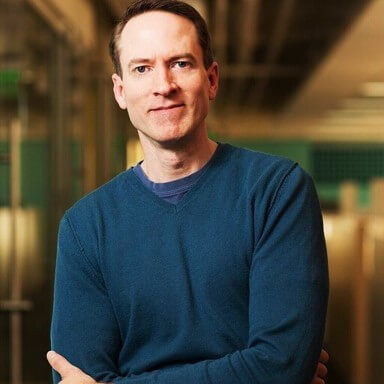Top 5 Hidden Costs of SharePoint Online
If you’re like many organizations that have heavily invested in Microsoft 365, you may be considering, or already attempting, to use SharePoint Online as your company file server.
After all, it’s “free” since it’s included in the service, right? While Microsoft has made improvements on the front-end with OneDrive for Business and Teams, there are still many challenges and hidden costs associated with using SharePoint as your primary company file system.
The following list outlines the main drivers of those hidden costs. Continue reading to find out why, if you use SharePoint, the old adage of “nothing in life is free” once again rings true.
1. Consulting and Customization
It’s no secret that most organizations lack the specialized skills and staffing to successfully configure and launch a customized, user-friendly SharePoint site. This becomes even more apparent when the site is intended to be used as a primary file services platform. As a result, companies often hire a Microsoft-certified consulting provider to help get the project off the ground and ensure alignment with deployment best practices.
While it’s always beneficial to have an expert in the room with something as complex as a full SharePoint deployment, this level of expertise commands a high price. First-year consulting costs typically fall within the range of $100,000 to $250,000, often far exceeding the licensing cost of alternative solutions, which were designed to be easily deployed out of the box.
Although it’s true that Microsoft includes SharePoint Online with most Microsoft 365 subscriptions, it’s a relatively blank slate; you still need to invest many hours turning it into something organized and usable by your business. These hidden development costs should be seriously considered before you compare a bundled SharePoint offering with alternative solutions.
2. Complex Administration
Imagine finally launching your SharePoint Online tenant, only to learn the consultants you hired to ensure a successful deployment have all moved on to other clients. Now what? Was the day of cross-training between your internal staff and these experts enough for them to manage this critical part of your business effectively? Are they dedicated exclusively to SharePoint or was a decision made to carve out a portion of time from employees that already managing other IT services?
These are all critical questions to consider before diving into the management-intensive, highly specialized world of SharePoint maintenance. The costs of keeping staff continuously educated on a platform with as many different features as SharePoint can be significant.
Furthermore, most organizations find they need to maintain a small group of highly paid SharePoint admins and developers to keep their environment from descending into disorganized chaos. This staff is necessary anytime new integrations or complex issues arise, as well as when Microsoft decides to launch significant changes to the product.
Using a small portion of a larger platform—such as SharePoint document libraries for your file services—can carry many unexpected expenses. Even if an organization isn’t using all of the features of SharePoint Online, it must still manage the platform as a whole and incur the costs and risks associated with doing so.
3. No Hybrid Option
If your organization is looking to move something as crucial as its unstructured file content to the cloud, it’s vital that you have alternative options available if things don’t perform as expected, or if performance needs change over time. While housing all your data in a single, highly available repository hosted in the cloud may sound like a perfect solution, this is often unrealistic if you have large file sizes and groups accustomed to LAN speed performance.
With SharePoint Online, organizations don’t have many options if their performance needs exceed the capabilities of their Microsoft 365 tenant. The file caching features of SharePoint and OneDrive for Business are architected at the client level and require users to store files on their local machines to provide some level of hybrid performance. The lack of an efficient file locking capability adds additional frustration to this client-based approach.
If your business requires anything that resembles a local high-performing file server now or in the future, you’ll find little to no options with SharePoint Online. This point is critical, as being able to respond quickly and deliver on your company’s changing data performance needs is an essential factor when evaluating or investing in a modern file platform.
4. Difficult User Experience
User experience is a critical factor for many organizations selecting new technology. Specifically, you need to understand how easy it is to learn, use, and integrate with other solutions. If the solution closely resembles what they are using today, it can significantly increase the rate of adoption and ease the transition to the new platform.
However, this typically isn’t the case for organizations trying to replace their file services with SharePoint Online. SharePoint was designed primarily around the concept of websites and web parts to serve a host of collaborative business needs. Its use of site- or team-based document libraries does not closely resemble the standard hierarchical structure of a traditional Windows file server, nor does it offer a local mapped drive that closely matches what most business users are familiar with.
These structural differences, paired with constant changes to the applications used while working with their business content—e.g., Teams, OneDrive for Business, SharePoint—can create confusion and hamper productivity for users. Research shows that losing just a few hours per employee per week due to performance issues or task switching (having to work with multiple systems to complete a single task) can quickly add up to millions of dollars in lost productivity each year.
The ease at which users can work with and share data should be weighed heavily when evaluating the introduction of new file solutions. This usability factor carries significant cost implications, as well as risk, and often dictates the level of adoption, satisfaction, and production from an organization looking to modernize its file services platform.
5. Death by a Thousand Cuts to Your Bottom Line
SharePoint Online has several architectural challenges that limit users and administrators, which can unexpectedly raise costs. One example is a 5,000 object count limitation, which will prevent the full display of files if a particular folder hits these limits. If users want to see everything available, they must spend extra time creating and managing list views to filter the data down to below this limit.
In addition, SharePoint has a 25 TB site collection limit. Once you reach this limit, data can’t be changed or added to the site collection. This could prevent your business users from completing their work. This limitation also contributes to data sprawl and adds additional administration as files need to be split up amongst new site collections that must be created to alleviate the problem.
Attempting to offer solutions for many things all at once often leads to an unideal experience that hinders an offering’s ability to truly become best of breed. This can certainly be felt in the SharePoint Online experience. And while Microsoft 365 is incredibly broad, it suffers from this depth of complexity by having many Common Vulnerabilities and Exposures (CVEs), which can also unexpectedly raise costs. CVE Details regularly ranks Microsoft at or near the top of its list of IT products with the highest number of distinct vulnerabilities. Addressing these issues often requires additional third-party tools, scripting, and labor.
Whether it’s limitations associated with SharePoint’s aging architecture, the vast number of administrative portals to weed through to manage it, or the growing risks and vulnerabilities introduced by attempting to be everything for everyone, the cumulative costs to an organization attempting to make SharePoint (and its related solutions of OneDrive and Teams) its primary file repository can be deadly to an IT budget.