
Three Ways to Use Egnyte’s New “Document Q&A” Service
Querying Documents with AI-powered Document Q&A
Egnyte’s AI-powered document tools are easily accessed from the preview screen in the web interface. By clicking on a document in any folder, you are taken directly to the preview screen.
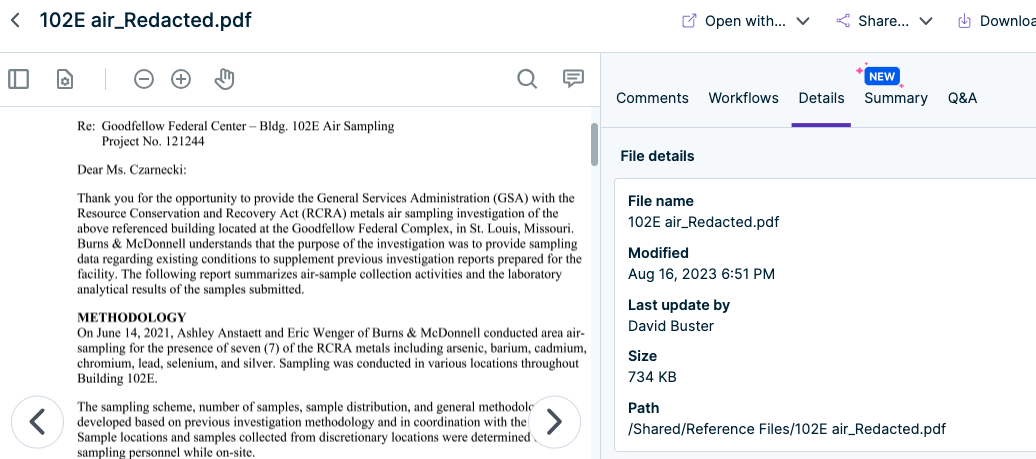
Once in preview mode, access the AI-powered Document Q&A tool by expanding the right hand pane. There, you will see available tools such as Comments, Workflows, Details, and Egnyte’s new AI-powered document Summary and Q&A.
Note: This blog shows “Summary” and “Q&A” as options. These will be replaced by “Ask” in a future version.
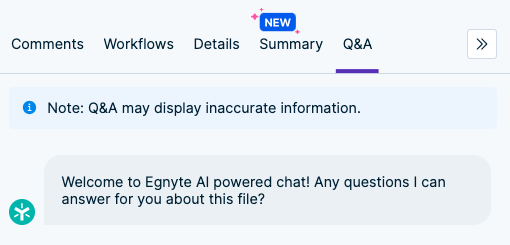
From the preview screen select “Q&A” and type your question in the field provided.
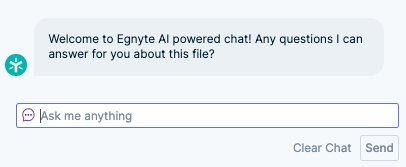
For example, in this document about testing for hazardous metals, let’s ask what metals were tested for.
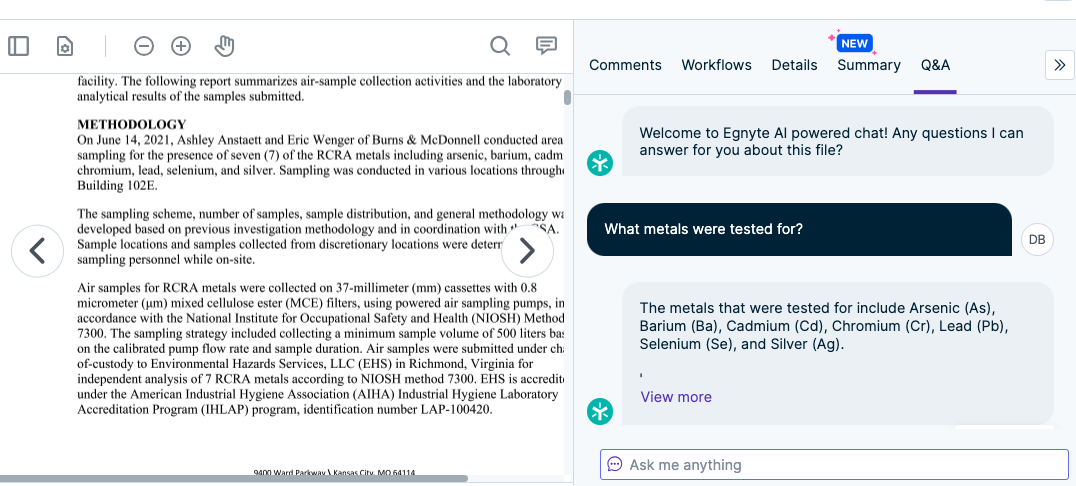
Notice that there is an option to “View More” after the response. Clicking on “View More” expands to provide the source text from which the AI chose to answer the question. This is how Egnyte helps you verify the AI output in the document.
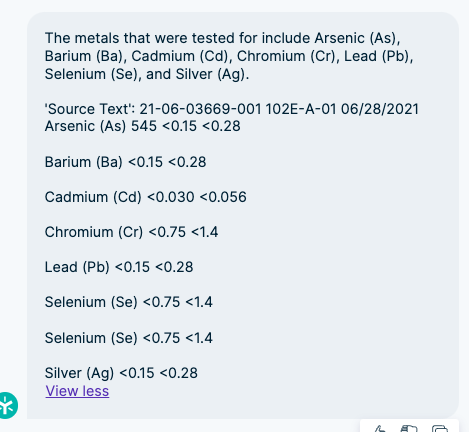
Summarizing a Document
You can also summarize an entire document, by clicking the Summary tab (or clicking “Ask” and requesting a summary). In this example, a 17 page document was summarized in 3 paragraphs, saving the user time spent reading and synthesizing the article on their own.
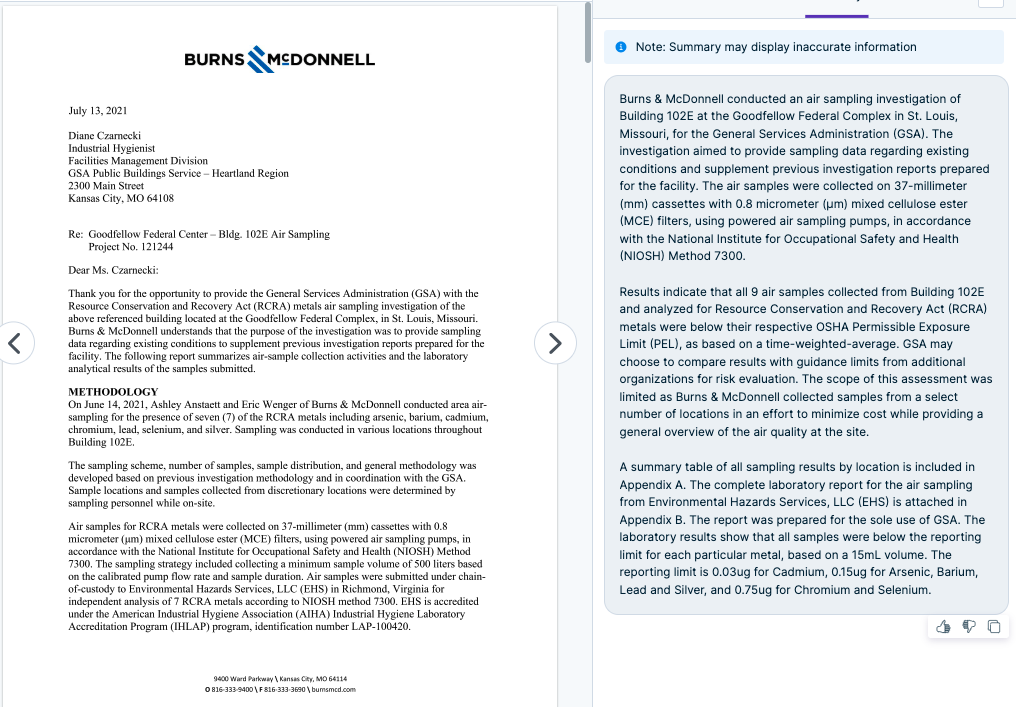
Summarize a Part of a Document
Using the Q&A tool, you can extract specific summary information from a document without knowing where it is. In this case, we ask that 17-page document for a summary of the “air sample results”. In seconds, the requested information is found and summarized.
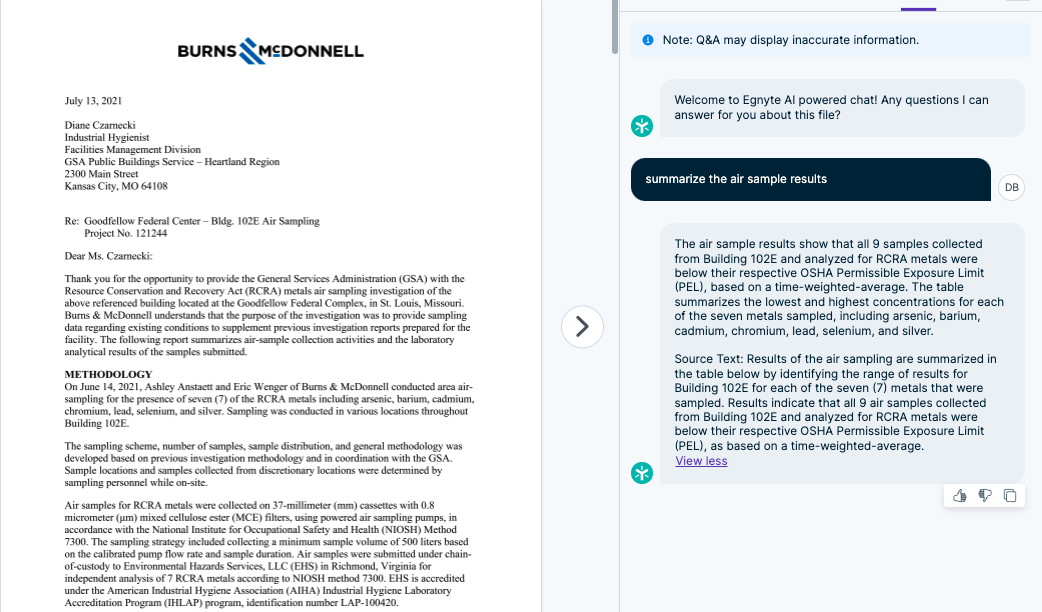
Extract Information from a Document
Request specific information from a document. In this case, we extracted information from a table, and not from paragraph text.
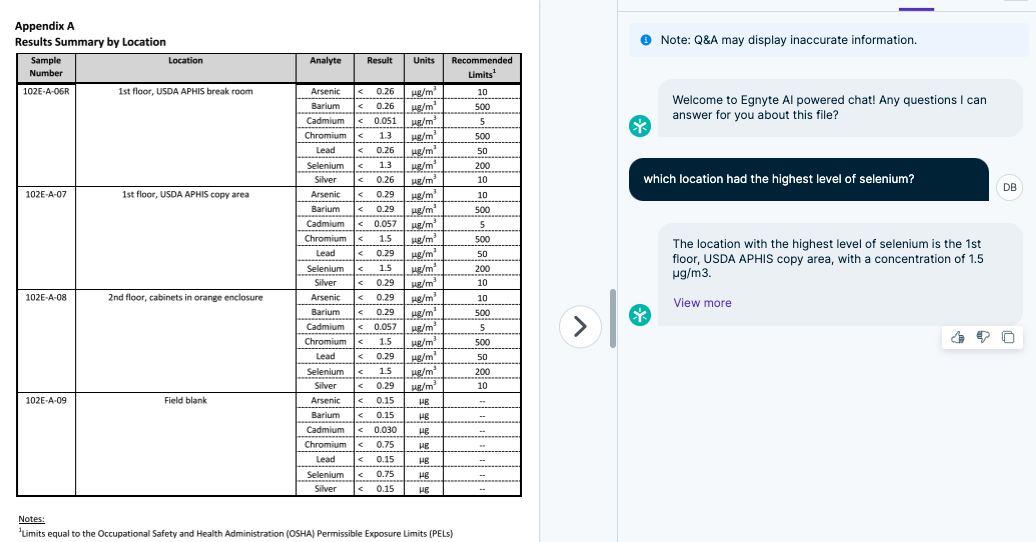
Conclusion
With Document Q&A, you can save time, reduce errors, improve productivity, and gain insights from your documents. Whether you need to review a contract or find hidden information in a large document, Egnyte has an AI solution for you. Learn more about Egnyte's AI-powered collaboration and data governance platform.


