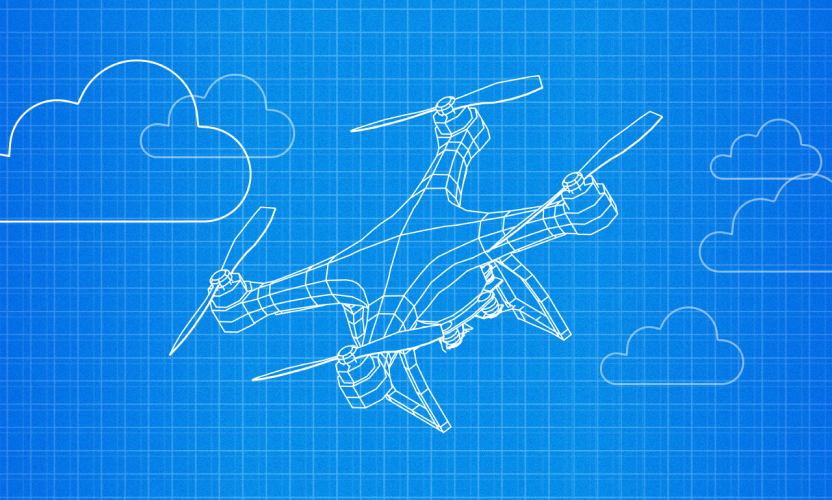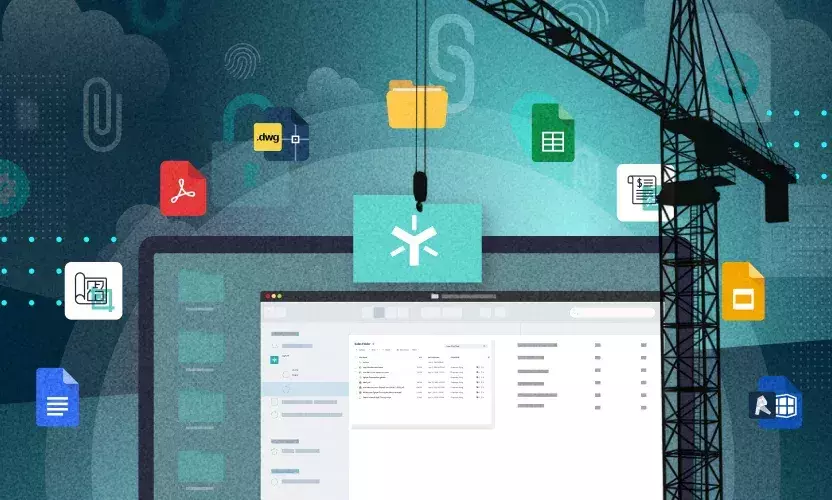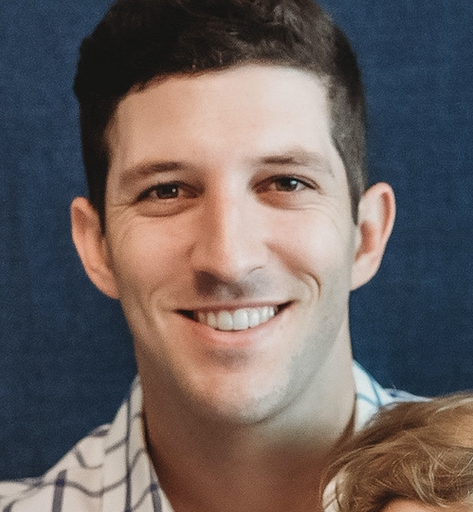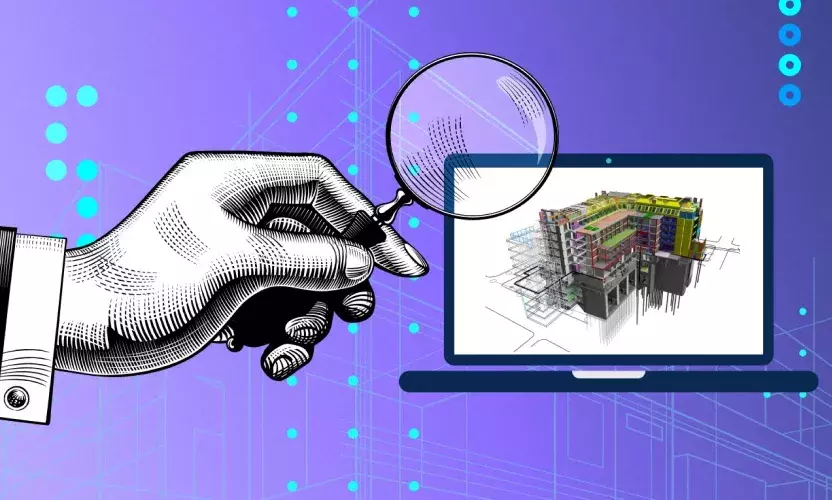Egnyte’s Smart Cache v4.0 Speeds up Project Progress with Cache Warming
With Egnyte’s Smart Cache v4.0, you can efficiently warm caches for accelerated project progress. Our new state-of-the-art technology cuts down on wait times and provides ultra-rapid data access, making it easier than ever for architects, builders, and engineers to work smarter, not harder.
How it Works
Smart Cache v4.0 has customizable settings that make it easy to optimize performance for complex applications like Autodesk's AutoCAD and Revit, which have large file sizes with interlinking references. By loading data from an optimized local cache instead of Egnyte’s Cloud, you can significantly enhance performance on first use. Setting up cache warming is as easy as two quick steps:
- Choose a folder structure to warm up the cache (required). You can select up to 10 folders.
- If you select a folder without specifying a file extension, all files in that folder and its subfolders will be chosen. You may also use an optional field to filter the previously selected folders by file extension type (such as .docx or .pdf).
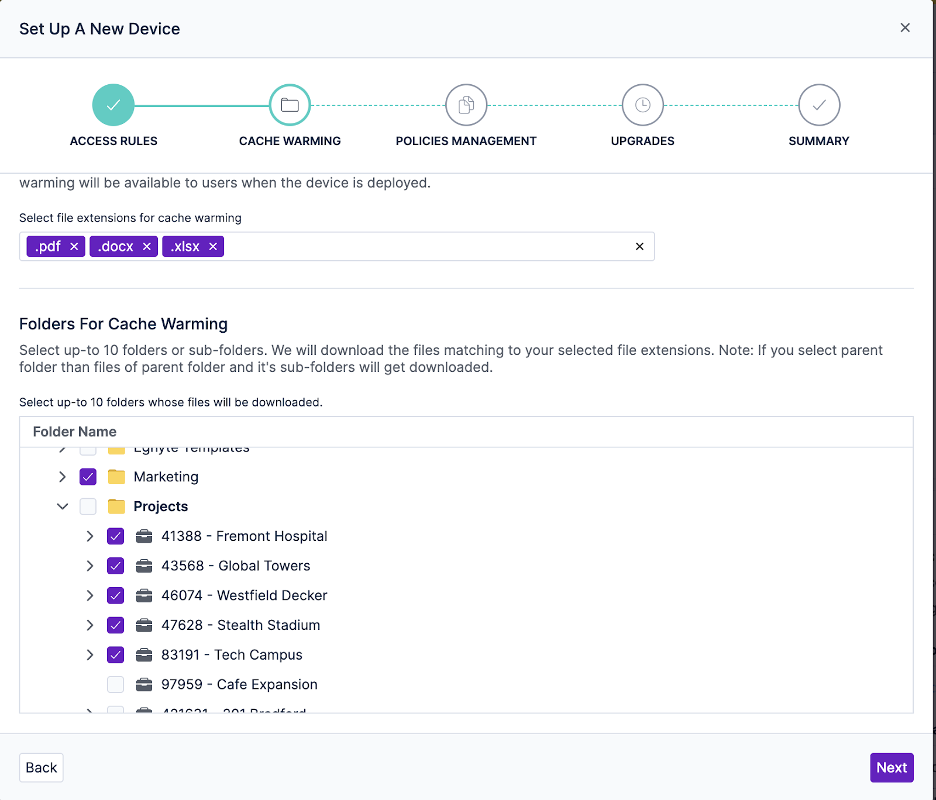
From eliminating cumbersome loading times to prefetching files to your local cache, this cutting-edge solution provides the best in project optimization,no matter the project size or complexity. Don't let a laggy internet connection or large file sizes limit your productivity. Instead, leverage the power of Smart Cache v4.0 to get more work done – faster!