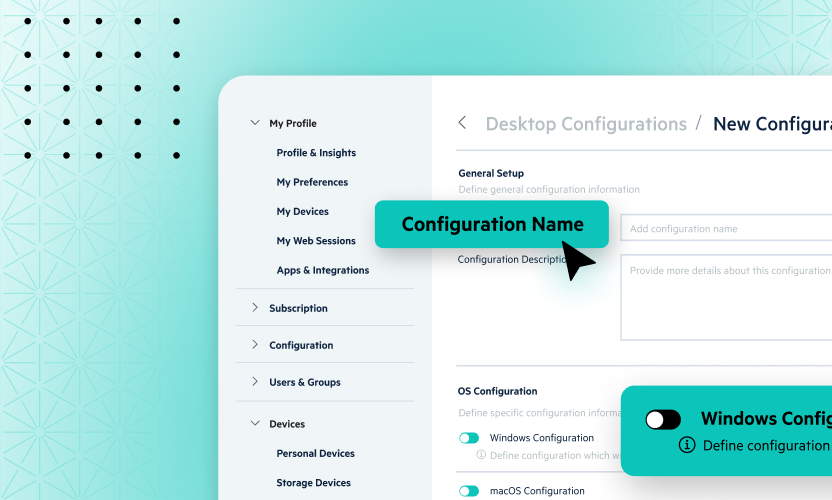November Release Rollup: Dark Mode, Confidence Scores, and More
As we enter the holiday season, Egnyte is excited to share a number of updates to its platform, including user experience improvements, new governance functionality, and enhancements to search on mobile.
Check out some of our top product releases for November below.
Collaboration
Light and Dark modes for File preview. File previews now include the option to toggle between Light and Dark modes. To switch modes, choose between either the sun icon (for Light mode) or moon icon (for Dark mode) at the top right corner of the File Preview page.
Enhanced Folder Link page. A number of improvements have been made to the Folder Link page, including a gallery view for all items within a folder, instead of just images. There’s also an improved item selection mechanism, as well as the ability to download folders and selected files on mobile devices.
In addition, clicking on a file within a Folder Link page now opens a File Preview window rather than downloading the file. When a File Preview is opened via a Folder Link page, the browser URL will show the URL for the specific item that is being previewed.
Governance
Secure Delivery for Mac. Enable secure, encrypted and restricted access to sensitive content by specified recipients via an Egnyte link. Defined recipients can confirm their identity to enable access to the secure link and then decrypt the secure content with the Egnyte FileGuard application (for Mac and Windows). Access to secure links can also be revoked at any time.
This capability is available in the following plans: Enterprise, GxP with Governance, and Advanced Construction. Learn More
Classification Confidence Score. Sensitive Content analysis now provides a Confidence Score along with the Total Risk Score for sensitive files. The Confidence Score represents the likelihood that the classified file contains the defined sensitive content. Pairing the two scores will help you prioritize your team’s focus on sensitive content clean up and protection.
This feature is available in the following plans: Enterprise, GxP with Governance, and Advanced Construction. Learn More
Granular role-based access controls. Secure & Govern Role-Based Access Control (RBAC) now supports fine-grained role entitlements. With this feature, administrators can restrict user access by limiting role entitlements and user role assignments, thus enabling separation of duties.
This feature is available in the following plans: Enterprise, GxP with Governance, and Advanced Construction. Learn More
Mobile
Search Improvements for Egnyte 8.8 App on iOS. Users can now easily access search history collected across all Egnyte apps (Web UI, Mobile, and Desktop). Search history results not only contain search queries but also folder location and parameters/filters. Search history will include up to 100 of the most recent queries, which are grouped by date for a faster search experience.
Search filter options and sorting. Additional filtering options from Web UI have been added. Plus, search results can now be sorted by relevance (default), size, and name.