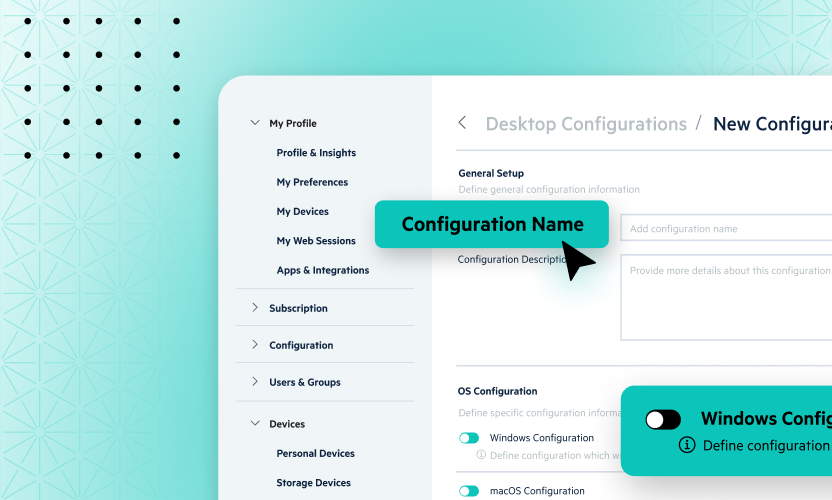How To Securely Share Documents Outside Your Company
Most companies have internal policies and controls to regulate exposure of sensitive information. Employees are trained, and tools are used to enforce those policies.
However, those same safeguards don’t exist when your business needs to share sensitive information with third parties. Contracts, detailed project plans, product designs, future advertising campaigns—these are just some of the examples of files and documents you may need to share outside the company but still need to protect from bad actors and unauthorized users.
These scenarios play out every day across the business world, and it raises an important security question: how do you control something when it’s out of your control?
NDAs Are Not Enough
Companies typically ask third parties to sign non-disclosure agreements (NDAs) to address this issue, but there is little they can do to safeguard sensitive information beyond that.
Emails go out with attachments and public links, with little to no protection. And once the information is sent, it is easily sharable with others, which only compounds the problem. More importantly, your perspective on risk likely differs from other organizations, so it’s highly unlikely they’ll treat your data the same way you would.
You need secure file sharing that meet your specific needs, with flexible data protection that can adapt to different situations and use cases. However, you don’t want a solution that is cumbersome or awkward—one that employees bypass because it interferes with their normal workflow. That’s why add-on email encryption systems are often doomed to fail.
Egnyte Has a Solution
The Egnyte platform has been developed to provide you with the right level of security for your file sharing needs. Each of the following models has been carefully designed to allow your employees to safely share documents with partners, customers, and clients.
In addition, administrators retain full control over the sharing options available to employees. More importantly, intuitive interfaces and minimal interruption make these tools easy to use for employees and their external contacts, so you can be confident they will get used.
Facilitate Basic File Sharing
With Egnyte, employees can easily share non-sensitive data with contacts using simple links rather than email attachments. This reduces the load on email systems and avoids hitting data limits, especially for mobile users.
To share a document, the user chooses the file, and then selects “share” from the menu. They’ll be given the option to copy a link, which can be dropped into an email or chat session, and sharing is completed.
However, the user is provided with even simple ways to enhance the experience. For example, the sender can choose any combination of the following features:
- Link Expiration: to have the link expire on a certain date
- Sender Notification: to be notified when the link is used by the recipient
- File Name: to have the (human readable) file name included in the link
- Version: to always display the most recent version of the file
Share Information Securely, without Permitting Downloads
Often, organizations need to share sensitive information, but they need to be sure users cannot download and/or modify it. That is also easy to do with the Egnyte platform. By selecting “No” to the question of “Allow downloads?”, the recipient will be sent a link that only allows them to view the file through a browser. This initiates a special file previewer in the Egnyte platform that is compatible with dozens of file formats. These include:
- More than 20 word-processing programs (.doc, .docx, etc.)
- More than 10 major spreadsheet formats (.123, .xls, .csv, etc.)
- More than 10 major slideshow presentation programs ( pps, ppsm, ppsx, ppt, etc.)
- More than 60 image formats (.gif, .jfif, .jpeg, .png, etc.)
- Binary File formats (dcm, dgn, dwg)
- Common Audio and Video file formats (flv, mp3, mp4, m4a, ogv, webm, wav, etc.)
- More than 45 source code formats (applescript, as, as3, bash, c, etc.)
- Multiple Google file formats (gdoc, gsheet, gslides, gdraw)
You can see the full list of compatible formats here.
Add Simple, Effective Password Protection
For the next level in protection, organizations can set policies that requires password protection for sensitive files passed outside the organization. To do this, the sender simply checks “Anyone with a Password.” The system automatically generates a password for the sender to copy and add to a separate email. This provides an additional level of security.
Limit File Access to Specific Recipients
The Egnyte platform includes the option to limit file access to specific email addresses. To do this, the sender selects “Specific Recipients,” and a window opens in the Egnyte platform to add recipients’ email addresses. When the recipient receives the first email, they can click the link to access the file.
However, the next time the file is accessed, they will need to receive a new link sent to the correct email address. This prevents recipients from forwarding the link to others. It also allows the sender to revoke permission to stop access to the file when necessary.
Ensure Secure Delivery
If encryption-based security is important to you, Egnyte can encrypt a document in transit and on the user’s device. If the sender selects “Anyone with a Password” and allows “encrypted downloads,” the system will require the receiver to have a lightweight client on their device to read the file.
When the recipient receives a link to download an encrypted file, they also receive a link to install the Egnyte FileGuard client, which is easily installed on a Windows client (with support for Mac planned for later this year). This client is used to download and display the file securely on their device. The FileGuard client can easily be uninstalled via "Add or remove programs," which can be accessed from the Start menu in Windows.
The file remains encrypted on the receiver’s device and is only decrypted while being viewed. Most importantly, the Egnyte FileGuard client allows the sender to maintain control of the file even after it is downloaded.
If necessary, the sender can revoke permission to view the file on the receiving device. When that happens, the ability to view the file is disabled on the receiving device.
Secure File Sharing Across Industries and Use Cases
These different models are particularly helpful to certain industries. For companies with advanced security requirements—including government contractors and those in the construction, financial services, life sciences, or manufacturing industries—secure delivery makes it easier to protect their collaborative work.
Likewise, healthcare organizations and financial institutions might need to limit access so clients or customers can only view—and not edit—a file, while legal professionals will appreciate the ability to securely collaborate on contracts and legal agreements. Meanwhile, businesses in the manufacturing and service industries can use secure document sharing in their workflows with supply chains and clients.
Given the ease of use of the Egnyte platform, securely sharing documents is no longer an impediment to getting business done.