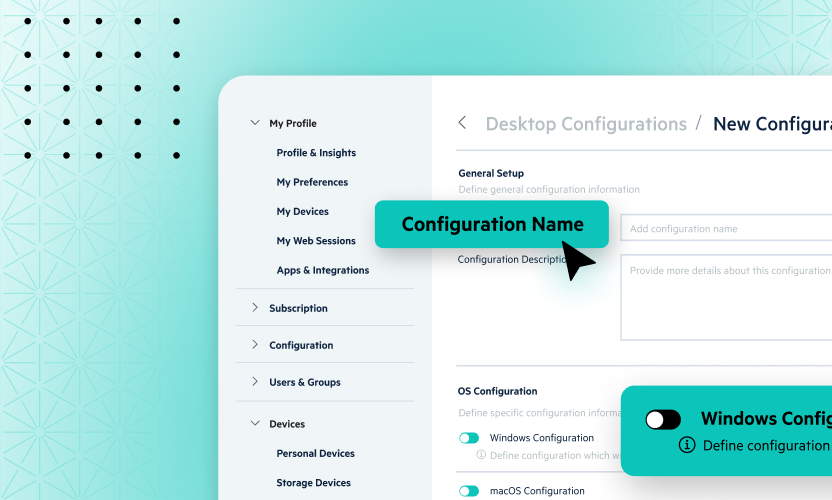Egnyte Can Now Scan and Classify Microsoft Exchange Online Emails
Egnyte now offers email scanning and classification of Microsoft Online Exchange emails and attachments.
This is a critical capability for organizations that need to deploy consistent document classification and governance across all documents, whether they exist in an Egnyte cloud repository, with other cloud providers, or on premises. Egnyte already offers this capability for other email repositories, and now the same artificial intelligence can scan Microsoft Exchange Online email for sensitive data, and manage it as well.
Existing data loss prevention (DLP) solutions focus on preventing the escape of sensitive information, and offer point-in-time solutions to intervene when needed. Likewise, cloud access security broker(CASB) solutions focus on managing and controlling user sessions to prevent data leakage. Meanwhile, email security solutions search for suspicious links and attachments.
Egnyte’s email classification capability complements DLP, CASB, and email security solutions by focusing on the lifecycle and governance of all documents in the organization. It enforces the same consistent governance policies on email that you select for all other documents in your organization. This includes applicable cybersecurity, privacy, regulatory, healthcare, defense, and your proprietary intellectual property policies. More importantly, Egnyte email scanning addresses both the attachments and the body of each email itself, and it tracks entire threads for context.
Easy to Use
To enable the feature, you simply add Exchange Online as a source and authenticate the tool. Egnyte will begin scanning all incoming, outgoing, and internal emails immediately. You will quickly see–in your dashboard and through alerts–email threads with any sensitive emails or attachments based on built-in or custom classification policies you have enabled for your organization.
Emails are also included in scans for ransomware signatures including known ransomware executable files and ransom notes, complementing your existing email security tools. Finally, emails are also included in data subject access requests (DSARs) such as the “right to be forgotten" for GDPR.
Using the email classification is simple. When detected, sensitive emails appear to the administrator under a new source. Sensitive matches are grouped by the thread they appear in and a folder denoting the month that the first message in the thread was sent. Threads incorporate all the messages, replies, and forwards that stem from a single email. Note that the entire thread, including the body and attachments of each email, is available for review and disposition.
Instant Value
Using Egnyte to classify emails in Microsoft Exchange Online enables consistent document governance and compliance across all documents in your organization. It’s simple, effective, and provides fast results while also complementing your existing email scanning tools.
For more information, see the Egnyte Helpdesk article on Exchange Online email classification.