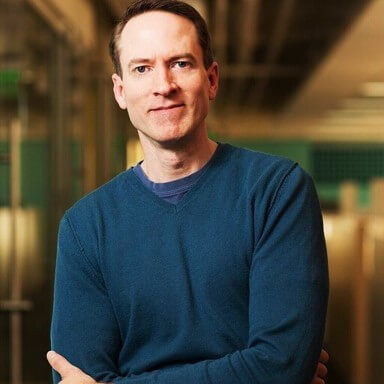Ten cool things you can do with Egnyte
1. Increase the capability of your Windows "My Documents folder" - You can install Personal Local Cloud software on your desktop and then follow the instructions to keep your files in My Documents backed up to the cloud. You can also make changes to these files from any other device and they will automatically get synced back to your My Documents folder. 2. Separate your business files and personal files within one Egnyte account - Egnyte provides Shared and Private folders. As the name implies, folders in the Shared area can be selectively shared with others, but the Private folder (one per employee) is only accessible to that person and cannot be shared. 3. Use Egnyte as a content management system - You can send large files or folders by distributing a link instead of an attachment. You can control how long the link is active and can be automatically notified when a file has been downloaded. You can even create public links to make your content widely available. 4. iCloud not just for Apple products, but for all Windows desktops and servers - Egnyte Local Cloud products enable all your content to be synced across all your devices and all operating systems. You can create a file on your office computer and have that automatically available on your home computer. Or, one team can create files on-premise in one office location, and have that automatically be available on-premise at another location. Learn more 5. Upload files of any size - Egnyte can handle it all - Want to upload a single file, an entire folder or huge amounts of data (and preserve file time stamps)? Egnyte has all options available including support for that old warhorse - FTP. Learn more 6. Create a drop zone on your website to accept files from all users - Egnyte enables you to provide a "drop zone" on your own website by creating a virtual drop box, thereby accepting files from multiple parties simultaneously without creating a site for each. 7. Rejuvenate old servers you may have - Leverage existing investments in servers or storage by "cloud enabling" them with Egnyte Enterprise Local Cloud. This enables your team to have fast local access and yet enjoy the ease of use of the cloud.8. Control access permissions at any level - Whether you are a small business of 20 employees or a large company with a few thousand employees, you have to carefully manage what access each team member has to company files. For example, within the marketing department, you may want a team member to have access to the "Collateral" sub-folder but not have access to the "Advertising" sub-folder. You can easily manage this in Egnyte with fine-grained access control. 9. Collaborate on files in Salesforce.com, without buying additional Salesforce.com licenses - Egnyte is completely integrated with Salesforce.com, providing sales personnel easy online file sharing, access and storage directly within Salesforce. You can collaborate on files with non-Salesforce users without buying any new licenses. Learn more 10. View files without any software - In the web interface, you can now view most of the common file types (MS Word, Excel, PPT, etc.) without the need to open it in the respective application.