
Revolutionize On-Site Collaboration: Effortless Image Markups With Egnyte's iOS Mobile App
Imagine a site engineer visiting a construction site to inspect the progress of the project. Using his mobile device, the engineer captures images of specific areas that require attention, noting aspects like structural details, design modification, or areas that need immediate review and action. The engineer uploads the images into the project folder on Egnyte and shares it with the architect for quick feedback on the changes to be made.
The architect, who is on the move, accesses the images and starts annotating them without leaving the Egnyte mobile app, recommends changes to be made in specific areas by adding text and hand-drawing on the images on the spot. Once the editing is done, the architect saves the marked-up image as a new one.
Discover the Power of Egnyte Image Markups (iOS)
Elevate your workflow with Egnyte Image Markups (iOS), which empowers users to effortlessly annotate images with text, stickers, hand drawings, and more on JPEG, PNG, and HEIC files. Unlock seamless collaboration and streamline your creative process with ease!
Users can stay within the workflow without leaving the Egnyte Mobile app and save the changes instantly, either by overwriting the existing file or creating a new one with the marked-up image. This enhances real-time decision-making, collaboration, and the overall efficiency of the architectural workflow on-site in the above scenario.
In this blog, we will explore Egnyte mobile app’s image mark-up tools and how it empowers users to take swift action when editing images.
Accessing Image Mark-up Tool
Users can access the image markup tool straight from the file preview screen. Just tap on the vibrant blue color edit button, and on the next screen, select the markups icon.


Adding Text
Textual annotations help users clear any confusion by adding precise instructions to images and clearly communicating the context to other collaborators. For instance, a marketing manager can expedite the review process by providing instant feedback and recommending changes directly on a marketing flyer instead of sending a lengthy email, regardless of the location, streamlining communication and accelerating decision-making.
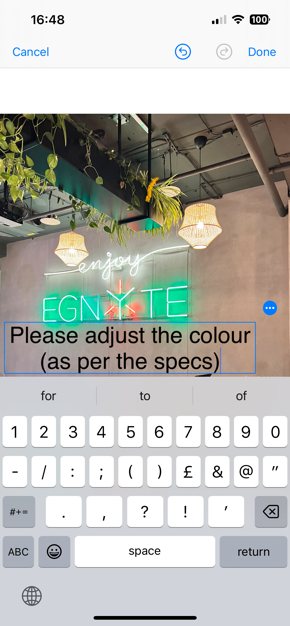
Enhance Visual Appeal and Engagement with Stickers
Stickers not only boost visual appeal but also offer an interactive and dynamic method to convey additional information. Elevate your content with captivating visuals and enrich your communication effortlessly! Picture a remote design team reviewing a promo banner. With stickers, they can emphasize logos and price offers and communicate design feedback effortlessly, which simplifies the collaborative design process.
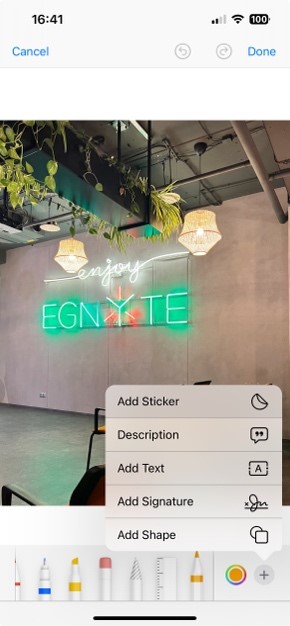
Shape annotations can play a significant role in enhancing the interpretability, usability, and effectiveness of images depending on various design and collaboration tasks the team wants to perform. In the Architecture, Engineering, and Construction (AEC) industry, a rectangle could be added to an image to highlight the specific location for a structural column, while arrows and lines can be used to show the direction of people's movement or door swing. Shape annotations can help simplify complex communication and share crucial details with architects and contractors, ensuring accurate implementation of the design.
Adding a Signature
Signature annotations on images enhance authenticity, document approval, and legal validity. A real estate company can digitally sign property photos to validate their approval or endorsement from the comfort of their location.
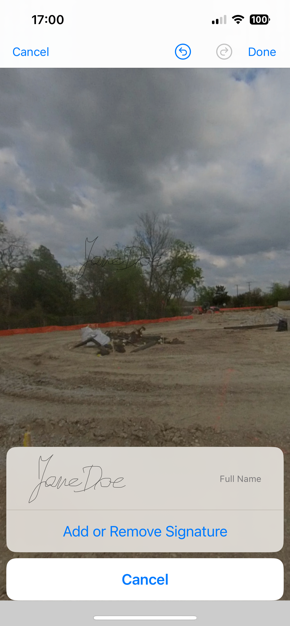
Drawing Tools
Drawing tools enable users to visually highlight, annotate, and share ideas on images effectively. A finance advisor can use markers to draw attention to key data points of a financial report, highlighting trends, insights, and investment strategies. To ensure precision and accuracy in depicting architectural features, an architect can use the ruler annotation, and a designer can use the lasso tool for freehand drawings and to refine the sketches seamlessly on the images. Users can further customize the annotations by changing colors and opacity, as well as delete the errors on the images using the erasing tool.
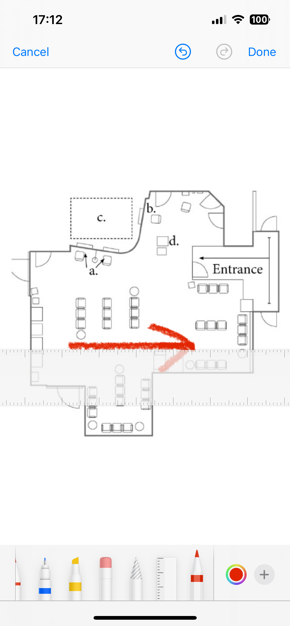
The potential benefits and applications are boundless, tailored to the specific tasks that teams undertake, with all their work securely stored within Egnyte's platform. Embark on your journey with Egnyte's Image Markup Tool by ensuring you're subscribed to a Platform Pricing Plan and utilizing version 8.26 or later. Just update the app via the Apple AppStore, and you're all set to delve into seamless image editing and effective collaboration.




