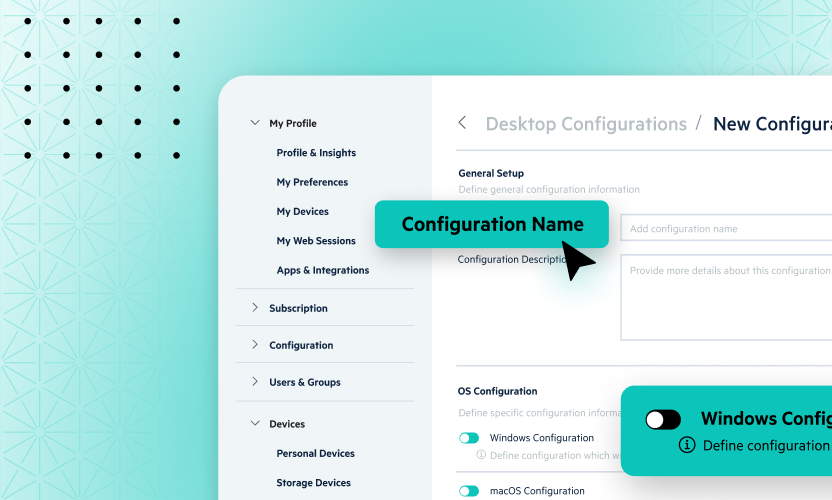March Release Rollup: “Ask AI” on Desktop and Mobile App, Geo Location Search, Egnyte for Salesforce – Metadata for Folders and More
This month's product updates and enhancements rollup includes “Ask AI” on Desktop and Mobile App, Geo Location Search, and Egnyte for Salesforce – Metadata for Folders. Below is a summary of these and other new releases. Visit the articles linked below for more details.
Featured Platform Enhancements and Releases
“Ask AI” on Desktop and Mobile App: Egnyte’s robust AI-driven document summarization and Q&A feature is now available on our Desktop app and the Egnyte iOS app. Egnyte’s WebUI users who have access to the feature can directly use it from the context menu using the “Ask a Document” option. iOS app users can easily generate document summaries or ask questions by clicking 'Ask AI' in the document preview. Learn more.
Geo Location Search: Geo location search enables users to discover photos captured in a specific location by utilizing embedded ECIF data in image files, simplifying search and photo library management. Learn more.
Egnyte for Salesforce – Metadata for Folders: With Egnyte’s Metadata Stamp on Folders feature, admins can sync a specific field from the Salesforce record to a corresponding Egnyte folder’s metadata, ensuring automatic updates whenever changes occur in Salesforce. Learn more.
Other Enhancements and Releases
Advanced Watermarking (General Availability): Users can now use Egnyte’s enhanced watermarking feature to heighten their content security by including the user’s name and email address during document preview or download. Learn more.
Project Properties as Searchable Metadata: Users can now define project attributes such as name, ID, and relevant dates using the 'Project Settings' dialog in Egnyte Project Folders. Previously stored separately, these attributes are now part of Egnyte's metadata, improving search and view customization. Learn more.
Automatic Email Reminder in Egnyte Sign: Users can now set reminders in Egnyte Sign when making requests. If recipients miss the initial notification email, a follow-up reminder will be automatically sent to notify the signer. Learn more.
Shortcuts Creation and Image Editor Enhancements in the iOS app: iOS app users can now create native shortcuts directly within the mobile app, enabling easy access to the intended file via the mobile app, desktop app, or WebUI. Additionally, the enhancements in the image editor allow them to crop and rotate images. Learn more.
Secure & Govern - Supporting Power User Auto-Provisioning: Egnyte Collaborate Power Users are now seamlessly integrated into Secure & Govern. They’ll now get tailored access and restricted views to Secure & Govern features including permissions, issue management, and viewing sensitive content. Additionally, they'll handle folders and issues where they are folder owners in Egnyte Collaborate. Learn more.
Smart Cache – Device Dashboard UI (User Interface) Enhancement: The settings option in the Smart Cache Device Dashboard is redesigned from a vertical tree structure to a horizontal layout to streamline the experience and simplify end-user navigation between tabs. Learn more.
AEC Data Insights Report: The AEC industry is on the brink of a data-driven revolution and professionals in this field must master their craft and become adept at harnessing the power of data. The 2024 AEC Data Insights Report is more than just a collection of facts and figures but serves as a guide to the industry's strategic future. Learn more.