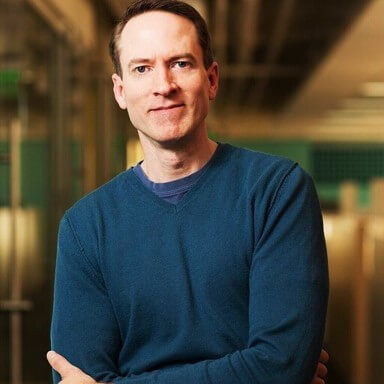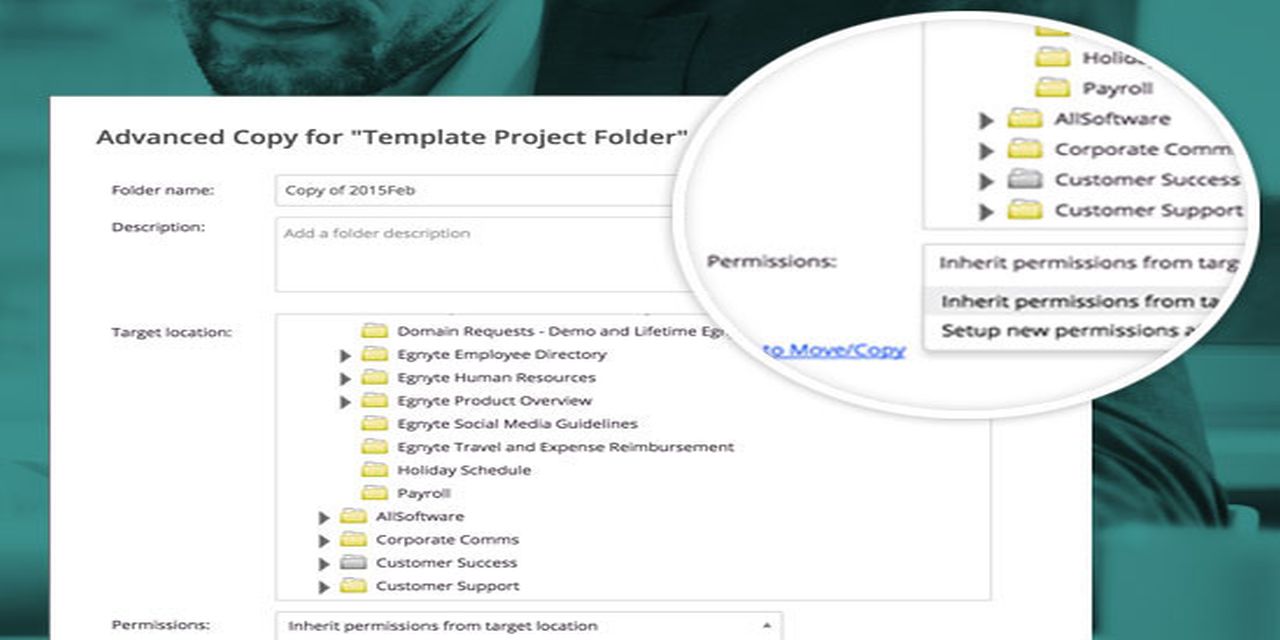
February Product Round-up
We’re already into the second week of February, and after a busy and successful launch of our Adaptive Enterprise File Services in January, I’m happy to share some great new features for enhancing workflows and the overall user experience. Check out the highlights below, as well as a few helpful tips for boosting your productivity with Egnyte.Using the Web UI just got even easierImproved Collaboration with Simplified File and Folder SharingTo help speed up work processes for sharing files and folders, we’ve improved the workflow to enable users to quickly copy or email a link to a file or folder and then share it with users, both internally and externally. Simply hover your mouse over a file or folder in the Web UI, and click on the blue “Share” button.A dialog box will appear summarizing the default attributes for the link and offers two options, “Copy Link” or “Email Link.” Any changes made to the notification options are now preserved for future sharing, until it’s modified again. Click here for more information.
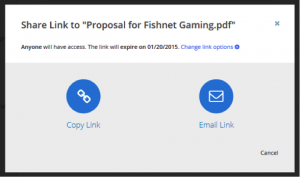
Kick off new projects faster with Folder Templates (Advanced Folder Copy)When you start a new project or sign on a new client, do you find your team recreating the same folder structures over and over again? We’re streamlining this for you.Now in a single step, the “Advanced Folder Copy” feature lets you copy an entire folder hierarchy to another location, rename the copied folder, add a description, and even reset the folder's permissions. Now, users will always have the same folder structure when starting each new project or client program without the hassle.This is great for industries like Construction, Advertising/Media, and other businesses with time-based projects that require similar and consistent folder structures for each new project. Learn more.
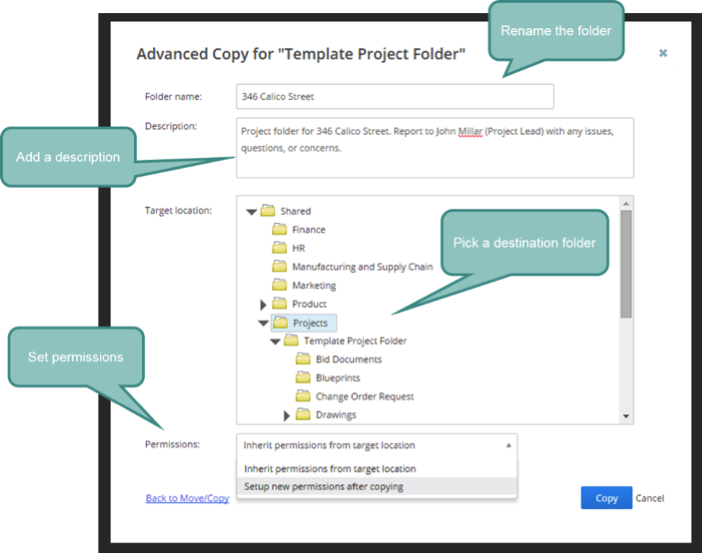
iOS App Users: We have some updates for youPDF Preview for Large FilesDo you use our mobile app to access large files, while also facing low bandwidth challenges? You’re in luck! The Egnyte App for iOS (both iPad and iPhone) now supports PDF previews for file sizes as large as 1 GB (based on device memory availability), a ten-fold increase compared to previously supported maximum file sizes. We’ve also increased preview speeds to get you quicker access and help improve productivity.Updates for Desktop Sync for MacImproved Onboarding for New UsersWhen logging into the Desktop Sync client (v 8.2.2) for the first time, users no longer need to input their Egnyte Domain. Simply enter an email address and password to get started. All new installations are now defaulted to real-time sync, including folders that are locally stored on a user’s desktop outside of Egnyte Desktop Sync folders. This ensures the most up-to-date content is available from any device. And, if you want to change the default values, you can do so at any time within the Advanced Settings.

Did you know? We continually add great new features every month to help simplify business processes and enhance management of company files. Here’s a look at one feature you might want to try, if you haven’t already:Drag and Drop Folders Do you ever need to upload a large number of files to Egnyte? That’s easy! When using your Chrome Browser, simply drag and drop the folder(s) directly to Egnyte’s Web UI Client.Be sure to check the Egnyte Helpdesk regularly for more details on product updates. Have any other product questions? The Helpdesk and our company blog can quickly help get the answers you need.