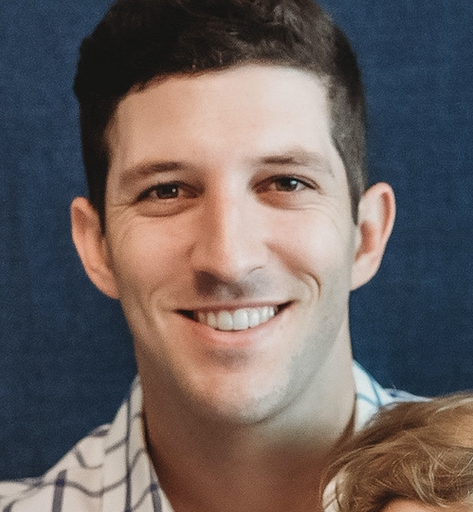Egnyte’s PDF Annotation Feature Helps AEC Firms Eliminate Special Tools
Portable Document Format (PDF) files are popular in the Architecture, Engineering, and Construction (AEC) industry for their standard format that can be viewed and interacted with by anyone with access to the file. But what makes PDF files even more powerful is a users’ ability to easily annotate the file with their changes, edits and suggestions.
Egnyte’s powerful new PDF annotation feature eliminates the hassle of special software or the time-consuming process of printing, scanning, and emailing documents when making edits. Now you can make changes to your PDF files directly from the WebUI in a matter of moments - ensuring that all team members have access to the most recent marked-up version.
With Egnyte’s convenient annotation toolbar, teams can easily collaborate on complex documents without compromising accuracy. The tool’s features like highlight and cloud can emphasize key points while sticky notes serve as actionable reminders to keep projects moving forward efficiently. And with a text box feature right at your fingertips, any issues needing immediate attention are conveniently addressed directly on the PDF.
Let’s explore how it works.
Creating PDF Annotations
Egnyte’s WebUI allows users to open and view PDFs and provides access to a selection of annotations from the native toolbar for added convenience.
After creating and saving an annotation on a file, the updated file remains available on Egnyte and accessible from all endpoints. If needed, users can save the file under a different name or folder location.
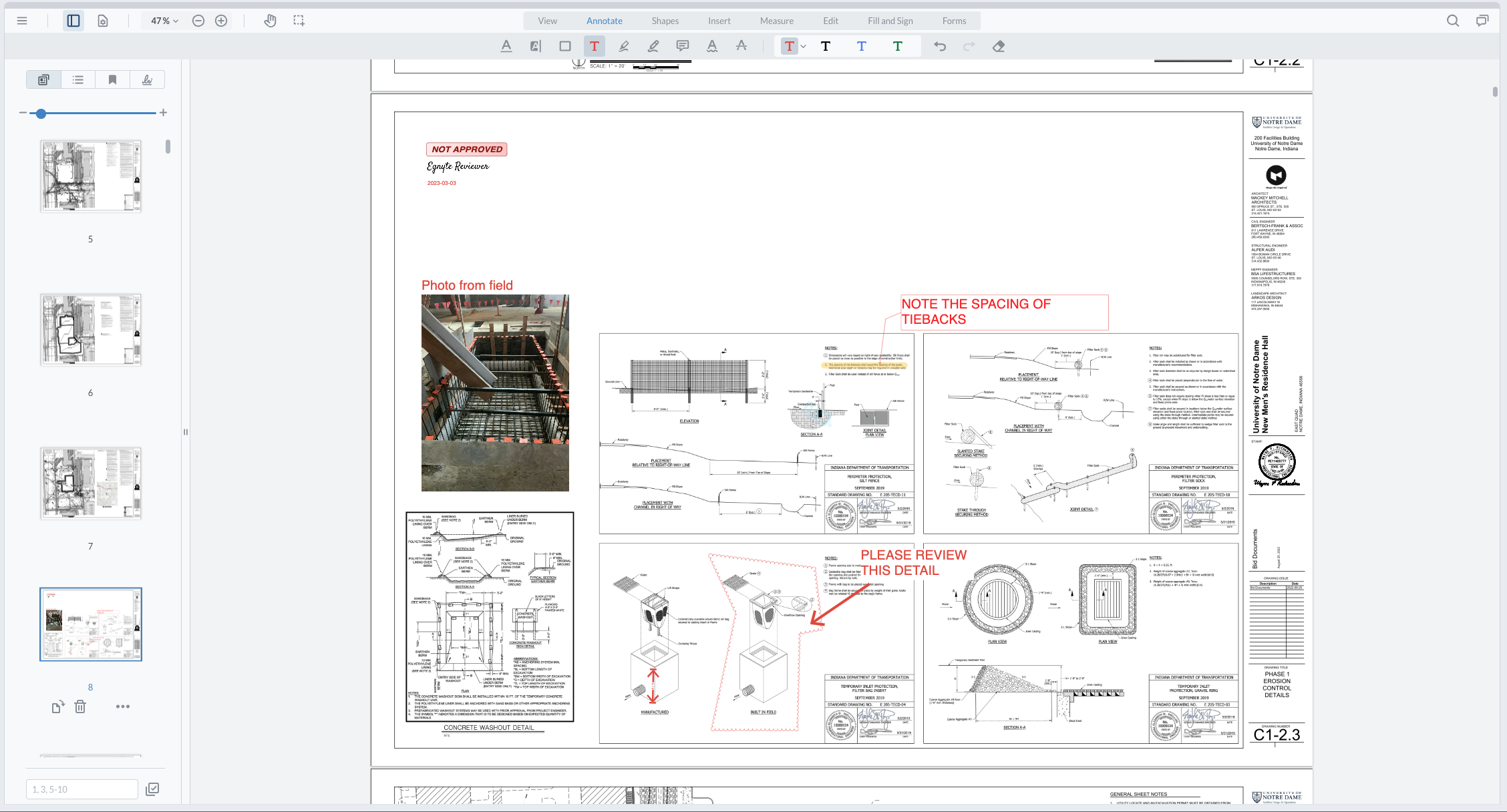
Annotations made with Egnyte are secured using 256-bit encryption so that only those with access to the file can view them. This added layer of security ensures that sensitive information remains protected while teams collaborate freely.
The introduction of PDF annotation support from Egnyte provides an easy way for teams to collaborate on documents quickly and securely without compromising accuracy. With this new feature now available through Egnyte WebUI, AEC professionals can save time and money while still delivering quality results—and eventually get back home sooner, too.