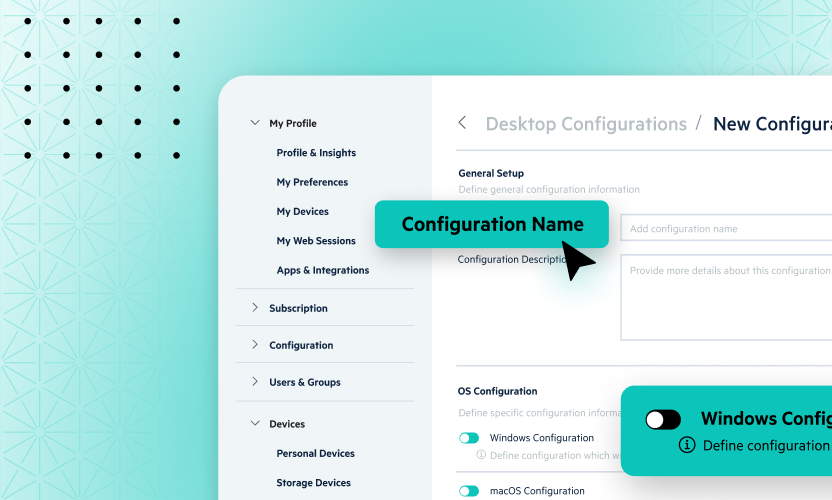Egnyte Deepens Its Commitment to AEC Firms With New Capabilities
AEC firms have always looked for tools that give them a competitive advantage, but today’s technological advancements have pushed many of them into uncharted territory. Companies that long concerned themselves with the physical are now adapting to the digital, and they’re struggling to manage all the new software, the flood of data, and the rising threat of cyber attacks.
For years, AEC firms have used Egnyte to address their content-related challenges, relying on capabilities such as access from anywhere, co-editing, file sharing, data security and governance, and support for industry-specific formats like CAD, GIS, and point-cloud data. But it’s clear that AEC firms need even more tailored solutions if they want to win projects in the years to come.
Today at its AEC Leadership Summit, Egnyte announced new features—including BIM file collaboration and expanded workflows for project delivery and closeout—that will help organizations better meet these growing challenges.
Combined with the new AEC Package, the Egnyte platform helps AEC customers:
- Reduce jobsite delays and rework with a cloud-based document collaboration and storage solution that lets users gain immediate access to large files online and off.
- Drive down costs and deliver higher profits with an easy-to-administer file system, intuitive link-based file-sharing experience accessible from any device, and automated project closeout and retention.
- Prevent high-value project and client data from threats with built-in ransomware and insider threat protection, backup and recovery, and file sharing controls.
Let’s take a closer look at some of the key capabilities available to AEC firms.
Advanced BIM File Search and Preview
A single project could involve thousands of files, so finding the one with the right information can be a time-consuming process. Now you can search both on file names and within CAD files in Egnyte, making it faster and easier to locate the data you need. And once you find the right file, Egnyte’s BIM File Preview makes it easy to preview its contents.
Traditionally, team members access BIM files in the field in one of two ways: through a BIM application or through PDFs. However, BIM apps force you to download the file to your device and re-upload it before you can view it. This approach is time-consuming; it’s also costly since BIM apps are expensive. PDFs, meanwhile, present problems because the corresponding files are constantly updated, so these snapshots are frequently outdated, which leads to confusion, rework, and lost time.
Now, you can rotate, zoom, orbit, and measure BIM files all within Egnyte, eliminating the need for specialized software. You get the latest information quickly and without any added cost.
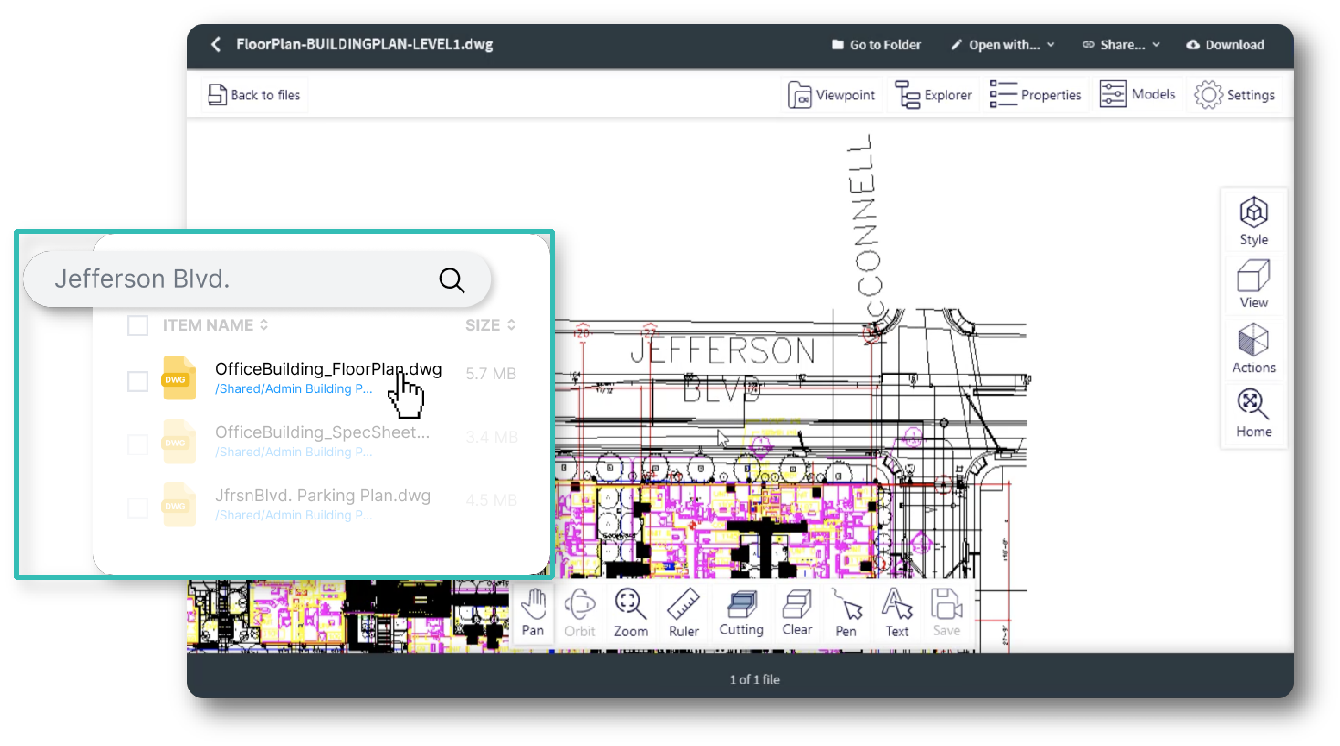
Project Folders and Project Lifecycle Management
Firms likely work on hundreds, if not thousands of projects over the years. It's extremely hard to keep them all straight—which ones are active, which are complete, and which are archived?
With Egnyte project folders you can assign a status to each project, and start and end dates to better classify and track the project. This makes it much simpler to manage what’s up and running and what’s closed out.
Egnyte has also added valuable new lifecycle management capabilities. When a project ends, firms can automatically revoke file access to those who no longer need it, and any critical files are stored securely to ensure you stay in contractual and warranty compliance.
This time-consuming process is typically done manually, and rarely done properly (if at all). This means firms are retaining way more data than they should and people have access to their data that shouldn’t.
In just a few clicks, you can revoke permissions at any time in Egnyte and sever links to project content for anyone no longer requiring access. And you can initiate predefined content retention, archival, and deletion management policies so that you keep the right files safe.
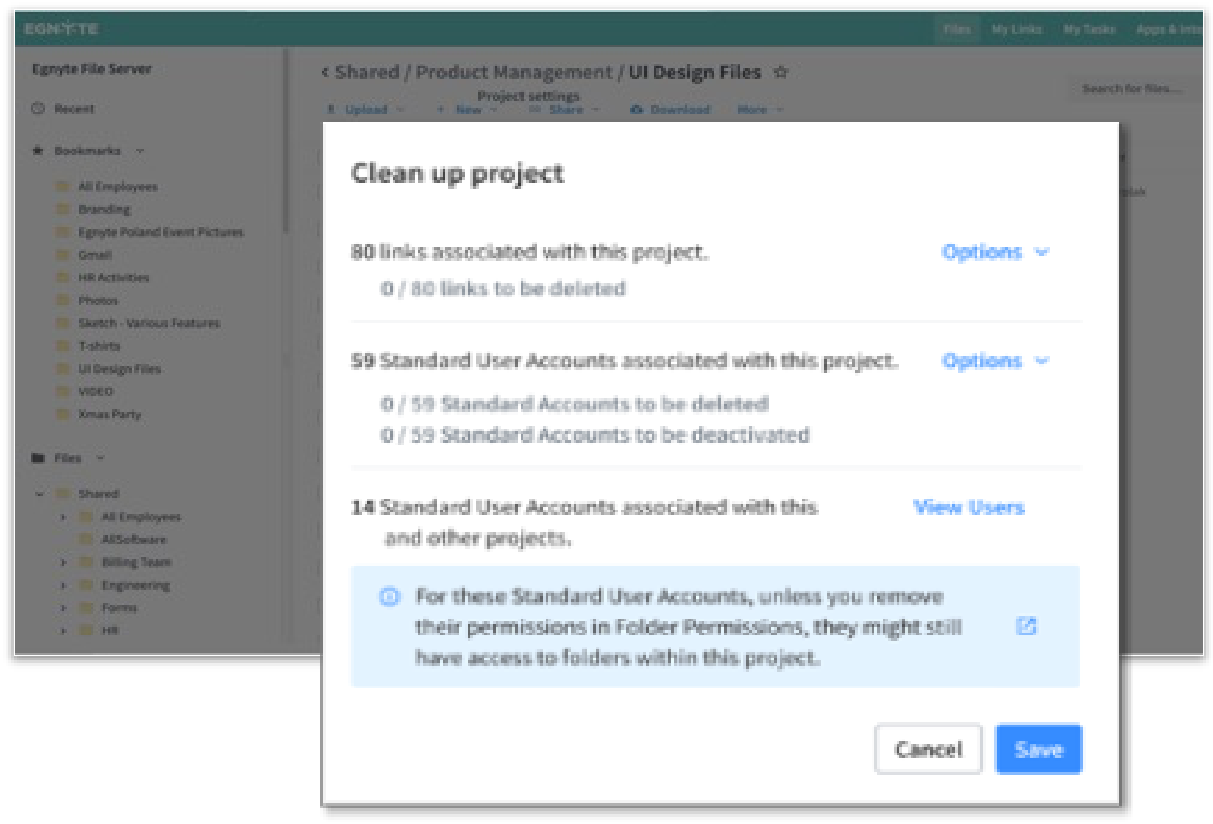
Advanced Procore Integration
Thousands of firms use Procore, but not everyone in those companies has access to the construction management software. Unfortunately, many of those individuals need to use the files stored in Procore, so the information is sometimes extracted as a collaboration workaround, which leads to multiple document repositories and multiple versions of files. This problem is only compounded as the number and size of projects grow.
With an enhanced Procore integration, Egnyte serves as the central document repository so everyone can access the latest version of the file, regardless of whether they have Procore access or not. Egnyte’s new advanced integration expands Egnyte’s support for Procore to include up to 1,000 projects, with 250,000 objects per project. The integration also provides real-time file syncs, ensuring the files in Procore and Egnyte remain in alignment.
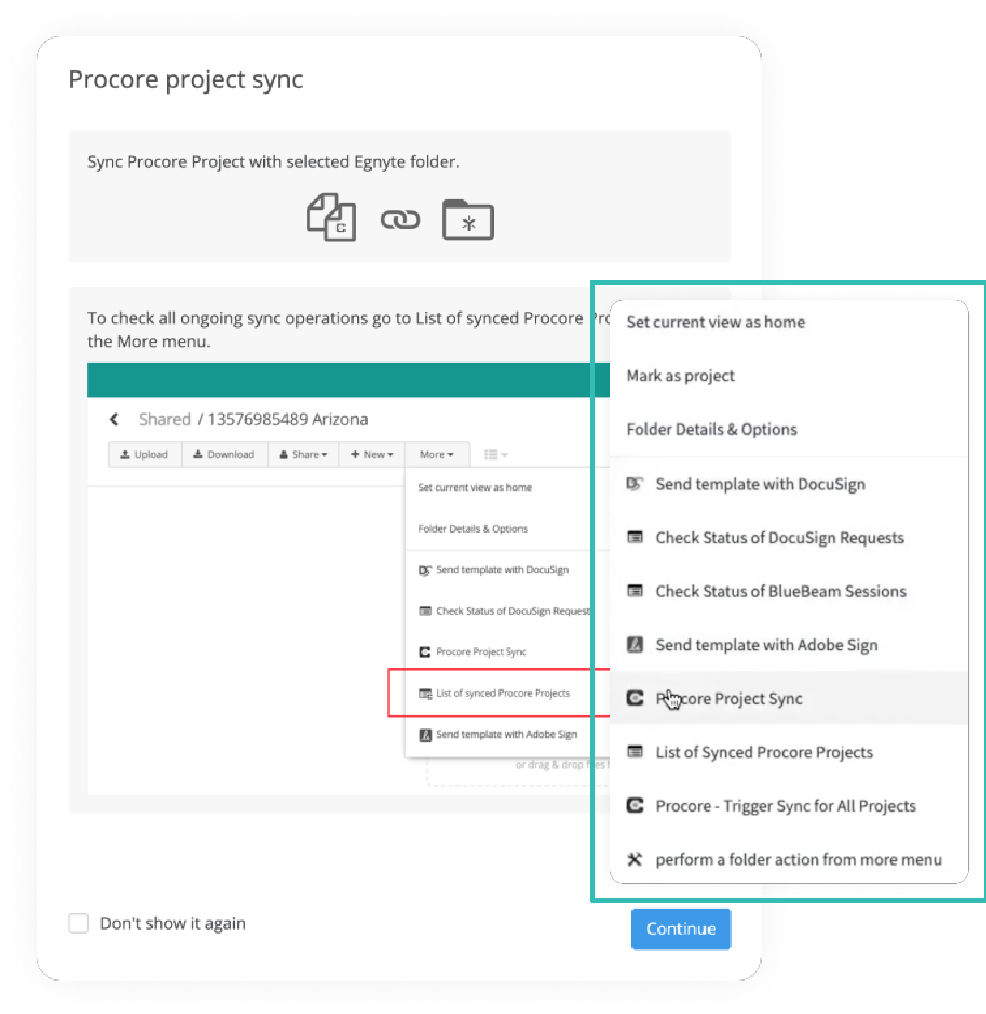
Time to Get Started
Egnyte’s new AEC capabilities make it easier and faster than ever for firms to access and manage their data and execute the workflows they depend on to deliver for their clients. For more information, check out this demo to see some of the latest AEC features available in Egnyte. And if you weren’t able to attend the AEC Leadership Summit live, many of the sessions are available on-demand, including several that dive deeper into the new AEC Package.