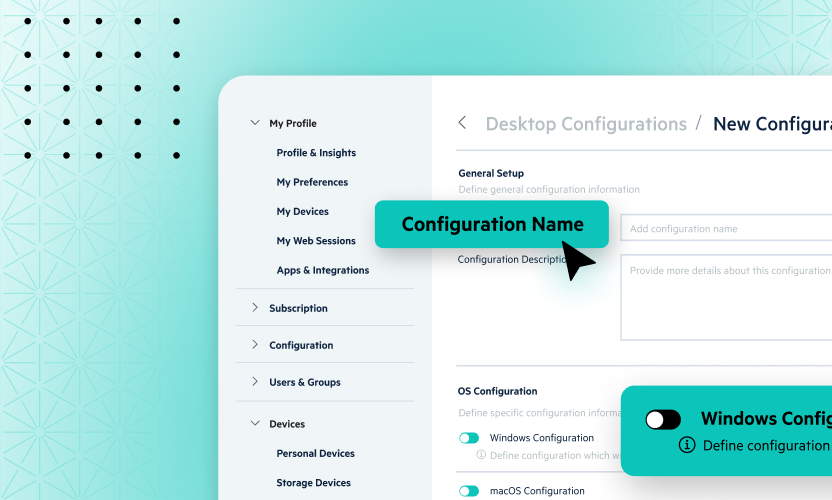Egnyte accelerates efficiency with new Microsoft Power Automate integration
Power Automate uses robotic process automation (RPA) to streamline and automate repetitive and tedious processes throughout an organization. RPA does this with software bots that reduce lengthy coding requirements (and sometimes eliminate them) needed to automate a wide ranging number of manual processes. The growing demand to digitize business, increase efficiency, and a developer shortage has made RPA one of the fastest growing segments in enterprise software.
Egnyte's new integration with Microsoft Power Automate allows our users to create and automate workflows and tasks without help from developers. Flows can be created with more than 220 applications and services, including Microsoft Office, Amazon Web Services, SAP, Trello, and more.
To create an automated workflow -- called “flows” -- a user specifies triggers that then create an action. An action can be to create a file or folder, copy a file, etc.
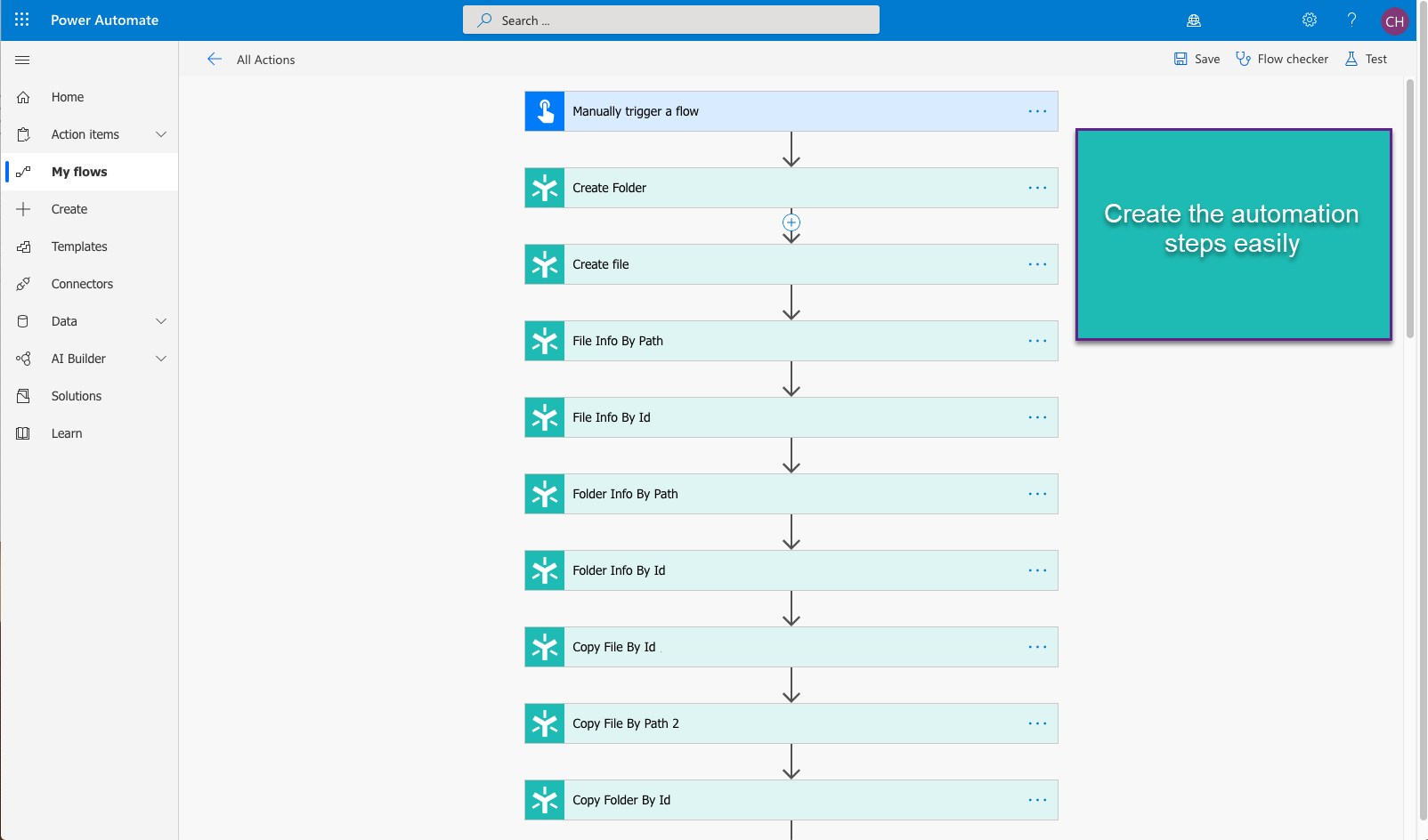
With Egnyte, users can create automated workflows with Egnyte files when they are copied, created, deleted or moved. For instance, a common use of Power Automate is to receive notifications for specific instances. You can instantly receive an email or a push notification on your phone whenever a file is added to Egnyte. Another flow is to automate picture tagging, which will automatically populate tags once a picture file name is entered into the Flow.
Other common flows include:
- Instantly respond to high-priority notifications or emails.
- Capture, track, and follow up newly stored diles
- Copy all email attachments to your Egnyte domain.
- Collect data about your business, and share that information with your team.
- Automate approval workflows.
Once a flow is built, it can be managed on the desktop or through an app on a mobile device. With Egnyte, users can create workflows with files stored in Egnyte when they are copied, created, deleted or moved allowing do automate these processes.
With Egnyte and Microsoft Power Automate, organizations can reduce the manual tasks that often take up valuable time and resources. Now, users no longer need to manually click off buttons for a workflow that can be automatically performed almost instantaneously, leaving more time to do what they do best.
To learn more Click here.
To go directly to our Powe Automate listing in our App Store, please click here.