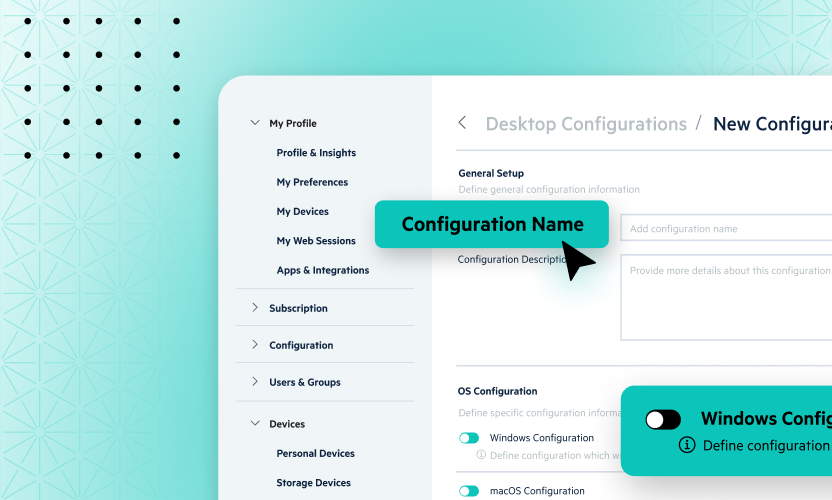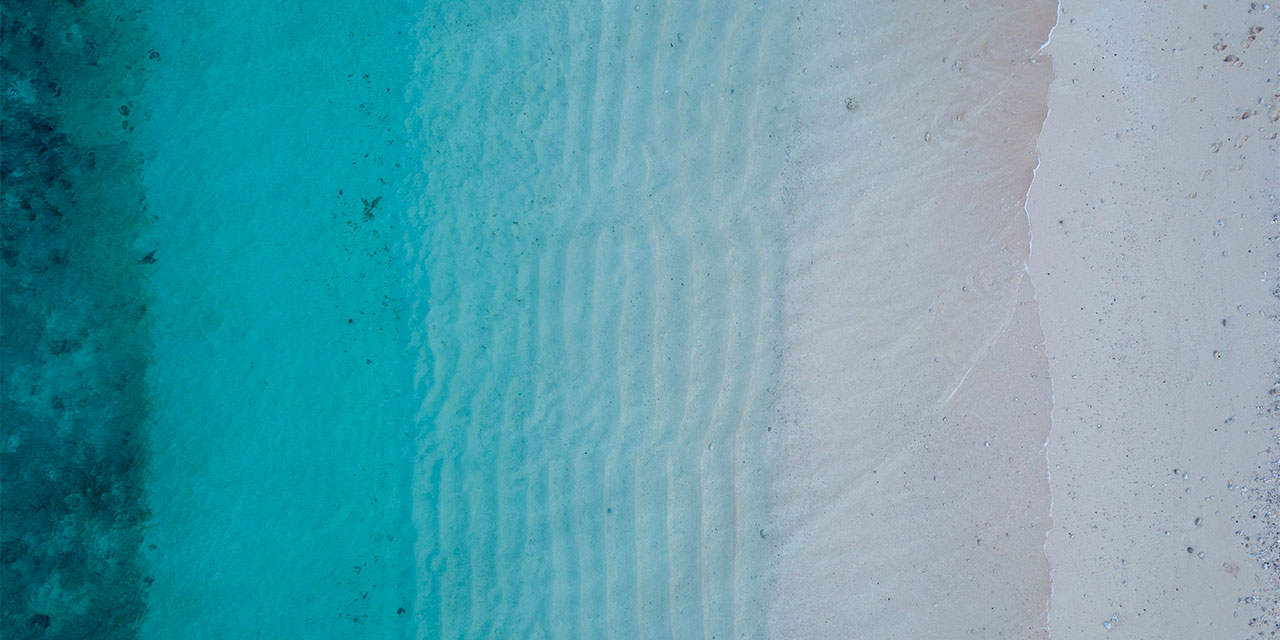
Rely on Egnyte’s Integrations to Support Remote Work
The nature of work these days is collaborative. Teams that work together get more done.
But successful collaboration in business goes beyond people; it applies to the tools teams use to get their work done. Never has this been more true than now, with the global pandemic that has shut most offices down and led to widespread remote-work situations for employees. Software tools that allow for video conferencing, document sharing and co-authoring, document signing, and basic communication have become vital in ensuring business continuity and viability.
While these tools alone help in this regard, without fitting into a larger application estate, they have certain limitations and can actually hamper output and efficiency—the antithesis of their purpose. Problems like document version control, how to handle employees who can’t attend meetings but need access to the discussion, and sharing content across multiple platforms and communications channels can lead to employees being “busy” but not productive. For IT management, there are limitations caused by content sprawl across repositories and lack of visibility, control, and governance.
Companies need a bridge to keep this from happening and that is done through a content services platform (CSP). Organizations are relying on CSP to support operational business content and corporate records, and it’s critical to embrace a strategy that considers increased demands on security and compliance. Quite simply, companies using Microsoft 365 (including Office and Teams), G Suite, Slack, Zoom, DocuSign, and DatAnchor can do more—effectively and efficiently—with their content by coupling their solutions with a CSP.
Egnyte is that bridge. Using a myriad of integrations, Egnyte allows businesses to bring continuity to their software estate—no matter where their employees are located in the world. Included in our 150-plus integrations are:
- Microsoft Office and G Suite: Enable users to co-author documents in real-time, while ensuring the documents are all stored securely and governed by Egnyte.
- Microsoft Teams: Enable access and file sharing managed by Egnyte right from the user interface, by using a dedicated Egnyte tab or designate Egnyte as a cloud-storage location.
- DocuSign and AdobeSign: Enable users to send documents for signature from Egnyte’s desktop app or web interface. Files are then automatically saved back to the same Egnyte folder upon completion.
- Zoom: Enable the automatic saving of call recordings to Egnyte for simplified sharing, archiving and governance.
As work becomes more distributed and global events lead to even more remote work, it is increasingly important for teams and tools to work together to get more done. Company cultures are making shifts to accommodate the new normal for employees and Egnyte’s solutions provide the technology to keep your operations running smoothly.
Interested in learning more about all of Egnyte’s integrations into the tools you use daily? Check out our marketplace for more information.
Photo by Damon Hall on Unsplash