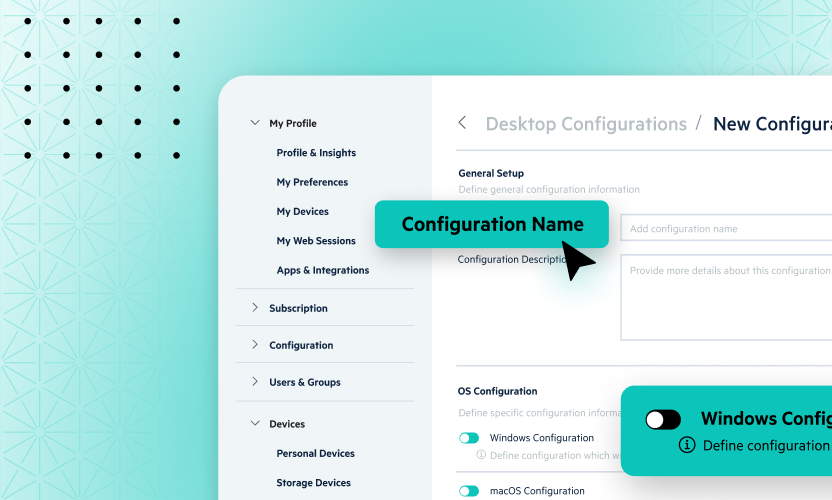August Product Rollup: UI Upgrades in Search, Mobile, and More
This month, we’re excited to announce new user experience improvements for search, session management, and mobile, in addition to major improvements to our Migration App.
Continue reading to learn about some of the notable capabilities added to the platform in August.
Platform
Manage Active Web UI Sessions. Users can now view all their active Web UI sessions by navigating to the “My Profile” tab. Users can choose to remove sessions except their current one by clicking on the “Remove Sessions” button. For more information, check out the helpdesk article.
Recently Accessed Files Now Appear Higher in Search Results. File search results have been adjusted to feature files recently accessed by the user. For more information, read this helpdesk article.
Security and Governance
Argentina’s Personal Data Protection Act Regulatory Policies. You can now select regulatory compliance policies and built-in patterns for Argentina’s Personal Data Protection Act. To learn more, read this helpdesk article.
Mobile
Additional Mobile App Entry Points for Workflows Feature in Android App. Users who are assigned tasks using the Workflows feature can now go directly to the Workflows feature in the Android app via the task assignment email notification. This capability is available for all domains excluding GxP, which is scheduled for completion in September.
Users can now also navigate to a specific task/workflow, open it, then preview the file and get back to the task/workflow screen by tapping on the Workflows icon in the navigation bar. For more information, read this helpdesk article.
Hybrid
Data Collection for Smart Cache. Multiple users or service accounts can now upload files to Smart Cache over UNC path or native drive letter (SMB). Smart Cache can present a UNC path and a network drive letter without requiring a Desktop App Agent, bind with your Active Directory (AD) infrastructure, automatically map AD users with Egnyte Power Users, and more. Files uploaded to Smart Cache are also immediately uploaded to Egnyte cloud and evicted from Smart Cache, keeping the storage footprint of Smart Cache in check. For more information, check out this helpdesk article.
Migration
New Migration App Features: Agent Auto-Retirement. A warning will now appear in the Migration Dashboard for sources that have not been utilized in over 30 days. The warning will indicate that said source will be automatically retired after 60 days of inactivity. Upon receiving the warning, you can do nothing and have the Agent retire automatically, or you can execute any command for any migration job associated with the source to cancel the countdown. For more information, check out this helpdesk article.
New Migration App Features: On-the-Fly Rename. Previously, files could only be sanitized on the source before it was migrated to Egnyte, meaning all unsupported characters in file and folder names would automatically be changed to comply with Egnyte’s naming conventions. Now, users can choose to rename files on the fly during a migration job. For more information, check out this helpdesk article.