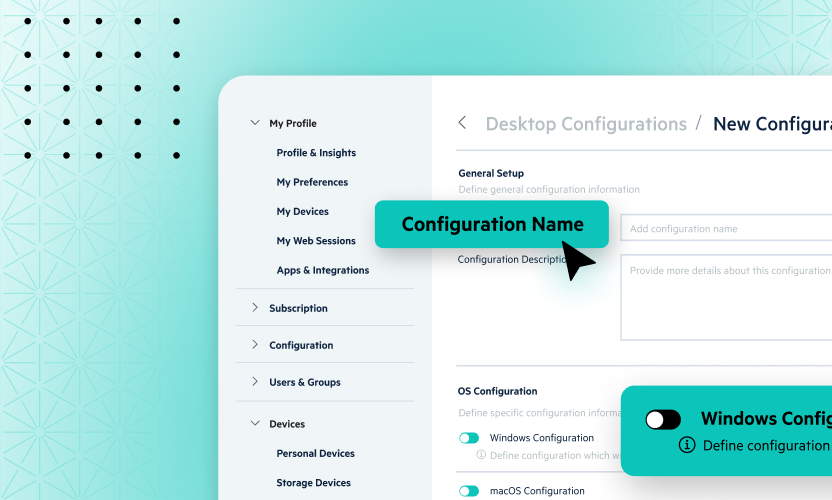April Product Rollup: New User Homepage, Metadata Features, and More
Egnyte is happy to release a number of exciting and long-awaited improvements to the platform this month. Read on to learn more.
Platform
Redesigned Egnyte homepage. When users click on the "Home" button in the left-hand menu of Egnyte’s Web UI, they’ll be taken to the newly released Egnyte homepage, which displays their most recent files, bookmarks, and more—all in a single place.
Click "Set as the default view" to make the homepage the first page you see when you log in each time. To learn more, click here.
Resizable columns. Users can now adjust column widths in folder listings and search views, making it easier to distinguish between files with long names. Any changes made to column widths will be pervasive as long as no browser-level changes are made (e.g., clearing cookies). For more information, click here.
Downloadable watermarked files. Users can now download and print files that have been watermarked for easier offline reading.
Preview files in a new tab. Open a file preview in a new tab from the folder listing view by holding the Ctrl key onWindows or command key on Mac and clicking on a file.
Metadata for saved emails in Outlook. Metadata can now be automatically added to all incoming email attachments that users save to Egnyte. Admins can turn on this setting in the Egnyte for Outlook Add-In. Once enabled, users can see metadata for saved emails within the Details tab of the file preview pane. To learn more, click here.
Protected Metadata. Metadata now supports “Protected” scope, where metadata values can be viewed by users in Egnyte’s Web UI, but the values can only be set by API, and the namespace and keys can only be defined or changed by API. Protected metadata values are displayed with a lock icon in the Web UI to differentiate them from public metadata values. For more information, click here.