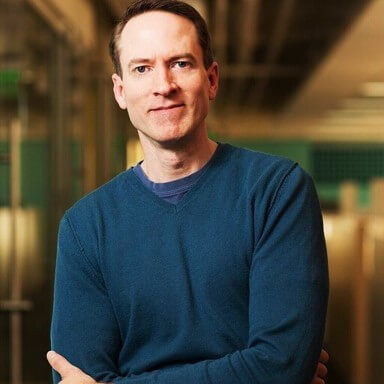A Day in the Life: Sales & Marketing Solution Guide
The Information Technology Services Marketing Association (ITSMA) found that the largest budget item in the past year for major B2B organizations was collateral. Companies spent 16% of their annual dollars on creating and distributing marketing content – more than any other category. With the success of content marketing, investing in content is a wise decision, as long as the collateral can be produced efficiently and is accessible when marketing and sales need it. On average, sales reps spend 8 hours per week searching for content, according to a study from Docurated.

Meet Erika, a marketing manager at a mid-size company who knows these struggles well. Even when she can quickly find content, she spends a lot of time moving it from app to app, guiding it through her process of creation, team review, training and distribution to sales. It’s a process that is a necessary evil for Erika, as each step is key to making sure her content is leveraged by her colleagues.More accurately, it was a necessary evil until the day Erika’s company migrated to Egnyte Connect. Unbeknownst to Erika, once her content is parked in her company’s Egnyte Connect service, it never needs to leave as Egnyte orchestrates the entire workflow, from app to app, around the content.Thanks to our growing, customer-centric ecosystem, Erika’s workflow is about to receive a heavy dose of automation.1. Content collaboration and co-authoringWhen Erika used to have an idea and create a presentation, she would click open Microsoft Office and edit away. She would manually save the file to her computer, then email it to relevant colleagues to add in product information.Erika would cede control once she released the document, consigning herself to tedious version management. If she thought up an edit after she had sent the email, she would have to wait until an edited version of the file made its way back to her.

But with Egnyte Connect and Microsoft Office Online, co-authoring in real time is Erika’s new modus operandi. She can collaborate on documents in Word, Excel, and PowerPoint in real time with her team, all stored in her Egnyte environment. Even if a file is auto-locked while being edited, other users who open it in Office Online will simply join the same active co-authoring session.Time delays are minimized as well, as her team can access content stored in Egnyte directly from any of Microsoft’s mobile apps. Now, whatever device a team member is using, and wherever they are using it, they can open, edit, and automatically save files to a centralized repository. The best part for Erika is version control. Because Egnyte Connect automatically locks files as they are being edited and saves updates back to the cloud, everyone has access to one up-to-date version of the file being edited. With Egnyte Connect’s deep integrations with Microsoft’s productivity tools, Erika can focus on producing rather than shepherding.2. Streamlined ReviewWhen Erika would finalize a version of the presentation in Office, her marketing team would need to generate adjacent content like blog posts or web pages. Erika would have no choice but to send more attachments by email. As drafts were fired back and forth, Erika would struggle to keep track of all the versions of her original presentation. Her team would often lose valuable time sending files piecemeal instead of in a project-themed set, and content would be produced without all the most relevant inputs. In an inbox already bursting on a daily basis, Erika’s attention would be fractured and the risk of missing some inputs or a key comment would multiply.

Happily, Egnyte Connect and inMotion simplify the review process. Erika and her team can leverage the integration between a workflow management system like inMotion to produce collateral and a Digital Asset Management (DAM) system for controlled circulation.Egnyte Connect, as a DAM system, affords Erika centralized administration over her assets. Erika did not have this level of control over versioning and dissemination of collateral when working with email. With a single place to store and access project files, Erika and her team no longer hunt for assets. Using the integration with inMotion allows her to group all files associated with a project together while navigating bottlenecks in her team’s workflow. inMotion is built to automate the process from asset request to asset approval, and Erika can route new requests for project kick-offs, and route asset proofs for review and approval, effortlessly. Once the collateral is produced, approved, and stored in Egnyte Connect, Erika can distribute the assets to other teams.3. Bringing in SalesOnce the content creation stage was cleared, a new challenge would surface for Erika. She would need to translate her excellent idea from the theoretical to the practical. In other words, she would need to train her company’s sales reps on the new message. Having spent time manning the phones earlier in her career, Erika knows what good sales training should look like. It’s gamified, allowing reps to enjoy the learning process and compete. It’s self-modulated and platform agnostic, letting reps pace themselves and use any device they want. And most important, it’s data-driven, with clear stats on who completes the class and their scores.The good news is you don’t need to have Erika’s depth of experience to create compelling and effective sales training. You just need Egnyte Connect and MindTickle.
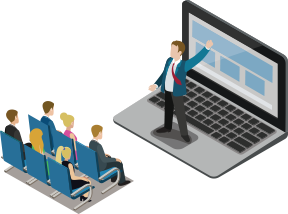
In MindTickle, Erika can simply upload the sales training content on a click of a button from Egnyte connect and distribute it contextually to her sales reps both on web and mobile. She can also add quizzes and role-play exercises to ensure the new knowledge is absorbed and practiced well before the rep presents it to the prospects.Additionally, Erika and her leaders receive actionable insights from the MindTickle platform on how to improve the effectiveness of their sales enablement which includes which content is being better consumed by the reps and which one is not.4. Making Content AccessibleErika would rarely stop with a customer presentation. She would often create accompanying content like video overviews, datasheets, and contract templates. But if the collateral was not stored in a centralized and accessible location, it would not do much good. That need is a large part of why her company bought Egnyte Connect in the first place. When Erika creates materials, she can upload them and, via link sharing, make sure everyone who needs it has access to the correct version. She has peace of mind that the latest versions of her documents are uploaded into a shared folder synced on the sales desktop so it can be accessed while traveling or at a customer site, regardless of connectivity. But even though all the content is stored in one place, the sheer volume of content can pose an issue. What guarantee does Erika have that sales reps will be able to find exactly what they need on time, every time, as the deal moves through pipeline?

With a solution like Docurated, Egnyte Connect’s content management capabilities are taken to another level. Bringing Docurated’s analytics to bear on her Egnyte repository allows Erika to see her content at 10,000 feet.She can publish Egnyte content, training, playbooks, and other assets to sales, ensuring sales development reps can find it when it’s needed. She can also leverage Docurated’s analytics on how her content is being used in real-time sales situations for attribution, content strategy and roadmap development. Erika is now certain sales reps can find the best content to use on calls, staying on-brand in pressure situations.5. Sharing Content from SFDC Pradeep, one of the sales reps, needs to share content with customers ahead of meetings. He’s too young to remember emailing collateral to customers, but his account executive isn’t! Pradeep manages all his accounts with Salesforce, the global leader in CRM. He loves how quickly Salesforce can retrieve customer information.

Fortunately for Pradeep, Egnyte Connect and Salesforce form a powerful integration. Users can access Microsoft Office and Google Drive directly from their Salesforce accounts. Pradeep’s favorite feature is the ‘My Egnyte’ tab, which lets him access the Egnyte Connect Web UI without leaving his Salesforce environment. When he clicks into his ‘My Egnyte’ tab, Pradeep can centrally manage all of his customer documents and records. When Pradeep visits a Salesforce record page with the Egnyte embedded view, a folder is created in Egnyte Connect and the record is automatically linked to it.Any new content Pradeep adds in Egnyte becomes available in the Salesforce record, and vice versa. Once a Salesforce record is linked to an Egnyte Connect folder, Pradeep can access the content through any version of Egnyte Connect. And best of all, he can share it with non-Salesforce users--keeping marketing managers like Erika looped in. 6. Automated Document CreationWhen Pradeep’s customers ask for a quote, he knows speed is of the essence. While Salesforce gives him all the relevant information, he needs to pull it together into a document that he can then send to the customer. Ten years ago, he might have accessed multiple documents, and copy the relevant information in each into the appropriate template before sending it to a customer.

Fortunately, today his company leverages Egnyte Connect and WebMerge. With WebMerge’s existing integration with Salesforce, Pradeep can generate all relevant sales documents on the fly, populating them automatically from data he has already entered into Salesforce. He can automate his workflow to create contracts, proposals, sales sheets, and more.And, as always, Egnyte Connect is his single source of the truth. Once Pradeep enters a template into Webmerge, he can set up delivery to Egnyte Connect so each time he populates it with fresh customer info, the new document is automatically saved to a folder of his choosing in Egnyte Connect. 7. E-signatureThe sale isn’t over until the ink is dry! Pradeep also can’t remember a time before digital signatures, but he doesn’t have to. With Egnyte Connect he has plenty of options to store the prepared sales contract and, with the click of a button, send it out for signature.
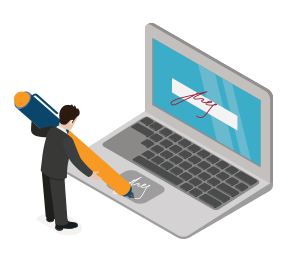
Pradeep’s company leverages SignNow and Egnyte Connect to ensure seamless document handling. Using Egnyte Connect link sharing with Docusign, Pradeep can easily send out documents for secure e-signature and keep them stored in a dedicated file in Egnyte Connect.