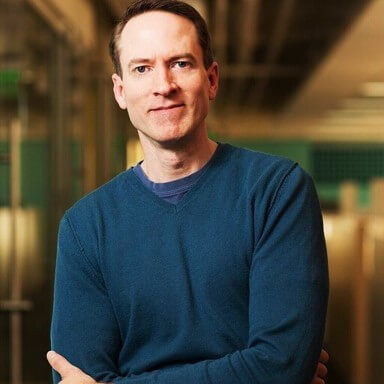Top 10 Tips to Secure Your Computer
Happy Computer Security Day! One thing that isn't so happy is the fact that computers and companies get hacked all the time. The question isn’t ‘is someone targeting me and trying to hack’ anymore, but rather “when will they try to hack me?”In the era of ransomware and cryptocurrencies, the business of hacking an individual’s computers is more lucrative than it ever was, so it’s important every one of us secure our personal computers.
How to Secure Your Computer
Here are the TOP 10 things you can do in order to reduce the likelihood of getting hacked:
#1 Confirm that your system updates are enabled to run automatically
Vulnerabilities are being discovered in all types of software - even tech giants like Microsoft or Apple, so make sure your system has all the latest updates and patches released by vendors.
#2 Ensure that you’re running only the software that you need
If you’ve downloaded some software 5 years ago, it might be worth checking whether you still need it, and then uninstall if not needed because each program is a possible attack vector for hackers.
#3 Install AntiVirus software and keep all features enabled
While not bulletproof, AntiVirus software is a big help to mitigate most common threats. While everyone is in some way hackable, let’s not make it easier for them!
#4 Use strong passwords and enable Two-factor Authentication (2FA)
There is no AntiVirus that can protect your Gmail account if you have weak passwords. If that’s the case, then all bets are off. Enabling 2FA is an excellent choice for security in case your password leak because the attacker will still need access to your mobile device to break into your account.
#5 Use a Password Manager to securely store your passwords
Remembering strong passwords can be an issue for many of us, and that’s where Password Managers can come to the rescue. You will only need to remember one password, and the rest of them are stored via encryption in a secure database.
#6 Backup your data
There are two kinds of people, those who back up their stuff and those who have never lost all their data. In our current world where cloud storage is cheap, there is no reason not to backup your data. Don’t be “that guy” that gets plagued by data loss.
#7 Encrypt your disk
In case your computer gets stolen, thieves won’t be able to access any of your data. Using default encryption in Windows and using a strong password will ensure the privacy of your data.
#8 Don’t download pirated content and don’t click on suspicious links
Downloading software from untrusted sources is a dangerous habit because you have no means to verify that the program wasn’t tampered with and if hackers injected malicious exploits into it. Clicking on suspicious links could make you a phishing victim or expose your computer to web application-based attacks.
#9 Always lock your computer when you walk away from it
It takes only a few seconds to compromise your security when someone else puts their hands on your computer. If someone has physical access to your device, it’s not your device anymore
#10 Be careful not to put highly personal information on social media
Don’t let thieves and hackers know where you live when you go on vacations and what types of software you use. All these little things compound to a knowledge base that can be used against you.