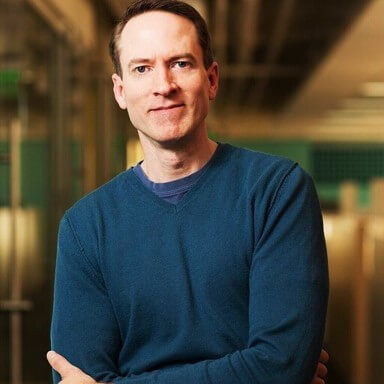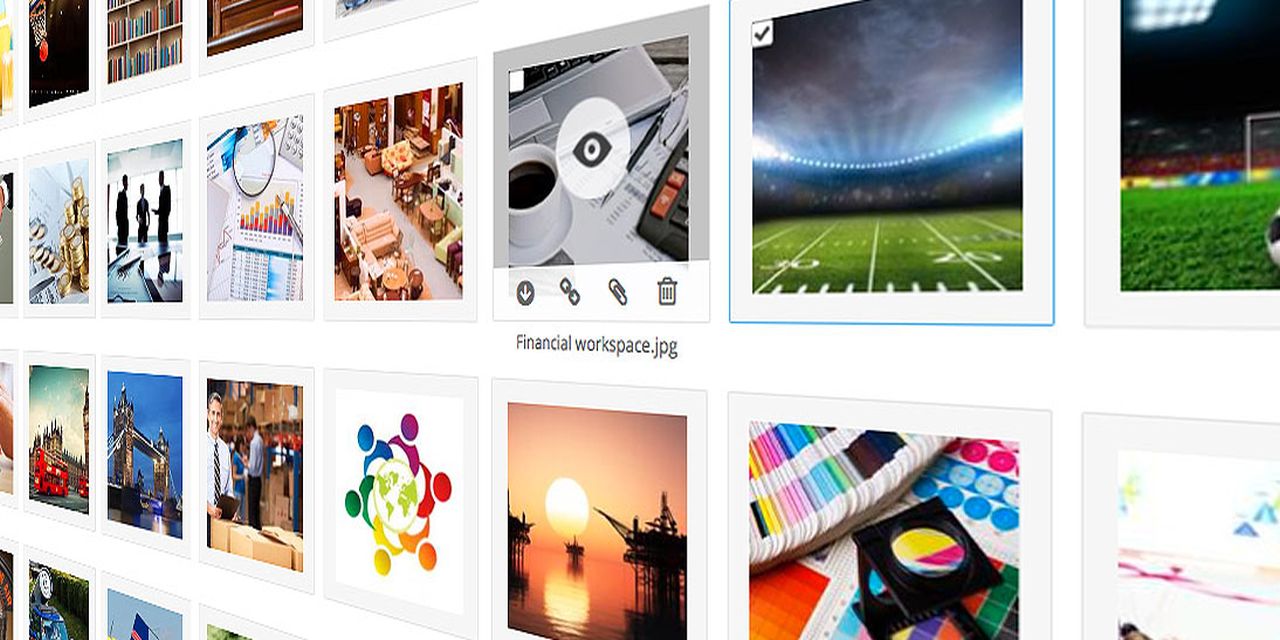
Product Spotlight: What’s New & Upcoming
February has been a great month filled with big announcements, including formally introducing our new CSO at RSA and releasing new industry survey results from Enterprise Strategy Group. In addition to these announcements, we've continued to make substantial improvements to the usability and performance of our products. Here’s a look at the top new features, along with what’s coming out over the next few weeks.
What’s New:
Gallery View: This new feature is ideal for engineers, designers, photographers, or anyone who manages a large collection of images in Egnyte. Opening the Gallery provides a quick way to review a collection of images, but also allows users to preview a larger version of the file or perform file actions such as downloading, sending a link or attachment, or deletion.
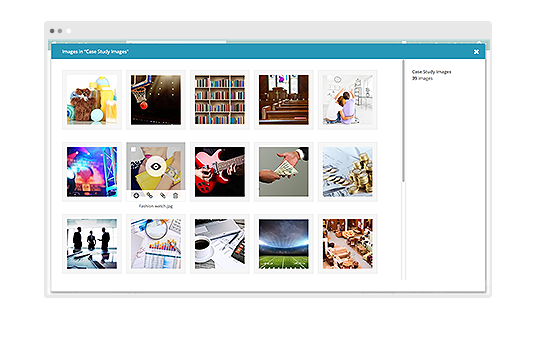
Upload Bigger Files: We’ve increased upload sizes! You can now upload files up to 5GB (increasing to 10GB next week!) by dragging and dropping, or using the "browse for file" option. Please note that plan file size limits still apply.

My Private Folder: A Power User’s Private folder will now appear as "My Private Folder." An Admin User’s personal Private folder will appear by itself in “My Private Folder,” while a master folder below it contains the private folders of all the other users in the company’s account. Desktop Sync and Storage Sync will still show the full file path and sync will not be affected.
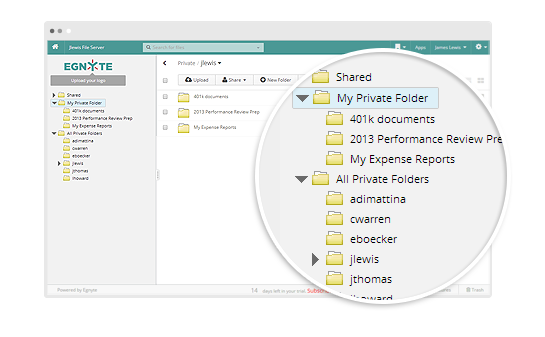
Preview Shared Files: When someone sends you a shared file link, you want to know what you’re about to download. This new feature allows you to preview the file before downloading it and works with all of the file types that Egnyte supports for preview.
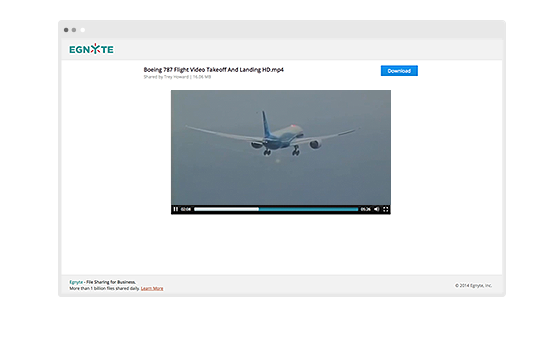
Track Public Links: Public file links are now easier to manage. If you choose to receive a notification when a link is clicked, the notification now includes the email address of the person who clicked the link, in addition to his/her IP address and approximate geographic location. This gives you the ability to see who has been viewing your linked files.
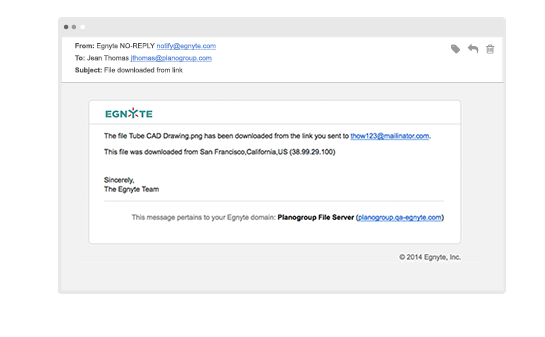
What’s Next:
Customize Timezones: Soon users will be able to customize their time zones. All time/date values in reports and email notifications will appear in the time zone that a user chooses.
Virus Scan for Upload Links: Upload links allow users to collect files from external collaborators without them having an Egnyte account. Soon, Egnyte will perform a virus scan on all files being uploaded via these links, and infected files will be blocked.
Folder Descriptions: Users will be able to add descriptions to specific folders to quickly understand the contents of each folder, without having to dig through files.
Be sure to also check the Egnyte Helpdesk regularly for more details on functionality or product updates. Have any other product questions? This forum can help get the answers you need.