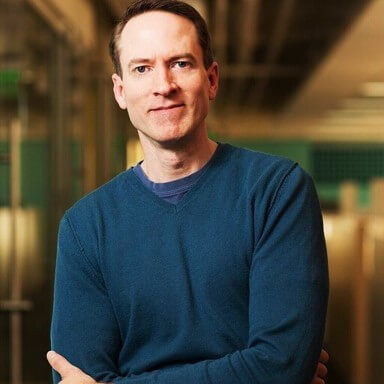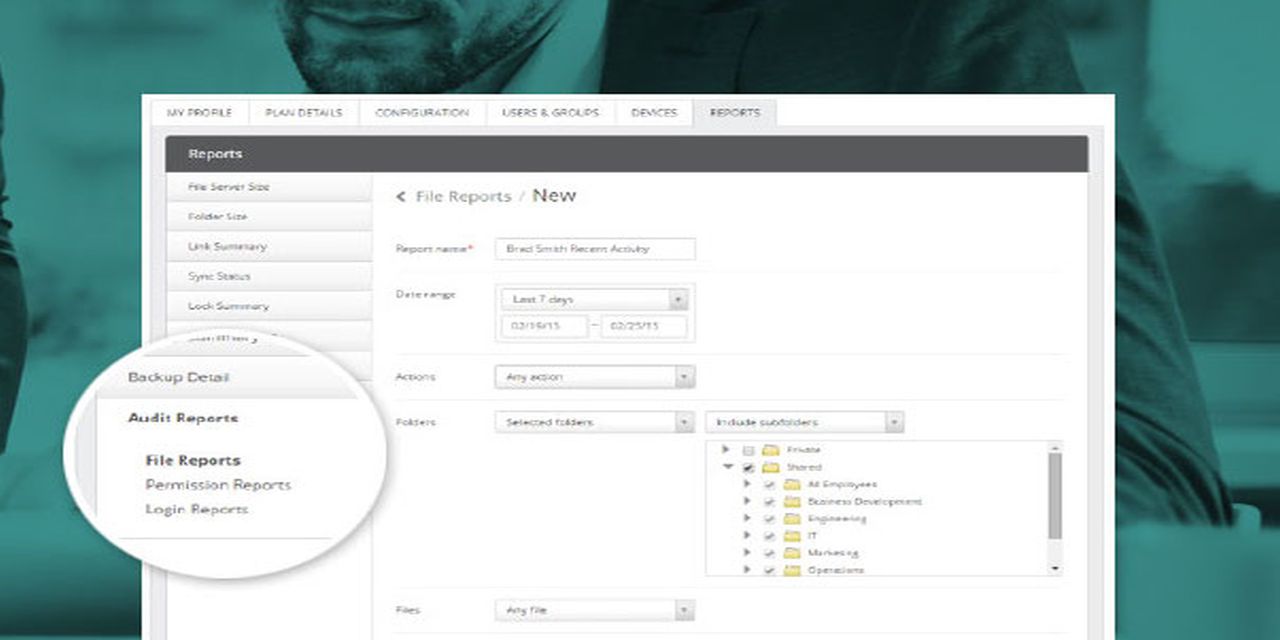
March Product Round-up
It’s a little early for St. Patrick’s Day, but I like to think that every day in March is a lucky day! And to share some “good fortune” or really just make your work life easier, I am excited to share some lucky charm features that we just released.What's NewRicher Email Picker for Optimized Workflow and Improved CollaborationGroup collaboration is the gold mine when it comes to file sharing within an organization. The optimized email picker in the sharing dialogue not only supports a partial match of recipients but also changes the display from email addresses to full name to provide context. Even within the email picker, you can now easily edit or delete multiple recipients with our multi-select option.And that’s not all! Want to know who accessed your links, as well as when and where the links were accessed? Users can now track the details of links that are shared with internal and external users.In addition, an enhanced workflow within our search can now support editing of documents via WebEdit directly from the Search Results page, eliminating the need to navigate to the correct folder first.Take Charge with Redesigned Audit ReportsWe’re giving IT Admins a “pot of gold” this month with our redesigned Audit Reports. Take control of your users and content with filter selections for your reports, including by users, groups, subfolders and common date ranges, making it simple to slice and dice the data to best fit your needs.
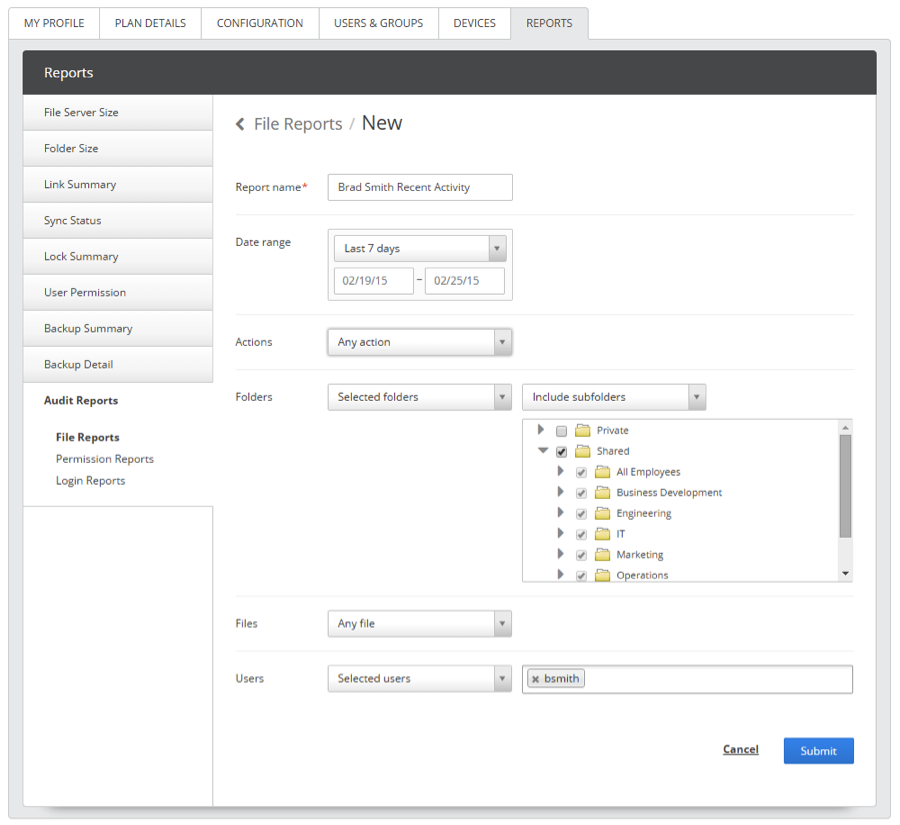
March Product Round-up
Storage Sync for NetApp UpdatesI found your four-leaf clover, NetApp customers! The latest version of Storage Sync for NetApp (3.0) brings all the great features of Storage Sync 10.0 to your NetApp devices.Prioritize your sync by file type or the last modified time for all files on your NetApp device. As IT administrators, you can even exclude certain file types and manage your infrastructure’s performance optimization.
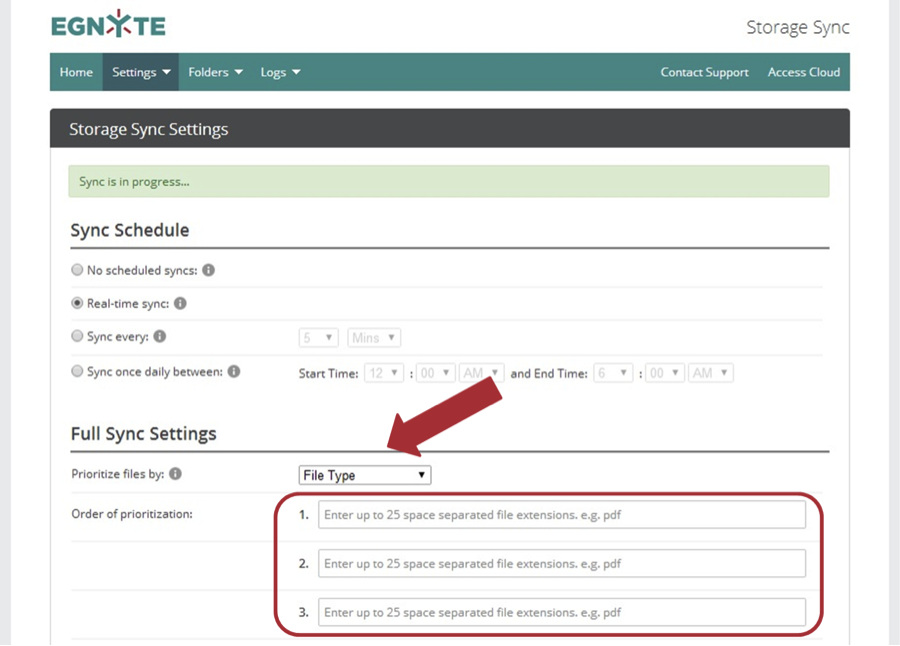
Improve your users’ experience with the new Sync Engine that significantly improves many file operations, including file and folder rename and delete.This Month’s Recommended FeatureManage and Clean Up Your DevicesIn this exploding world of devices, a lot of our customers use multiple mobile devices and computers to collaborate or get work completed. Maybe you use your iPad at a client’s site, your laptop in the office, and your smartphone on an airplane.Did you know that as an Egnyte user, you can track all of your devices and even selectively delete or remotely wipe a device? This can be for a quick cleanup if you change phones or in security situations when a device is lost or stolen.It’s your lucky day that it’s so simple! Just go to “My Profile,” and select “My Devices.”Be sure to check the Egnyte Helpdesk regularly for more details on product updates. Have any other product questions? The Helpdesk and our company blog can help get the answers you need.