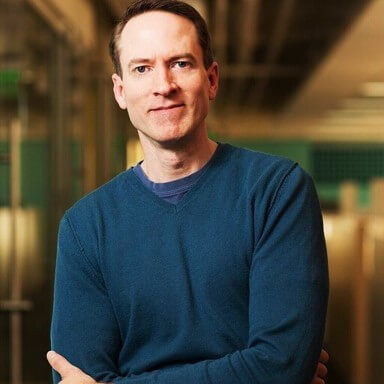Five Tips for Remote Employees to Stay Connected in Meetings
“Let’s set up another meeting to talk about this.”Having face-to-face time in a meeting can help with brainstorming and knocking out action items, while other times, you’re stuck thinking, “do we really need this meeting?” According to Atlassian, most employees attend 62 meetings a month, and half of them are considered to be a waste of time. That’s 31 hours each month spent in unproductive meetings!Now, add being a remote employee to the mix. Staying connected and actively contributing to meetings just got harder. I worked at Egnyte’s HQ for nearly two years before recently moving out of the state to become a remote employee. Here are a few tactics I use to help me stay connected and productive in my meetings:

Use Video ConferencingWhile working offsite, it’s hard to understand what’s going on in a meeting room if you can’t see what’s happening. Sometimes the non-verbal cues speak louder that what the team is actually saying. By simply adding a video component to your meetings, like Google Hangouts or Skype, you can instantly become connected to your team in a weekly meeting or ad-hoc touchbase. For me, seeing my colleagues and having them see me makes our interactions more meaningful.Make the Time to MeetWhen you’re not physically sitting in the office, it can be difficult for colleagues to remember to keep you updated on the ins and outs of what’s happening at HQ. To ensure you get the time you need with colleagues and managers, set up regular check-ins on certain projects, so you can still provide input and updates. Also, be sure to have a set topic or agenda for each meeting in advance to not get trapped in the “yikes, why do I have so many meetings?” situation.Integrate Egnyte’s for Google Apps into Your MeetingsWhat do you do when you need to update a critical spreadsheet in real-time with your colleagues? Having one person edit the document can be difficult while on the phone with a remote team. If everyone on the team opens the Google document together, each person can make his or her updates that can be seen by every member on the call, regardless of where they’re located. You can easily send the link to the shared folder of the meeting files via Egnyte, and if needed after the meeting, move it from the Google Drive cloud to on-premises storage for bandwidth or sensitivity issues.Ask QuestionsTo keep engaged when you are on the phone, ask questions. Don’t leave the meeting feeling like you don’t know what to do next for the project. After sitting in that hour-long meeting, that’s the last way you want to feel. Alternatively, the question may also be, “do we really need this weekly meeting?” If the answer is no, you can save you and your team lots of time by canceling it!Send Recap NotesSometimes it can be difficult to understand or hear everyone in a conference room while dialing into a meeting. To eliminate any confusion, send a recap note (via a tracked Egnyte link to know when your team members click the link) with next steps and action items. In case there is an error, your team will respond to make sure everyone is on the same page. While it may be an extra step, it could save you hours from working on a project that wasn’t the right topic or timeline.Being remote doesn’t mean being removed. By leveraging the right tools and setting up an appropriate cadence of meetings to keep connected to the main office, you can set yourself up for effective and efficient meetings from anywhere. And, of course, I work for Egnyte, but sharing and accessing files via Egnyte with my teams and outside vendors has helped me stay organized and productive while working remotely. Need more inspiration? Check out my colleague’s post about how to set up some really helpful shortcuts in Egnyte to make your work processes easier.