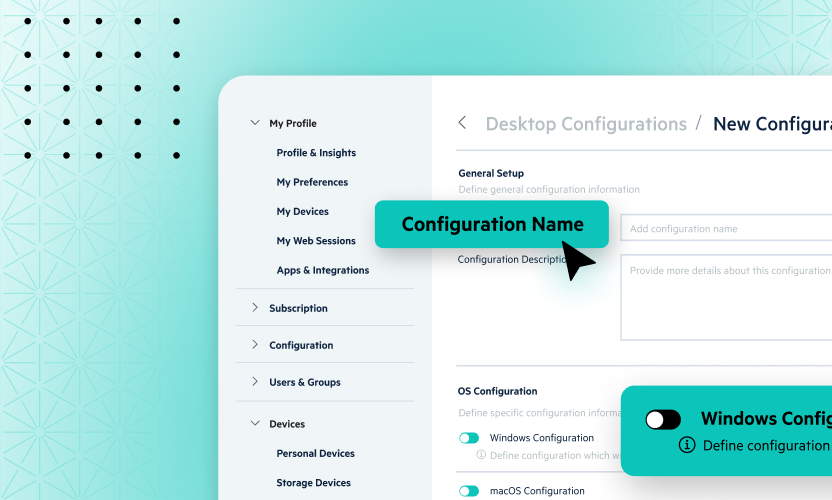Egnyte Adds Support for Big Sur
Egnyte has released Desktop App 3.9.1, and Desktop Sync 9.5.3, with full support for macOS Big Sur, the recently released new OS.
In addition to Big Sur support, the updates in Desktop App for Mac 3.9.1 also include fixes to searches returning over 30 results and to an issue with accessing files/folders within searches.
Egnyte urges users to be mindful of the following known behaviors in the Desktop App:
- Big Sur requires user approval before loading any change in a third party's kernel extension and requires a reboot to complete upgrade/installation. See the helpdesk article for more details.
- Mac devices powered by an M1 chip are not supported in this version; this support will be included in the next update, anticipated in Q1. Users with devices that have the M1 chip are encouraged to use the Egnyte Web UI in the meanwhile.
- After updating your macOS from Catalina to Big Sur, you will need to manually start the Egnyte application; it will not start automatically.
Helpdesk: Desktop App for macOS Big Sur
QuickTip: How to Install WebEdit