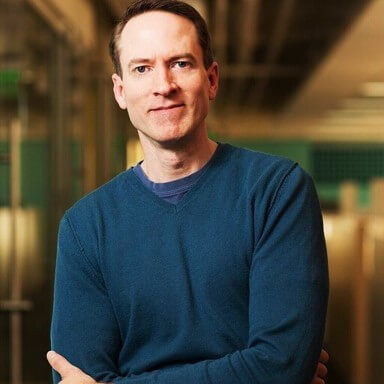Control Access to Integrations with “Add by Groups”
At Egnyte, we love building new ways for organizations to use and deploy our integrations with third-party apps. But as organizations grow, so does demand for more flexibility and control over which employee(s) use which integration(s).The Ecosystem Team is proud to announce a new feature in the app store that makes it easy for admins to customize integration availability. In just a few clicks, “Add by Groups” lets Egnyte admins make specific integrations available to selected groups within the company, including beta users. Follow these three simple steps:
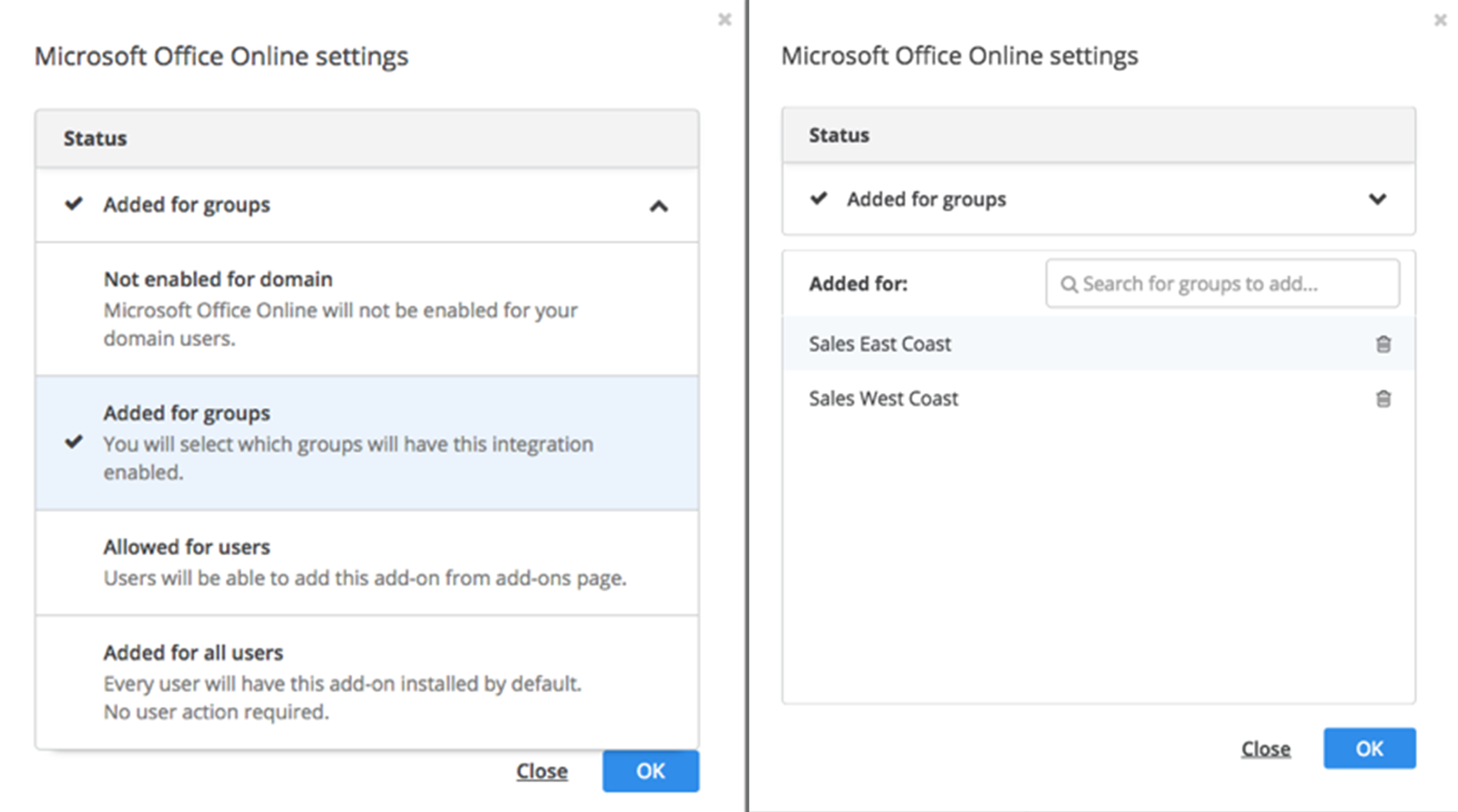
- Navigate to the app store and select an integration.
- Apps that can be enabled as Egnyte Add-Ons will now display “Add for Groups” as an option within the drop-down menu.
- Search for groups in the search bar to add or remove their chosen groups. The app will be automatically added for all users in the selected Group.
This feature works great for organizations that need control over certain use-cases, such as testing new integrations using a small internal group before a larger company-wide rollout, or limiting access to certain license-holders. Add by Groups gives admins the flexibility and control to decide. This feature is the latest addition to many of the integrations and capabilities we’ve released in the last few months, including a dozen new applications, making integrations available on Egnyte Desktop, and extending the functionality of our existing integrations. We want Egnyte to be your single content layer no matter how you work, and we hope our “Add by Groups” feature helps you find new ways to enhance your daily workflows.If your favorite application is not yet part of the Egnyte ecosystem, let us know through the “Request Integration” feature in the app store – we’d love to hear from you!