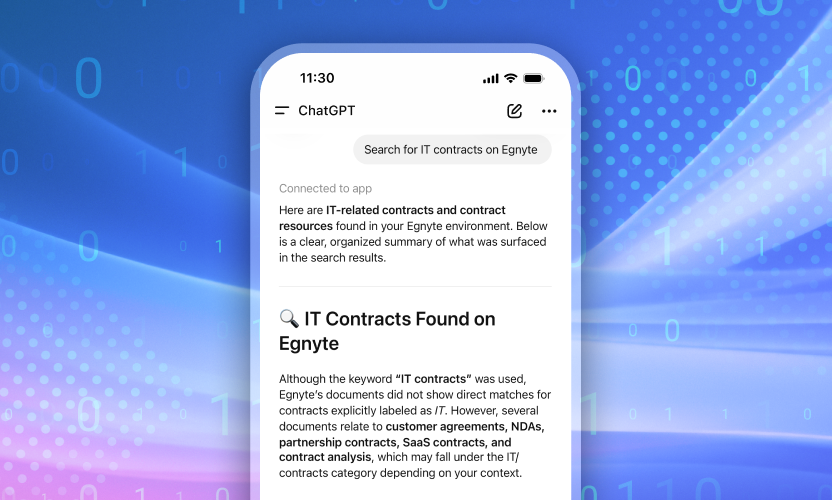Co-Authoring with Microsoft O365
Real-time co-authoring, the ability for multiple people to work on the same document at the same time, has been around for a while. It’s actually a pretty cool feature that helps solve real-world collaboration challenges for multiple users in different locations around the globe.Imagine Tim, a marketing manager, who put together an awesome presentation for an executive who is doing a keynote speech at an upcoming conference. The executive reviews the presentation and decides she wants to go in a different direction. The problem is, the presentation has to be submitted to the conference content manager in less than 24 hours (yikes!), so Tim needs input from his global team, now!He could email the deck to the team for comments and wait to see what he gets back, or he could use real-time co-authoring to literally get everybody on the same page. (pun intended)So Tim decides it’s best to gather his team and collaborate in real-time using Egnyte Connect and the Microsoft O365 co-authoring feature. As a result, he was able to update the presentation and get it to the conference content manager on time.Take a look at this video for a sneak peek at how Tim used the Microsoft co-authoring feature, as well as other Egnyte for Microsoft solutions.
Egnyte for Microsoft Office lets users access any Microsoft document stored in Egnyte using Office Online. From there, you can use the co-authoring feature on all Word, Excel and PowerPoint documents for the ultimate collaboration experience.