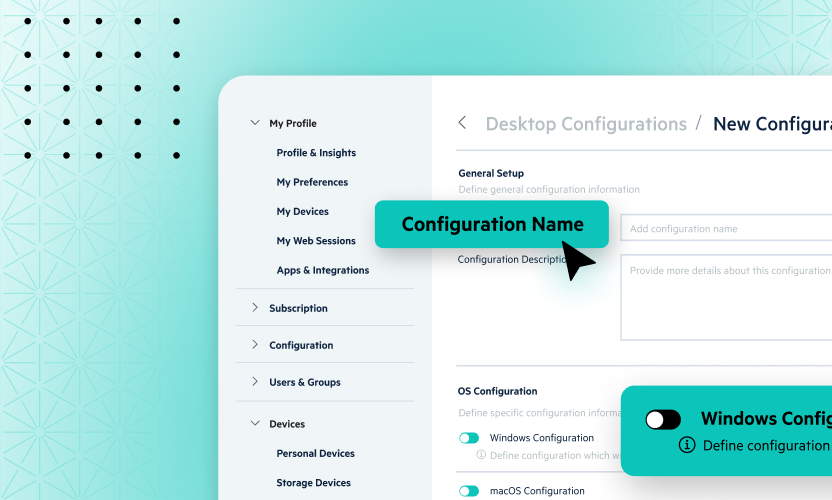By Popular Demand - Drag & Drop is Here for the Web UI
Our customers bring us many great ideas and requests for product features and functionalities, and one of the features that was commonly requested has recently been added to the Egnyte Web UI: Drag and Drop.
Drag and Drop allows Egnyte users to more quickly and intuitively organize their files and folders within the Web UI. Files and folders can be dragged/dropped to and from locations within the view window, as well as to and from locations within the folder tree structure.
Quick Guide:
- Hold SHIFT and drag to move items
- Hold ALT or OPTION and drag to copy items
- Dragging without holding SHIFT or OPTION will prompt a confirmation window where you can choose what happens next (Move, Copy or Cancel)
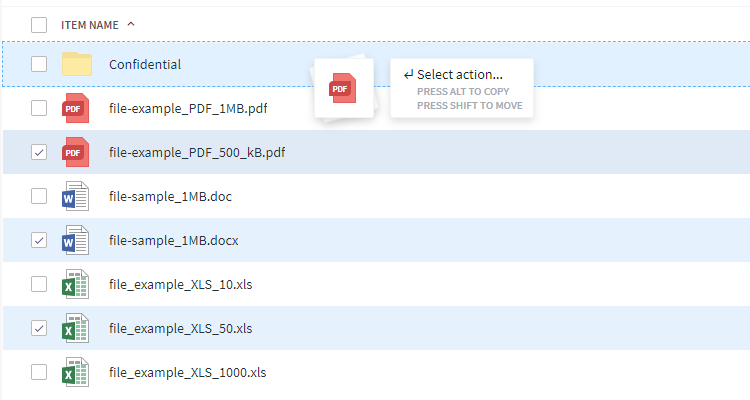
Drag and drop works on single files and folders as well as multiple files and folders.
For more information about this feature, visit the Helpdesk article here and check out the Quick Tip video on Egnyte University.
More on the Egnyte Web UI:
Photo by XPS on Unsplash