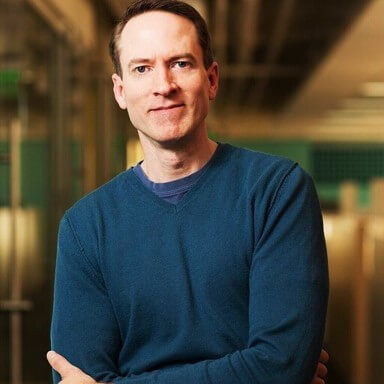5 questions to ask your new file sharing vendor
Deciding on any new vendor, especially one that will handle something as critical as your employee’s files, can be a difficult and daunting task. With over 30,000 customers and a million end users, we wanted to take a moment to share with you some of what we learned. Here are 5 things you should remember to be focusing on when getting down to brass tacks with your vendors.1. I want to leverage my existing storage infrastructure, how do you integrate? This question is one that’s asked time and time again by our customers, and it’s critical to understand what’s going to happen. Will the new vendor be able to handle a heterogeneous environment? What happens if you have multiple office location and multiple NAS devices from different vendors (IBM, NetApp, EMC)? If necessary, can the service run locally behind the firewall or do I have to push everything into the cloud?2. I’ve got multiple cloud services going through my Internet connection, will your solution help avoid saturation of this connection? One of the unknown consequences of the movement to cloud solutions is that the pipe that serves your company hasn’t necessarily grown to meet the demands of the 10 or even 20 different cloud services your users are using. How will the service handle Internet bandwidth saturation? It may be great that employees have these new tools, but not if it takes them 15 minutes to download one file because everyone is working at the same time.
3. We have data, and it’s increasingly constantly, what about scale? Syncing a user’s PC is one thing, but when you’re talking about multiple offices and multiple NAS or SAN devices that you have data sitting on, that’s a different story. Make sure and understand how many files a vendor can sync, and just because 10,000 files is enough today, 6 months from now, that’ll seem small. Think millions, at least, and don’t forget to multiply that by the number of remote offices you’ll be supporting.4. Who can see what, and can I monitor what’s going on? It’s not simply about basic permissioning, you need to think about the intricacies of who can see what, and what they are allowed to do, down to the sub-sub-sub-sub folder. It’s also important for compliance reasons, from FINRA to HIPAA, that you be able to run audit reports to track access to sensitive files. Of course, don’t forget to understand support for Active Directory and LDAP.
5. What does your “in the office” experience look like? Get a good understanding of what your users are doing, and where many of them are coming from. When in the office, will your employees get LAN speeds when sharing and syncing their files or will they get shared Internet speeds? The difference between these two forms of access is significant. With ever increasing file sizes even for basic programs like Excel, this becomes critical to understand, as it affects worker productivity as well as user experience.