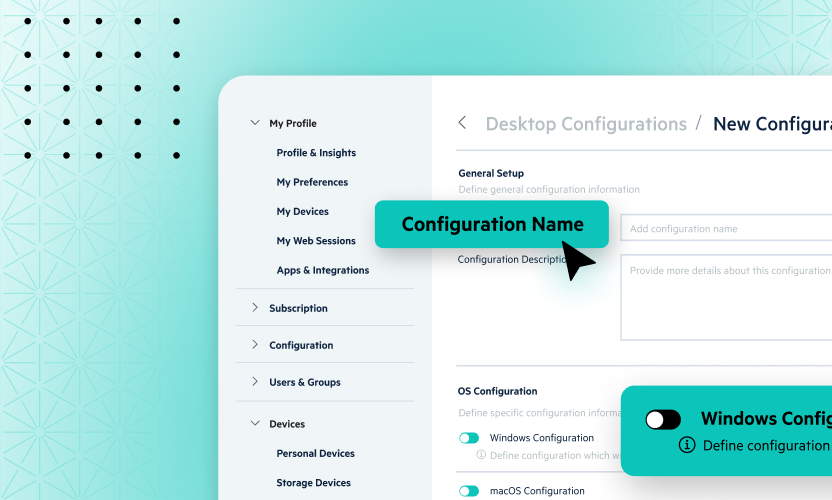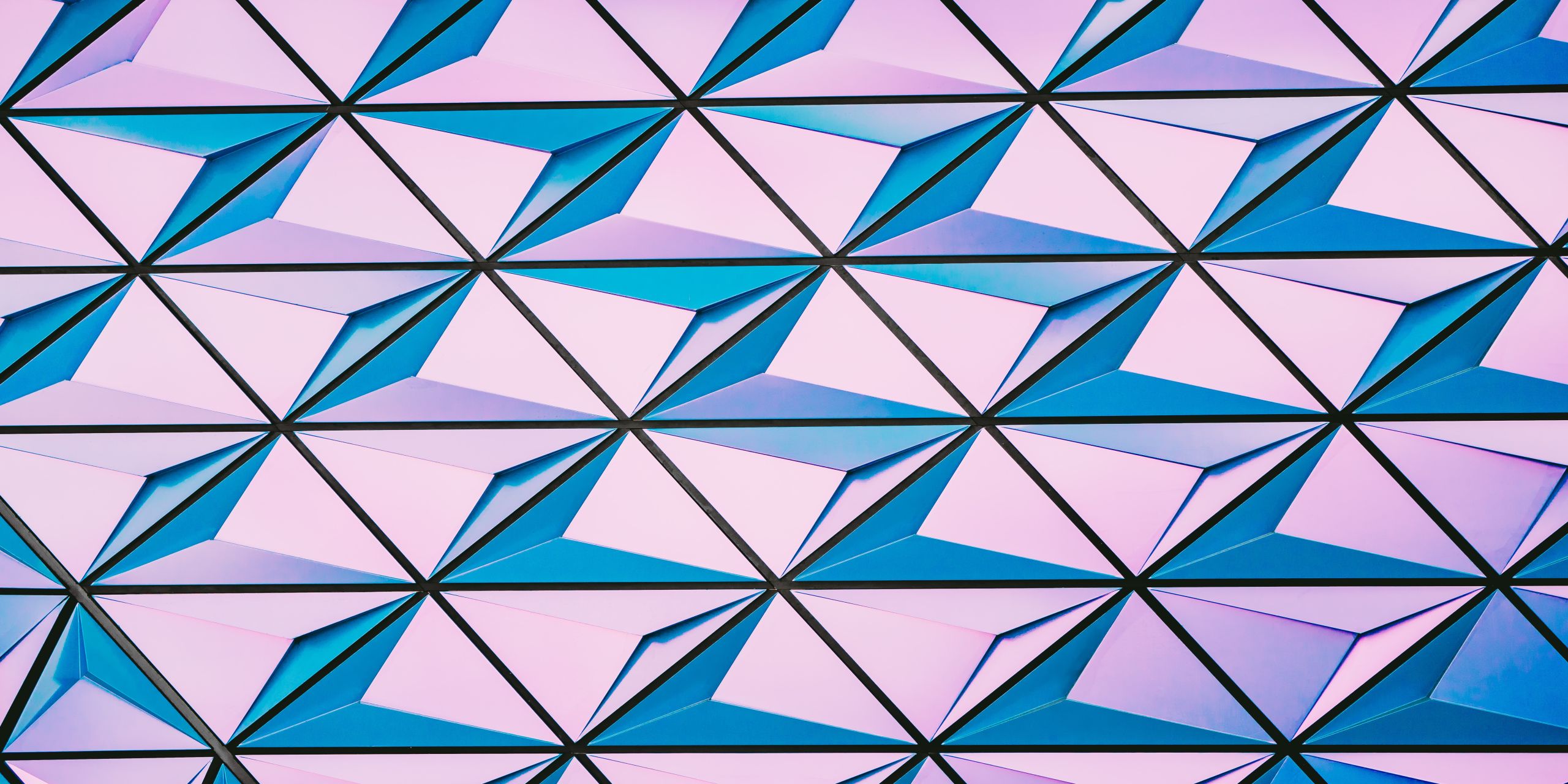
3 Ways To Easily Integrate Egnyte Content into Microsoft Teams
Now that we’ve also extended our integration to allow organizations to further use Egnyte as a default cloud storage option, users get the benefit of the Egnyte content platform with Microsoft’s productivity and collaboration tool.
Egnyte capabilities through Collaboration Tab and Messaging Extension is another critical way we enhance how organizations use Microsoft Teams.
MicrosoftTeams is a collaborative hub that includes chat, meetings, calling, Microsoft Office 365 apps, and third-party tools. It can be customized to meet the needs of both teams and customers. It also features enterprise-grade security and compliance capabilities that are crucial for today’s businesses.
Using this new integration you can now add an Egnyte tab to your Teams channel. You can then customize the tab to show the content that is relevant for that specific channel. In fact, you can even add multiple tabs to the same channel each pointing to a different folder, or add the same Egnyte folder to multiple Teams channels to tie them all together.
Best of all, we brought the full power of the Egnyte web interface into Teams so you can share files with folks outside the team, create a new Google Doc, or send out a document for eSignature without ever having to switch applications. Talk about making everyone’s life easier.
To make sure the security and compliance folks are also happy, the Egnyte Tabs integration obviously respects all permissions and policies set by domain administrators so no need to worry about that.
We have a plethora (obscure Three Amigos reference) of fantastic features coming down the road, and I’d love to tell you about them, but I don’t want to ruin the surprise. As always, the Ecosystem team here at Egnyte would love to get your feedback once you’ve had the chance to experience Egnyte for Teams. Check it out in our app store and let us know what you think.
Let’s look more closely at the ease with which organizations can integrate Microsoft Teams and Egnyte to give users a seamless content collaboration experience no matter where they’re working.
Tabs integration: You can then customize and add an Egnyte tab to show files and/or folders that are relevant for that specific channel.
Messaging extension: Messaging extensions allow users to integrate their favorite apps and services directly into conversations with their colleagues. It is a quick and easy way to collaborate on content directly within Microsoft Teams.
Cloud storage option: Users can pick through multiple cloud storage options, and easily can link Egnyte with Microsoft Teams.
With our three integration points Egnyte and Microsoft teams works the way you want to work. To learn more about what Teams & Egnyte and our other integrations with Microsoft products Click Here.
Learn more in our Microsoft Teams Democast.
Photo by Scott Webb on Unsplash