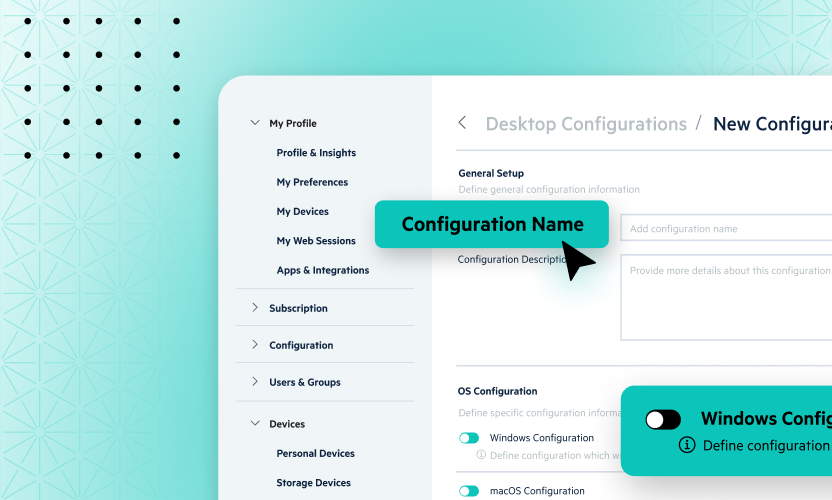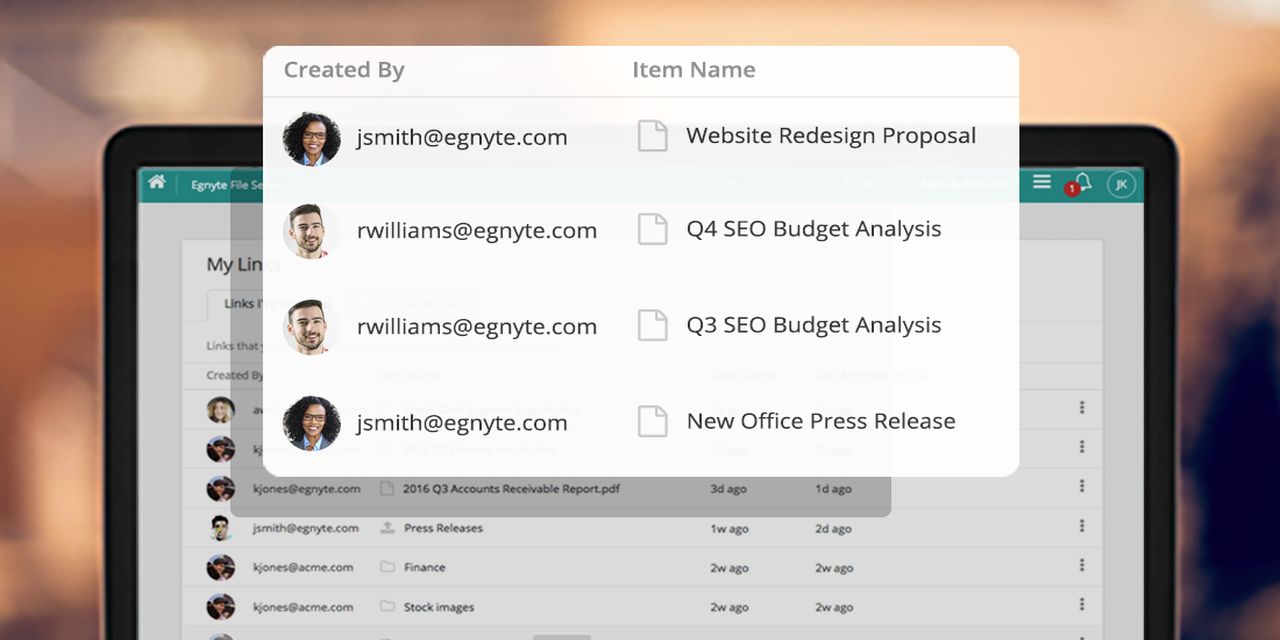
My Links
Work smarter, not harder. We all want to shave off hours during the workweek, but being efficient can be a challenge. With the new My Links feature in Egnyte, it doesn’t have to be. Now you can seize the opportunity to quickly review and manage all of the links that you have shared and received in the new My Links tab. The My Links features is part of a series of improvements to display features critical to the workflow processes more prominently in the UI. Note: this feature is only available to domains that have file sharing turned on and available to their users. Links I've SharedLinks I've Received
Accessibility from the Top Navigation
My Links will be accessible from the re-designed top navigation, next to our previously released My Tasks tab.

My Links contains both links that a user has shared as well as received. Previously, links shared could be found in a user's "My Profile" section; however, this now redirects to My Links.
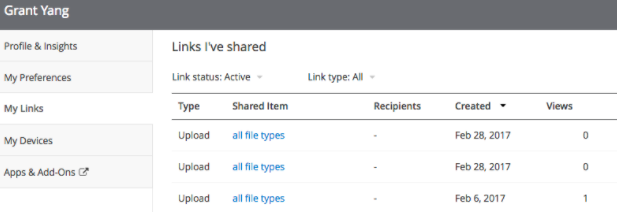
To learn more about our My Links, check out this Helpdesk article.