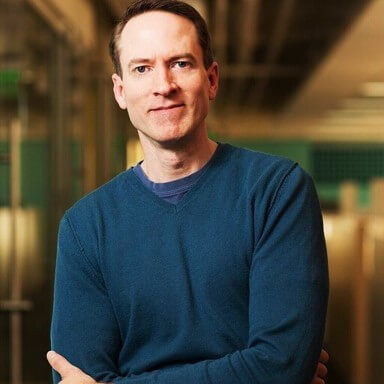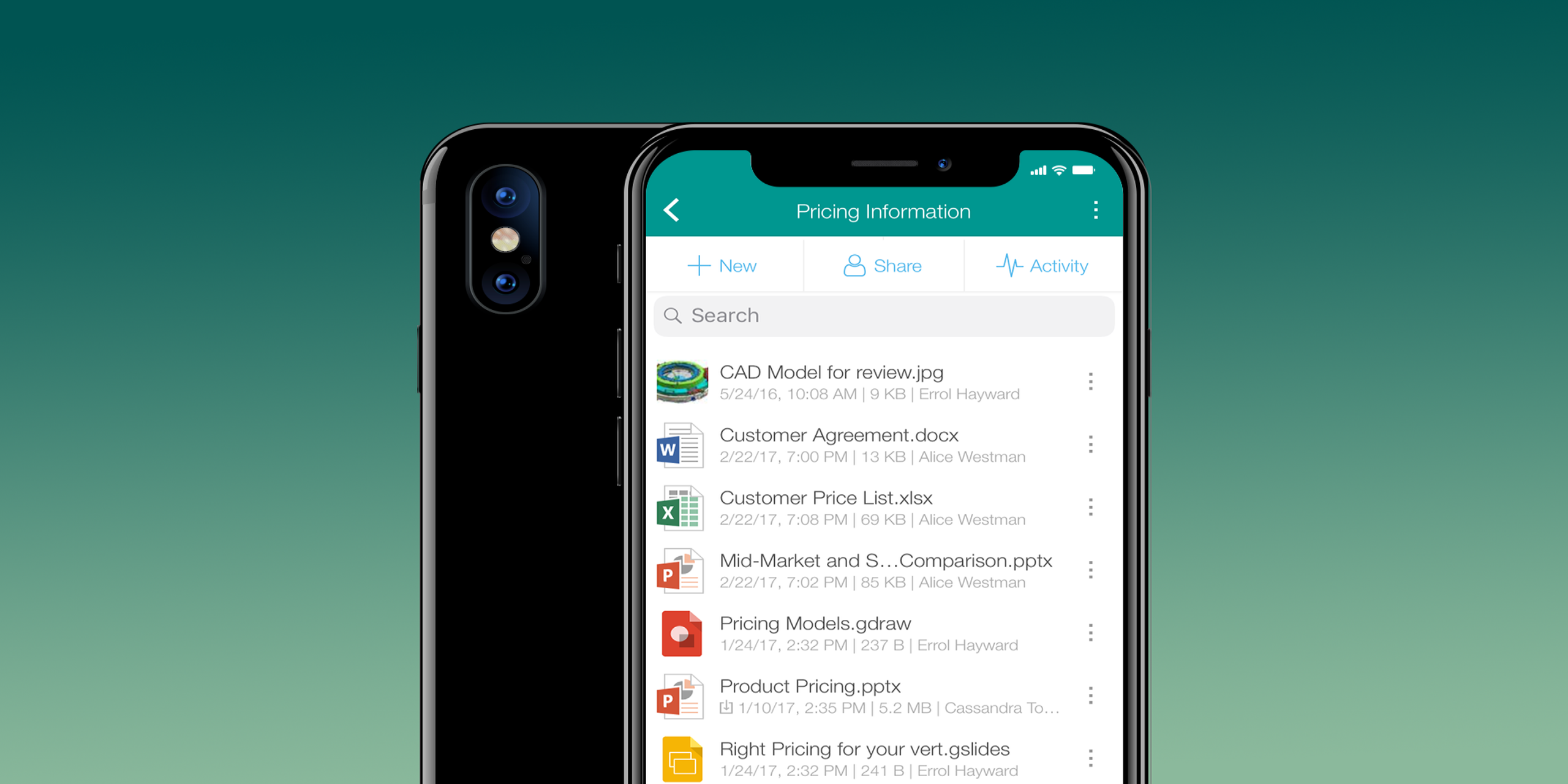
Egnyte Mobile App is iPhone X Ready
That coveted thing for which you’ve been longing is finally here. It can be yours. It’s not respect or acceptance, or the unconditional love of an estranged family member. No, it’s so much more than that. You guessed it, Apple’s long-awaited iPhone X has been unleashed and is making its way into purses and pockets everywhere. The reception’s been mixed, but generally positive. But maybe you’re not an Apple-guy (or gal) and that’s okay. Because whatever your preferred mobile experience is, the Egnyte app is ready to enrich it. Remember when cell phones switched to color displays? Neither do we, but apparently it created buzz. Aside from looking sweet on dad’s velcro hip holster, our phones do more than ever. Today, file previewing is the most commonly used file function on mobile devices. With this in mind, we’ve added new features to our mobile app to enhance your previewing experience. Grid View for Work DocumentsBrowsing through large PDFs or Office documents can be challenging, even when you’re not on a mobile device. That’s why we added a grid view option. Skip the scrolling and find the section of content you’re looking for, fast. This feature works best when you’ve got a general idea of how the page you see looks. Simply preview a file and tap on the page number. Grid view displays all the pages in your file as thumbnails. Easy peasy grid view squeezy.Search within Work DocumentsIf you prefer using keyword searches to find specific content, preview a file and use the search function to scan all pages for matches. Your keywords will be highlighted in yellow throughout the document so that you can find what you’re looking for. This feature works with PDFs and Microsoft Office files.Try out all the latest features of the Egnyte Mobile App today! Available for both iOS and Android.