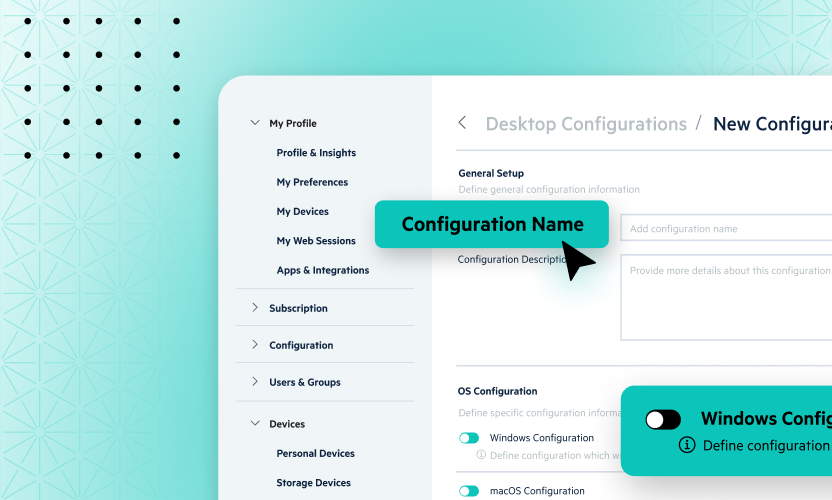EFSS 101: Understanding File Sync and Share for Enterprises
EFSS 101 - Understanding File Sync and Share for EnterprisesWhether you are an executive, a member of IT staff or a user in a line of business, it is likely that you’ve securely shared files or collaborated with others using an Enterprise File Sync and Share (EFSS) solution. This article is the first in a series that explores the EFSS space to increase awareness and facilitate informed decision-making.Origins and Evolution

In the beginning, there were clients and servers. Organizations provided users with workstations, that connected to file servers within a local area network. File servers acted as central repositories where different users or workgroups stored files. Increasing digitization and the need for redundancies and failover gave rise to Network-Attached Storage - glorified file servers that offer scale, concurrent file access and faster read-write speeds.

The paradigm of networked storage further evolved with the emergence of block storage (with Storage Area Networks) and later with object storage. Eventually a new phenomenon called the Internet, an uber network of many networks, emerged. Life as we knew it would change forever.

The Internet provided a logical addressing scheme that allowed files stored anywhere in the world to be accessed by hosts (clients) anywhere, anytime. New protocols such as the HyperText Transfer Protocol (HTTP) and File Transfer Protocol (FTP) emerged to transport files over the Internet. Users could now access file servers over the Internet to share information and collaborate on projects.

As Moore’s Law continued to hold true, the rapid growth of compute, storage and networking capacity, along with rapidly falling costs gave rise to the Cloud, a global infrastructure of behind the scene servers and data centers that performed complex tasks. The perfect storm of Cloud computing, ubiquitous connectivity, increasing network bandwidth and multi-regional business collaboration gave rise to cloud-based File Sync and Share (FSS) solutions. Most cloud-based FSS solutions, notably Box and DropBox, were built for individual users (consumer-first) wanting to store files on cloud and share them with other individuals. In parallel, Enterprise File Sync and Share (EFSS) solutions like Egnyte, built from the ground up for businesses (business-first), also emerged. As more and more businesses adopted EFSS solutions, and as consumer-first FSS providers looked for new ways to improve monetization (revenue from the freemium business model wasn’t justifying their inflated valuations), they all moved into the EFSS space.More on the differences between consumer-first and business-first EFSS solutions later in this series.Key EFSS Use Cases
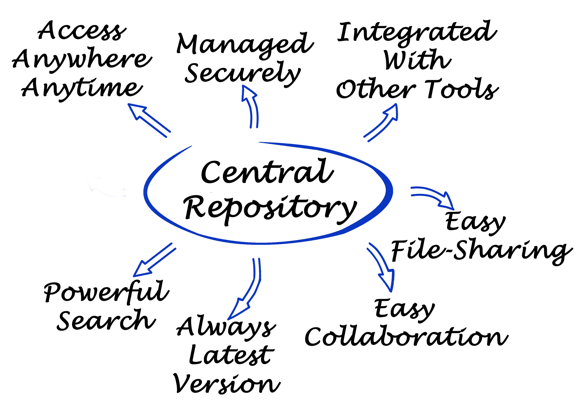
To complete our EFSS 101 primer, let's explore some key use cases:
- Centralized File Repository with Versioning and Access Control

EFSS solutions offer a centralized content repository for department or enterprise-wide file sharing and collaboration. Access to files and folders can be managed by user, workgroup or department. Files can be versioned, and be rolled back to previous versions in response to corruption or attacks.
- Secure File Storage and Sharing
Security and administrative control is one of the biggest drivers for the deployment of EFSS solutions. There are 3 dimensions of EFSS security, namely:
- Security at Rest
- Security in Motion
- Security in Use
Security at Rest ensures that content stored in repositories is protected from malicious access. Security in Motion ensures that content traversing a network is protected from unauthorized interception. Security in Use ensures that only authorized internal and external users have access, and that access is restricted to specified periods of time defined by the content owner.
- File Synchronization Across Worksites and Devices
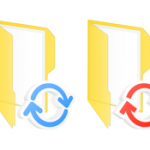
With workplaces becoming increasingly distributed and mobile, EFSS solutions provide what is sometimes referred to as the single version of the truth. This is true regardless of the user’s location or the device in use (desktop, laptop, tablet or smartphone).
- Collaboration on Projects and Initiatives

Individuals or groups in an organization frequently collaborate and interact with other individuals and groups both within and outside the organization. Some examples include sending the finance department a budget spreadsheet for approval, working with an ad agency to design creatives for a campaign and sharing a contract with a customer for signing.
EFSS solutions simplify collaboration and improve productivity by providing integrations with applications such as Microsoft Office, DocuSign, OneLogin, Salesforce.com and numerous other domain specific applications.Now that we have a firm grounding in EFSS, we’ll take a look at the Five Things to Consider Before Buying an EFSS Solution in the next article in this series. Stay tuned!