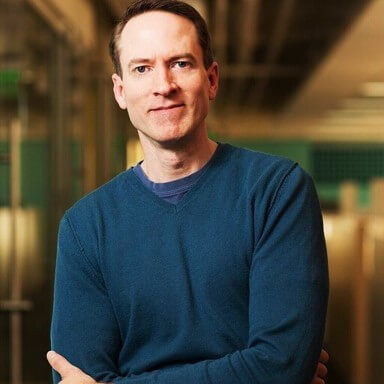Coming Soon...iPhone and iPad Updates
What's New for the iPhone in Version 1.1
The new app provides you with offline access to your locally stored files. By simply marking a document for local access it can be accessed without a wireless connection via the Local Files folder.
You can mark as many files as needed and on iOS4 enabled iPhones, your files will continue to download in the background, even if you choose to leave the application.
When Internet connection is lost or airplane mode selected you will have the option to continue in online mode or go to local access. If you choose local access you can then access your previously downloaded files.
Screenshots




In addition to offline access, the following new features have been added:
- Improved graphical user interface
- Share files via links features (restrict by date or click count)
- New help section for customer support
- Switching demo videos to YouTube for better usability
- File upload with visual progress indication
- Backup files directory traversal and accessibility logic
- Cancel upload features
- Other minor fixes
What's New for the iPad in Version 1.5The new app provides you with offline access to your locally stored files. By simply marking a document for local access it can be accessed without a wireless connection via the Local Files folder.When Internet connection is lost or airplane mode selected you will have the option to continue in online mode or go to local access. If you choose local access you can then access your previously downloaded files.Screenshots


In addition to offline access, the following new features have been added:
- Improved graphical user interface
- Share files via links features (restrict by date or click count)
- Opening documents in third party applications
- Updated help section
- Switching demo videos on YouTube for better usability
- File name visual display after user selection
- Backup files directory traversal and accessibility logic
- Cancel upload feature
- Toggle hide folder view in landscape
- Other minor fixes