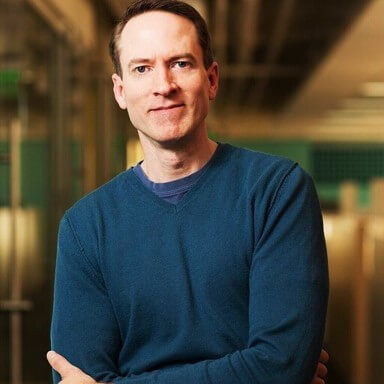Coming Soon...iPad and iPhone Updates
What's New for the iPad
The updated iPad app enables you to perform more file and folder actions within the application. Previously, you had to log in to the web interface to rename and delete files and folders, and to create notes. With the new update, you can now perform those file actions directly in the application, letting you accomplish more with your files, on the go.
With the update, the iPad application now supports access URL mapping*. With Egnyte, you have the option to map your Egnyte domain (ex. https://mycompany.egnyte.com) to your company's custom domain name (ex. https://fileshare.mycompany.com). Previously, on the iPad application you were required to use the Egnyte domain to log in. Now, you can log in to the application using the your custom company domain. How does this affect your daily use of the application? Let's say you want to share a file via links with a customer. Previously, the unique link generated by Egnyte began with https://mycompany.egnyte.com. Since the app now supports access URL mapping, the unique link will begin with https://fileshare.mycompany.com. Access URL support extends your company's branding capabilities to the iPad application.
In addition, you will be able to connect to an AV output, enabling you to project PowerPoint's, videos, and other presentations. You can also set a default for sorting files, by date or name and either ascending or descending, allowing you to easily find your files within the app.
What's New for the iPhone
The updated iPhone app will enable you to add new notes to existing files, without having to log on to the web interface. You can also set a default for sorting files by date or name, either ascending or descending, allowing you to quickly locate your files within the app.
Similar the iPad, the iPhone application now supports access URL mapping*. With Egnyte, you have the option to map your Egnyte domain (ex. https://mycompany.egnyte.com) to your company's custom domain name (ex. https://fileshare.mycompany.com). Previously, on the iPhone application you were required to use the Egnyte domain to log in. Now, you can log in to the application using your custom company domain. How does this affect your daily use of the application? Let's say you want to share a file via links with a customer. Previously, the unique link generated by Egnyte began with https://mycompany.egnyte.com. Since the app now supports access URL mapping, the unique link will begin with https://fileshare.mycompany.com. Access URL support extends your company's branding capabilities to the iPhone application.
*For more information on Access URL mapping, please reference this article:
https://helpdesk.egnyte.com/hc/en-us/articles/360026439952-Custom-URLs