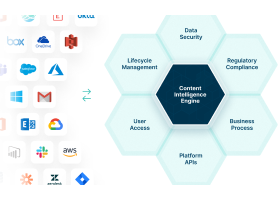File Management
A file management system provides a means to store data organized as files. It also includes a collection of functions that can be performed on files, including collaboration and remote access. In addition to meeting users’ data management needs, a file management system can guarantee that the data in the file is valid and optimize performance.
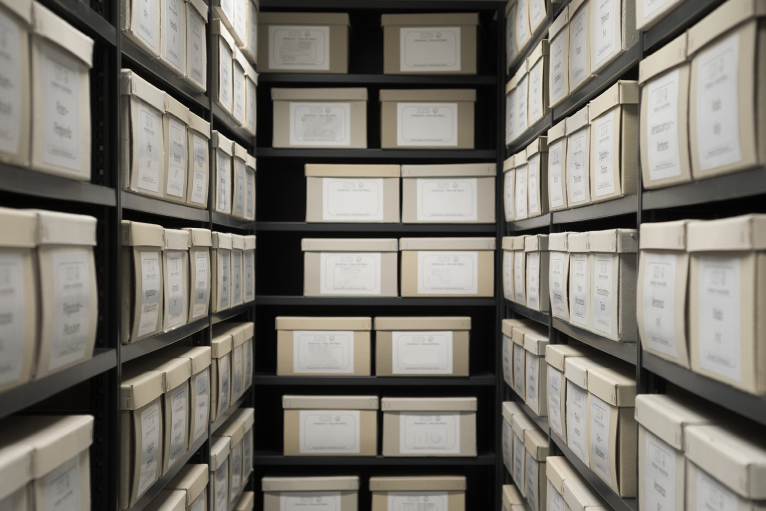
Let’s jump in and learn:
What is a File Management System?
A file management system is software that facilitates the storage and management of data files from a single interface. It also provides functionality that allows users to work with files.
File management systems or file managers are often incorrectly referred to as database management systems. Unlike a database management system, a file management system does not have a programming language associated with it, nor does it have relational database capabilities.
Capabilities provided by a file management system include the ability to:
- Create, delete, read, write, and modify files
- Organize files hierarchically
- Access all stored files, including those created by others (with authorization)
- Share access to files based on permissions
- Move files between locations and data between files
- Back up and recover files
- Edit files’ metadata
- Sort files (e.g., by date, name, file format, size)
Why is File Management Important?
Though often taken for granted, the importance of file management systems can not be underestimated. File management systems enable digital filing. This allows users to efficiently store and access all of their files from a single interface rather than opening different applications to access each file type.
File Management Benefits
File management software and systems provide significant benefits, especially when compared to paper filing:
- Simplified organization, monitoring, and retrieval of files
- Search capabilities
- Reduced storage costs
- Enhanced security and privacy
- Backups for disaster recovery
- Real-time collaboration
- Version history for rollback
- Fewer misfiles
- Easy identification of inactive records to archive or destroy
- Improved regulatory compliance
- Simplified eDiscovery
- Streamlined workflows
- Improved productivity
Who Needs File Management Software?
File management software is a must-have for nearly any computer user. As digital files replace paper files, a file management system serves as the file cabinet. File management not only organizes files, but enhances accessibility and provides critical security to protect sensitive information.
Choosing a File Management System
Before selecting a file management system, consider the options. There are essentially two types of file management systems: on-premise and cloud-based.
The file management system should:
- Be designed with a central repository for all files and documents to allow for fast and easy access, sharing, viewing, and editing.
- Include a system for backup and recovery.
- Minimize the time spent filing and accessing files.
- Provide tools to control access to user profiles and permission levels.
- Offer the ability to integrate third-party systems.
- Adhere to corporate, industry, and government regulations and legislation.
On-Premise File Management System
With an on-premise file management system, the software is installed on local computers or servers. Most desktops and laptops include a file management tool that is designed for individual use.
Cloud-Based File Management System
The on-premise file management systems noted above provide basic capabilities, but are not designed for mobility. Cloud-based file management systems offer more robust functionality as well as ubiquitous access. Because all of the data is stored in the cloud, it can be synced to multiple devices and accessed anytime, anywhere using a web browser.
File Management Use Cases
A file management system’s uses include these file and folder tasks:
- Finding
- Opening
- Copying
- Moving
- Deleting
- Compressing
There are many file management use cases; three are outlined here.
Secure File Access and Sharing
File management software helps protect sensitive information with security features, such as password protection, encryption, and audit trails. This functionality helps keep information safe, while additional capabilities related to sharing ensure that only authorized users can access files and folders.
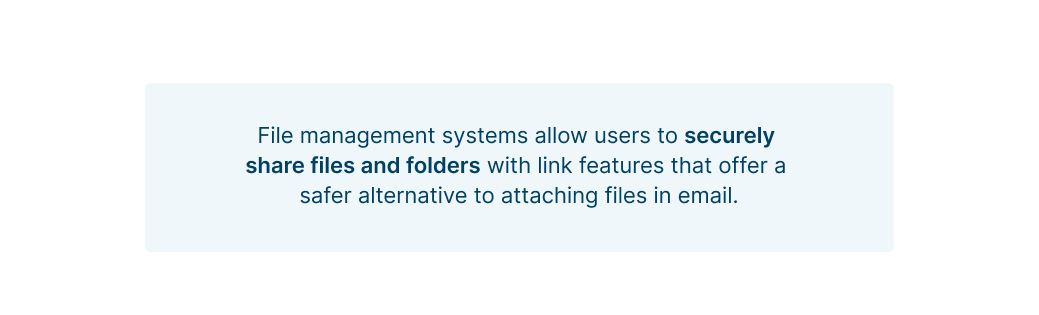
In addition, document control features permit administrators to establish rules for who can access what information and help them enforce the access policies.
Real-Time Document Retrieval
With a file management system, users are able to instantly access files, as opposed to the sorting and searching that’s required with paper files. File management systems can index folders and files with metadata properties to facilitate and expedite document retrieval. Search functions allow users to search for and find files in a number of ways, such as by name, file type, date, or content category.
Paperless Workflow
Replacing paper documents and files with digital versions not only saves space, but it also facilitates streamlined workflows. Files can be easily shared and accessed across organizations with no regard to the physical locations of users. With digital documents, e-signatures, and online forms, most of what was accomplished with paper in the past can be simplified with a file management solution.
File Management Best Practices
The structure of files within a file management system will vary by organization. When implementing a file management system, it is important to consider how documents and folders are created and used. This will help establish the file management best practices that suit the organization and its users.
File management best practices outline basic considerations that will guide the successful setup and use of these systems, including:
Hierarchy
Take time to evaluate where to create broad and shallow, or narrow and deep, file structures. Taking a broad approach results in more top-level folders than subfolders and more documents stored in multiple folders. Taking a narrow and deep approach creates multiple subfolders under top-level folders.
There are merits to both approaches, and each works well for different content. Many organizations use a hybrid approach to take advantage of the benefits of each hierarchy model.
Accessibility
The appropriate storage approach is dictated by how files are utilized. For some organizations, on-premise file management systems work well. For companies with mobile workforces, cloud-based file management systems are a better fit.
File hierarchy can impact mobile user experience; files should be accessible with the least amount of clicking. With cloud-based file management systems, syncing policies should be in place to keep files up to date across all systems and devices.
Backup and Recovery
Regardless of whether the file management system is on-prem or cloud-based, backup and recovery processes are crucial. Protocols should be established to define when backups are conducted, who performs them, and how they are accessed in the event that recovery is required.
Policy and Process Documentation
All file management policies and processes should be clearly documented and made available to all users. Documentation supports implementation and enforcement by ensuring that file structures remain consistent and information is safe.
File Names
Protocols should be established to direct file and folder naming conventions within the file management system. Again, the ideal for this will vary by organization. Effective file and folder naming focuses on clarity and consistency. Names should include information that allows users to quickly and easily identify the type, purpose, and content of a file.
Fast, Easy, and Secure Access with File Management
Without a doubt, a file management system makes access to information fast, easy, and secure; even a basic file management system helps users to operate more efficiently and effectively. Add the sophistication that cloud-based file management systems offer, and the benefits expand exponentially. Get the most out of file management systems by following and enforcing best practices.
Egnyte has experts ready to answer your questions. For more than a decade, Egnyte has helped more than 16,000 customers with millions of customers worldwide.
Last Updated: 20th September, 2021